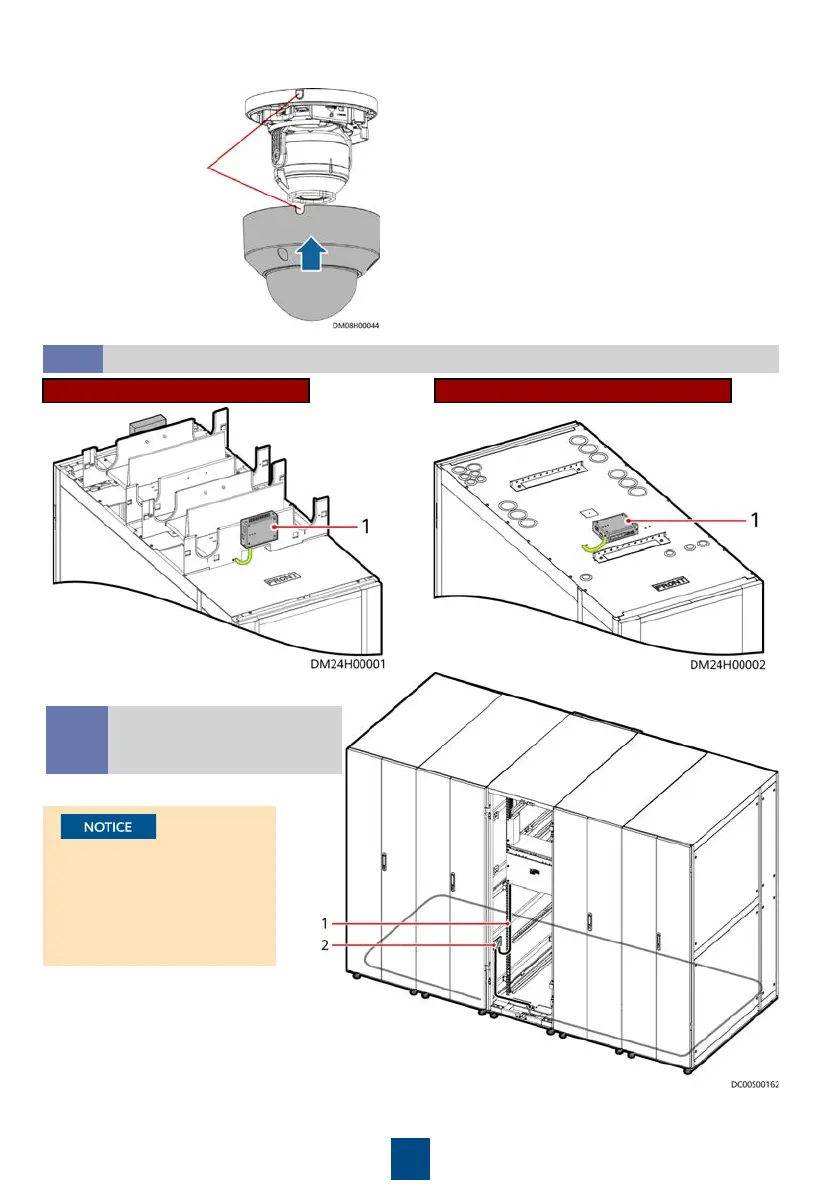35
13.10
Installing a Smart ETH Gateway and an ETH Converter
With M-shaped cable troughs Without M-shaped cable troughs
(1) Smart ETH gateway
13.11
(Optional) Routing the
Cable to a WLDS900
Water Sensor
Do not contact the water
detection cable to metal,
for this action will cause a
false alarm. Take protective
measures when routing a
water detection cable.
(1)Water detector cable
(2)Water detector
Attach the ETH converter to
the smart ETH gateway.
5. Install the transparent cover.
Alignment
6. Connect one end of the network cable
to the Ethernet port on the camera and
the other end to the RJ45 port on the
LAN switch.