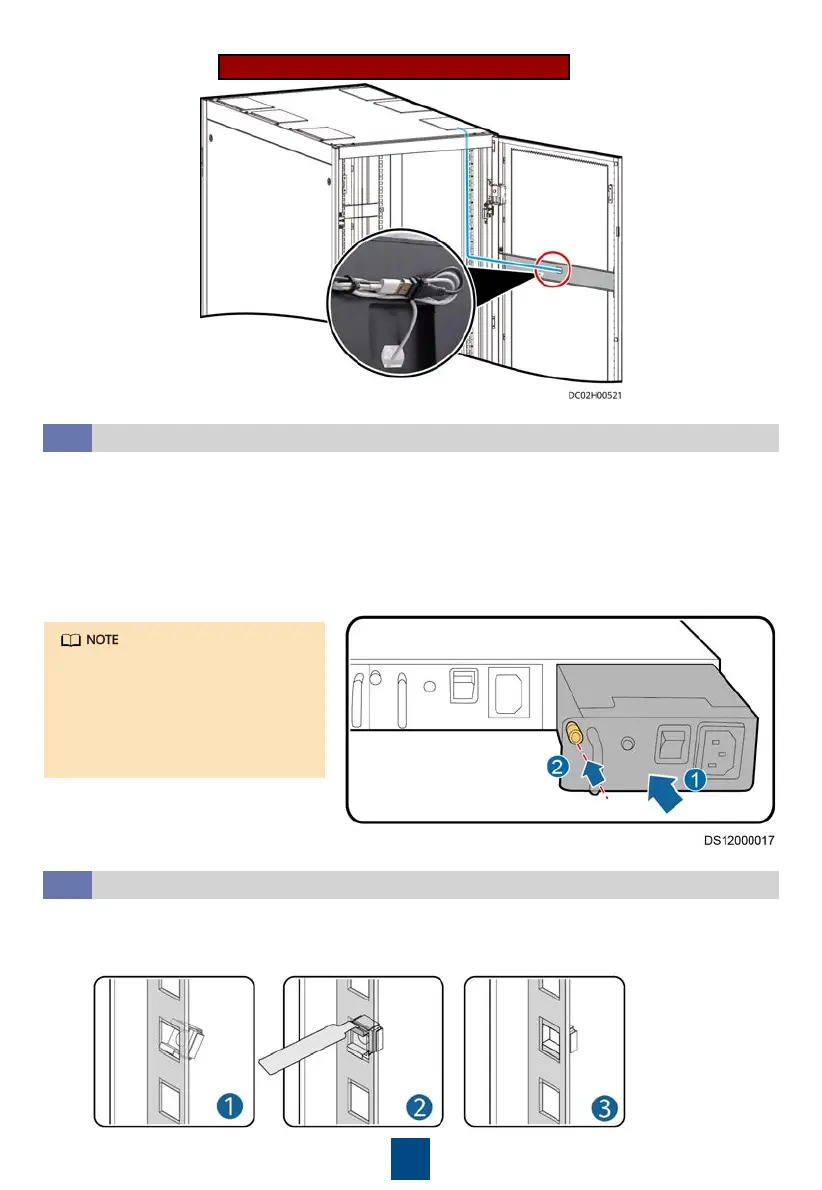25
13.3
(Optional) Installing a LAN Switch
1. Install guide rails and floating nuts.
2. Install the mounting ears delivered with the LAN switch, and secure the LAN switch to the
rack rails in the front of the cabinet.
3. Connect the LAN switch power cable to the rPDU.
4. Connect any port of the LAN switch to the WAN_1 port on the ECC800-Pro using a network
cable.
5. Insert the power modules into the power slots of the LAN switch, and tighten the captive
screws on the power module panel.
It is recommended that the LAN
switch be installed at the 8 U
position of the Converged
Cabinet’s front side. The location
can be adjusted based on the
actual situation.
13.4
(Optical) Installing a Server
1. Determine the installation position of the server and check whether floating nuts are
installed. If not, install them first.
PAD cable routing (cabinet front door)