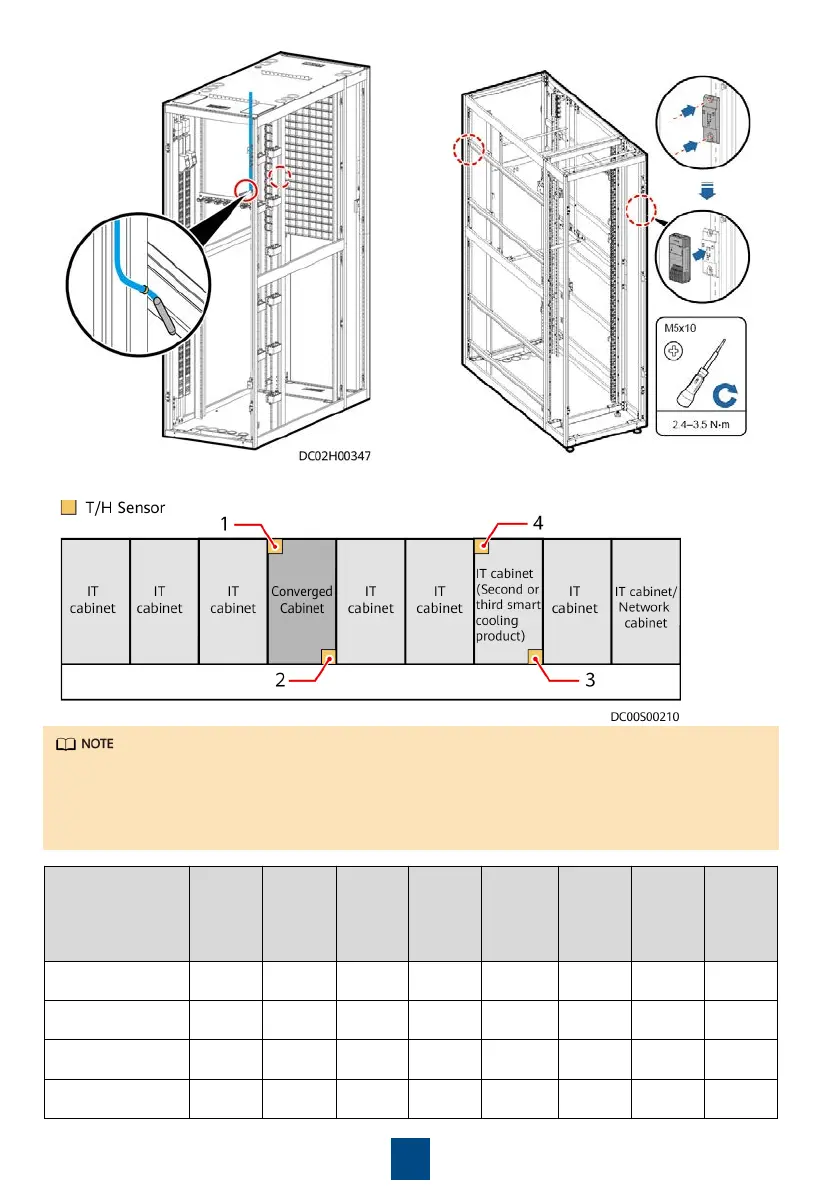31
3. Set device addresses for the T/H sensors.
• Toggles 1 to 6 of the DIP switch are used to set the device address, toggle 7 is reserved, and toggle 8 is
used to switch the temperature display mode.
• The device address is set in binary mode. 1 is the least significant bit (LSB), and 6 is the most significant
bit (MSB). ON indicates 1, and OFF indicates 0. The address range is 1 to 4.
• The numbers 1–4 indicate the toggle switch settings of the T/H sensors.
T/H Sensor
Address
Toggle
Switch
1
Toggle
Switch
2
Toggle
Switch
3
Toggle
Switch
4
Toggle
Switch
5
Toggle
Switch
6
Toggle
Switch
7
Toggle
Switch
8
1 ON OFF OFF OFF OFF OFF OFF OFF
2 OFF ON OFF OFF OFF OFF OFF OFF
3 ON ON OFF OFF OFF OFF OFF OFF
4 OFF OFF ON OFF OFF OFF OFF OFF