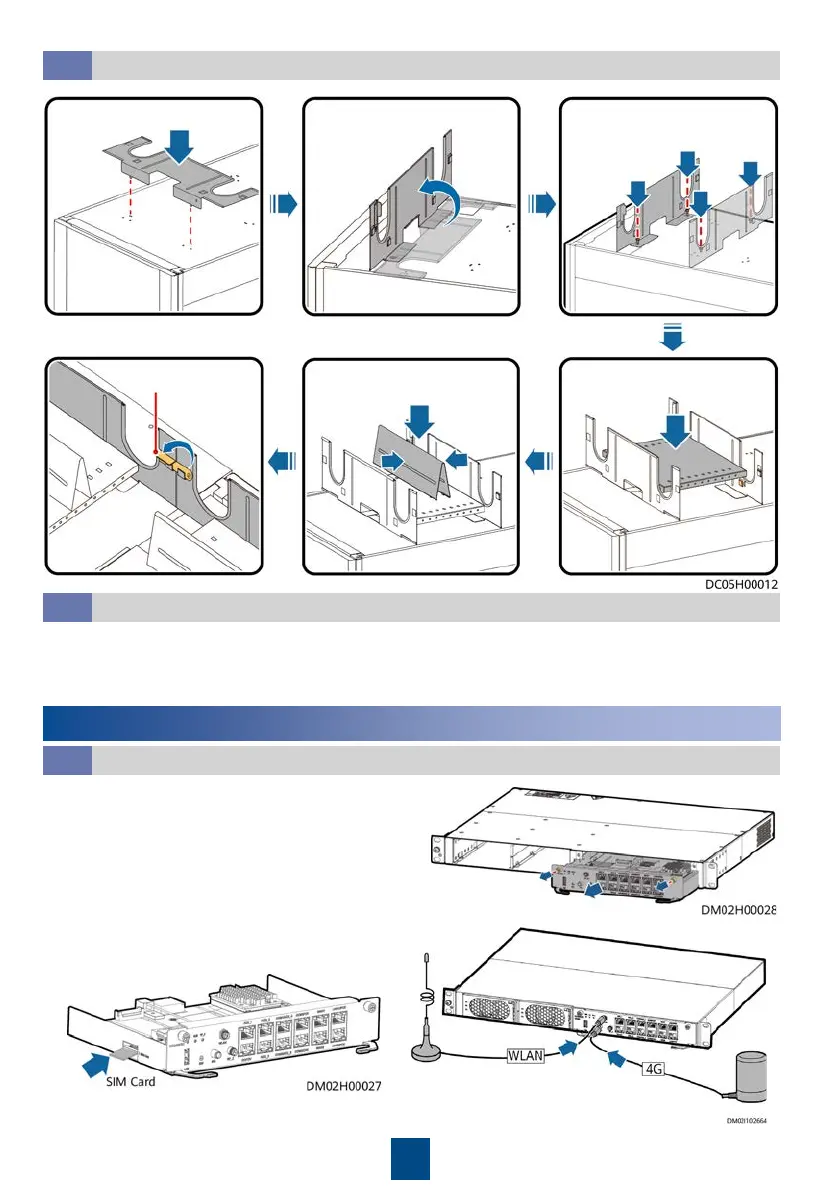23
13
Installing Monitoring Devices
13.1
Installing the SIM Card and Antenna
12.3
Installing an 800 mm Wide Cable Trough
An 800 mm wide cable trough (BOM number: 21501140) is installed on the top of an 800 mm
wide cabinet. It is installed in the same way as a 600 mm wide cable trough.
12.2
Installing a 600 mm Wide Cable Trough
Interconnecting lever
1. Remove the ECC800-Pro
main control module.
2. Install a SIM card.
3. Attach the antenna to the
middle of the cabinet top.
4. Install an antenna.