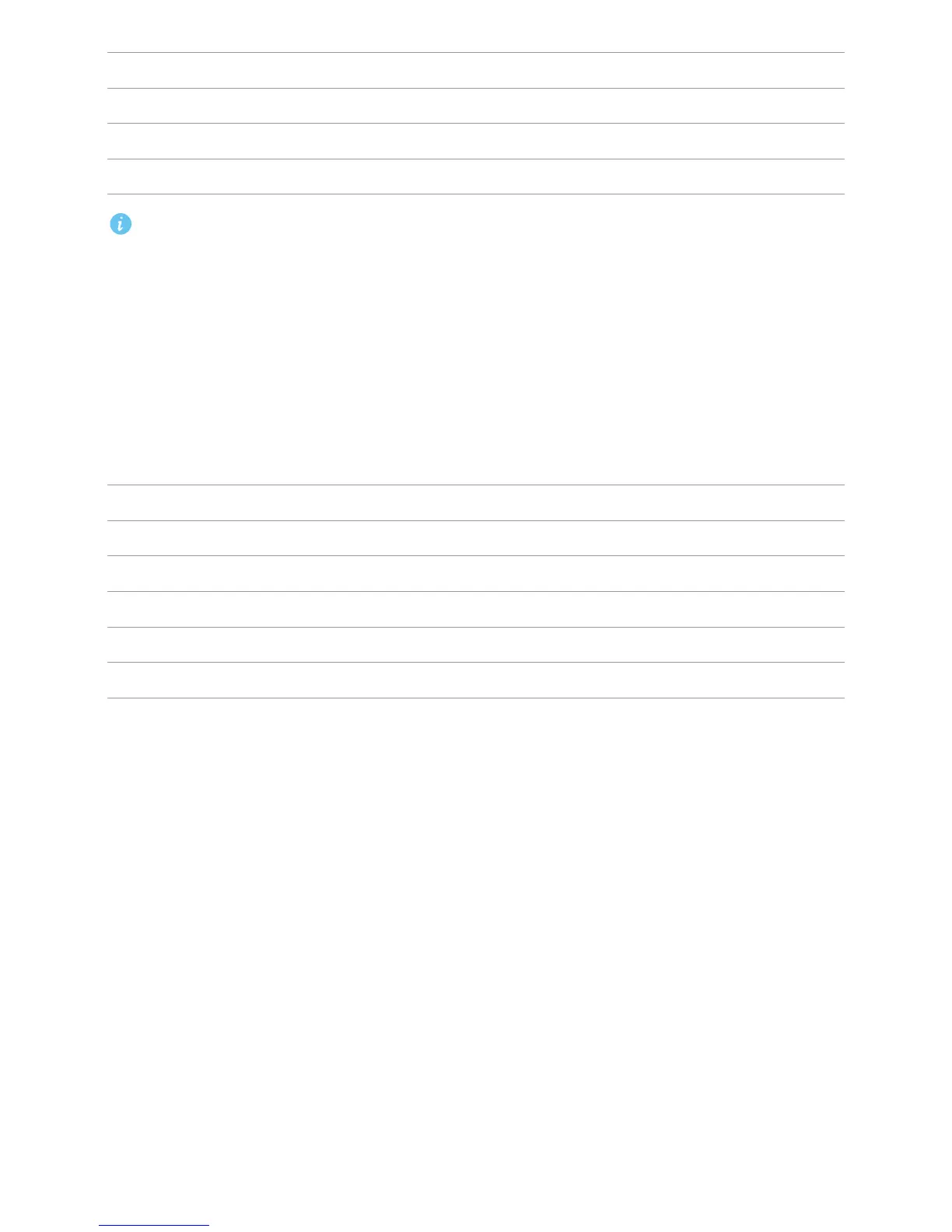7
When configuring the HG658 V2 for the first time, use an Ethernet cable to connect the HG658
V2 to a computer.
Powering On
To power on the HG658 V2, press its power button.
After the HG658 V2 is powered on, the HG658 V2 indicator turns on. The following table lists how
the indicators behave when the HG658 V2 is operating correctly. If the indicators do not behave as
expected, ensure that everything is plugged in correctly.
4 HG658 V2 5 Power adapter 6 Desktop computer
7 Set-top Box 8 Laptop computer 9 Smart Phone
10 Pad
a LINE port b PHONE port c MODEM port
Indicator Expected State
Power Steady on
WAN Steady on
WLAN Steady on
LAN Steady on or blinking (indicator of the connected LAN port)
Internet Steady on or blinking
