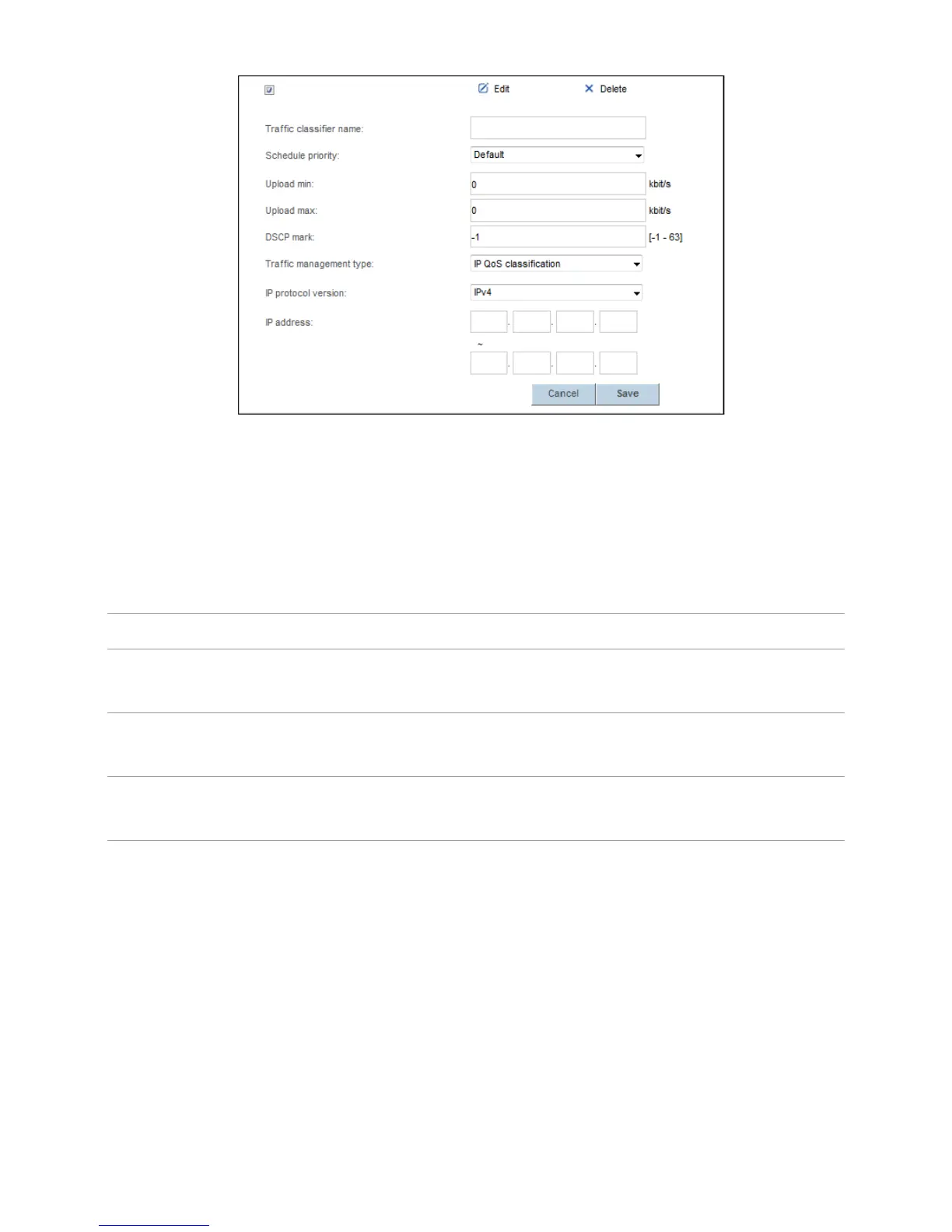20
6.
Click
Save
.
Configure the Firewall to Prevent Attacks on the Internet
The Description of Firewall Level
The preset protective levels of the firewall are as follows:
Recommended Firewall Level
To better protect your privacy and prevent the HG658 V2 from malicious network attacks,
recommended setting the firewall level to
High
, so the LAN computers can only browse the web and
download files using FTP server, while prohibiting Internet users access to HG658 V2.
Configuring the Firewall
The HG658 V2 provides a firewall to help secure its WLAN and any devices connected to it. Set the
firewall level based on site requirements to quickly configure the firewall.
1.
Log in to the web management page.
Level Description
High
When you set the firewall level of the router to
High
, only the FTP / DNS /
HTTP packet is allowed to pass through.
Low
When you set the firewall level of the router to
Low
, the packets from the
LAN to the WAN are allowed to pass through.
Disabled
When you set the firewall level of the router to
Disabled
, all data packets are
allowed to pass through.
