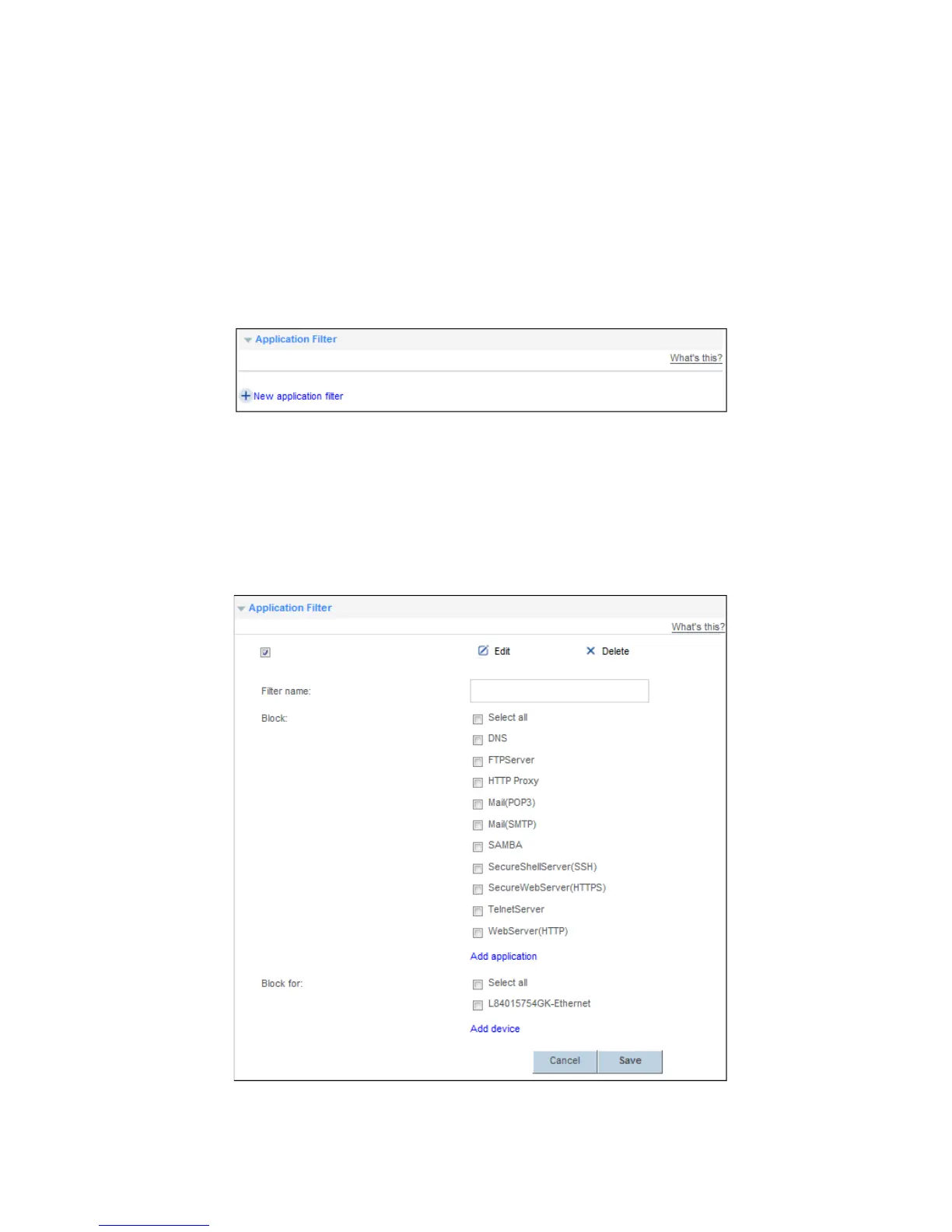22
Configure Application Filter
To enable application filter function on specified computer, you can block network attacks from
applications to the specified computer.
1.
Log in to the web management page.
2.
Choose
Internet
tab.
3.
In the navigation tree, choose
Network Security
.
4.
Select
Application Filter
configuration page.
5.
Click
New application filter
.
6.
In
Filter name
, enter a rule name you specified.
7.
In
Block
, select the application you want to set, or click
Add application
to add a new port
application.
8.
In
Block for
, select the computer name you want specified.
9.
Click
Save
.
