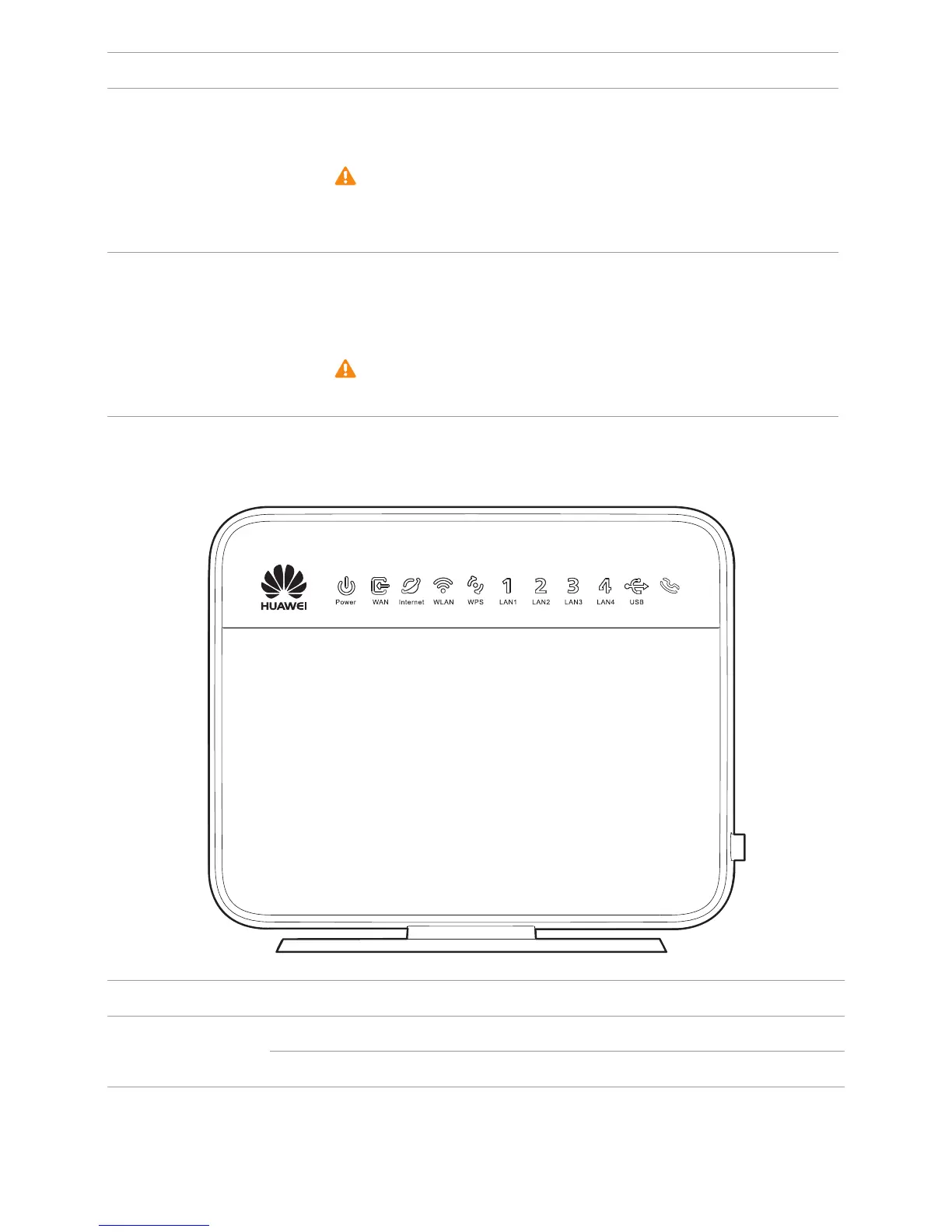If you connect a USB device to the HG658 V2, verify that the
input voltage and current of the USB device do not exceed
5 V/0.5 A. Otherwise, the HG658 V2 may malfunction.
9 Reset
Restores the HG658 V2 to its default settings after you press and
hold this button for 6 seconds or more while the HG658 V2 is
powered on.
A reset will result in all custom data and settings being lost. Use
with caution.
Indicator Status Description
Power
Steady green The HG658 V2 is powered on.
Off The HG658 V2 is powered off.
No. Item Description
