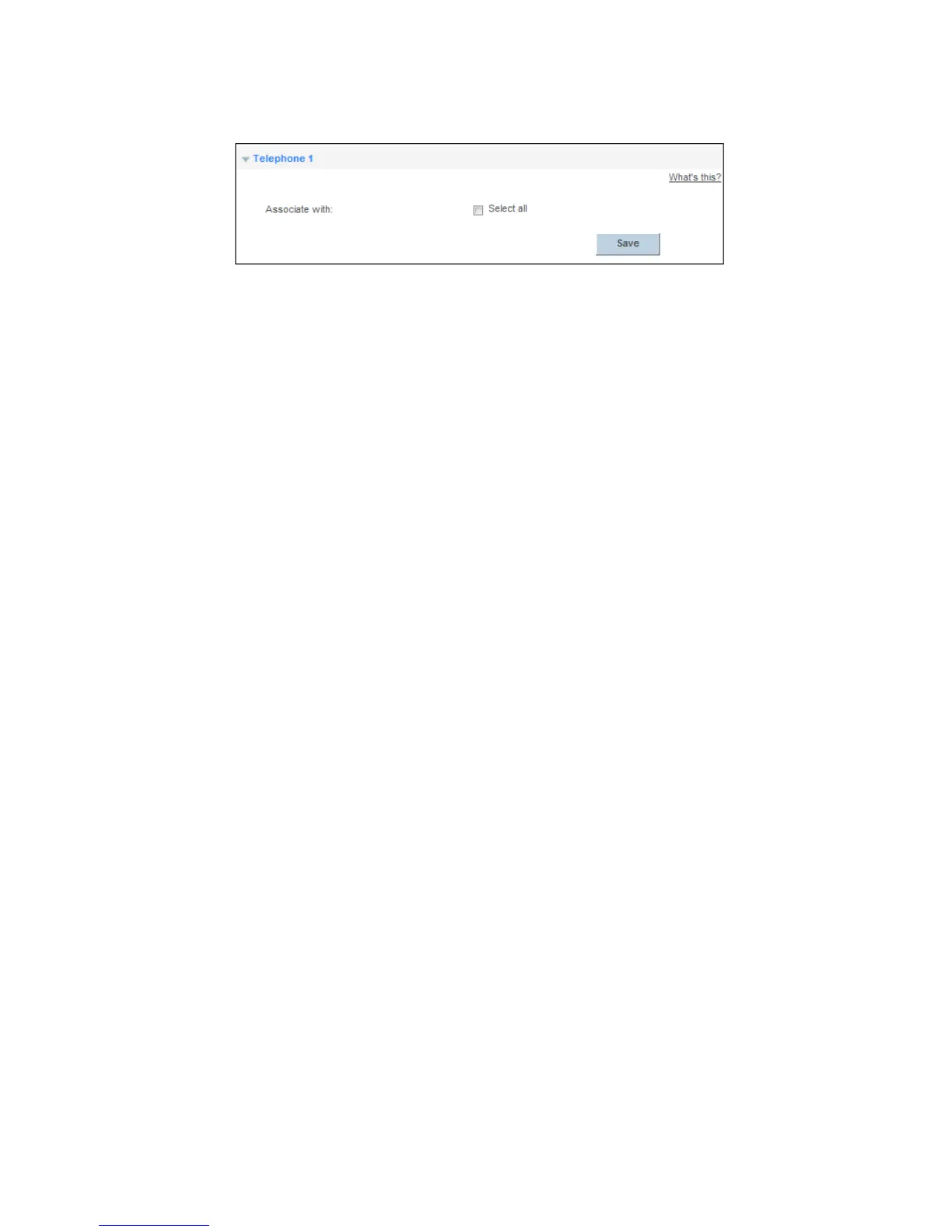29
3.
Associate your telephone to the VoIP number.
a.
Choose
Telephony
>
Telephone
to display the telephony page.
b.
Associate your telephone to the VoIP number.
Placing a VoIP Call
Once your network service provider has activated VoIP services for you, you will be assigned a VoIP
account, which is also your VoIP call number.
Before placing a VoIP call, ensure that the HG658 V2 has connected to the network. When the call is
established, your VoIP call number is displayed on the called party's phone.
For VoIP call tariffs, contact your network service provider.
