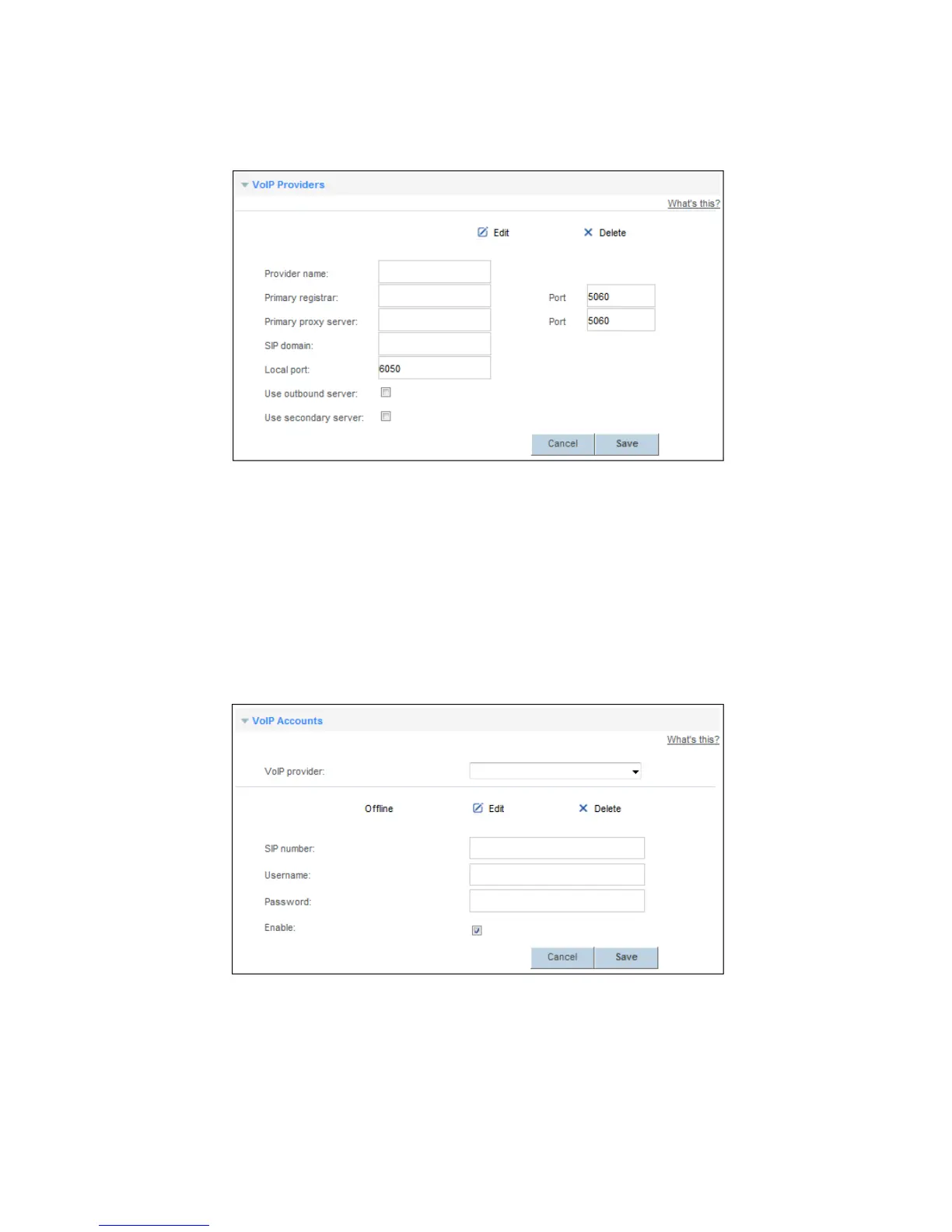28
g.
Enter the port number of the SIP proxy server provided by the service provider in the primary
proxy
Port
text box.
h.
Enter the home domain name of the SIP user in the
SIP domain
box.
i.
Click
Save
to save the settings.
2.
Configure a VoIP number.
a.
Choose
Telephony
>
VoIP
>
VoIP Accounts
to display the VoIP configuration page.
b.
Select the VoIP provider name from the drop-down list box.
c.
Enter the SIP phone number.
d.
Enter the SIP user name and password.
e.
Click
Enable
to enable the VoIP account.
f.
Click
Save
to save the settings.
