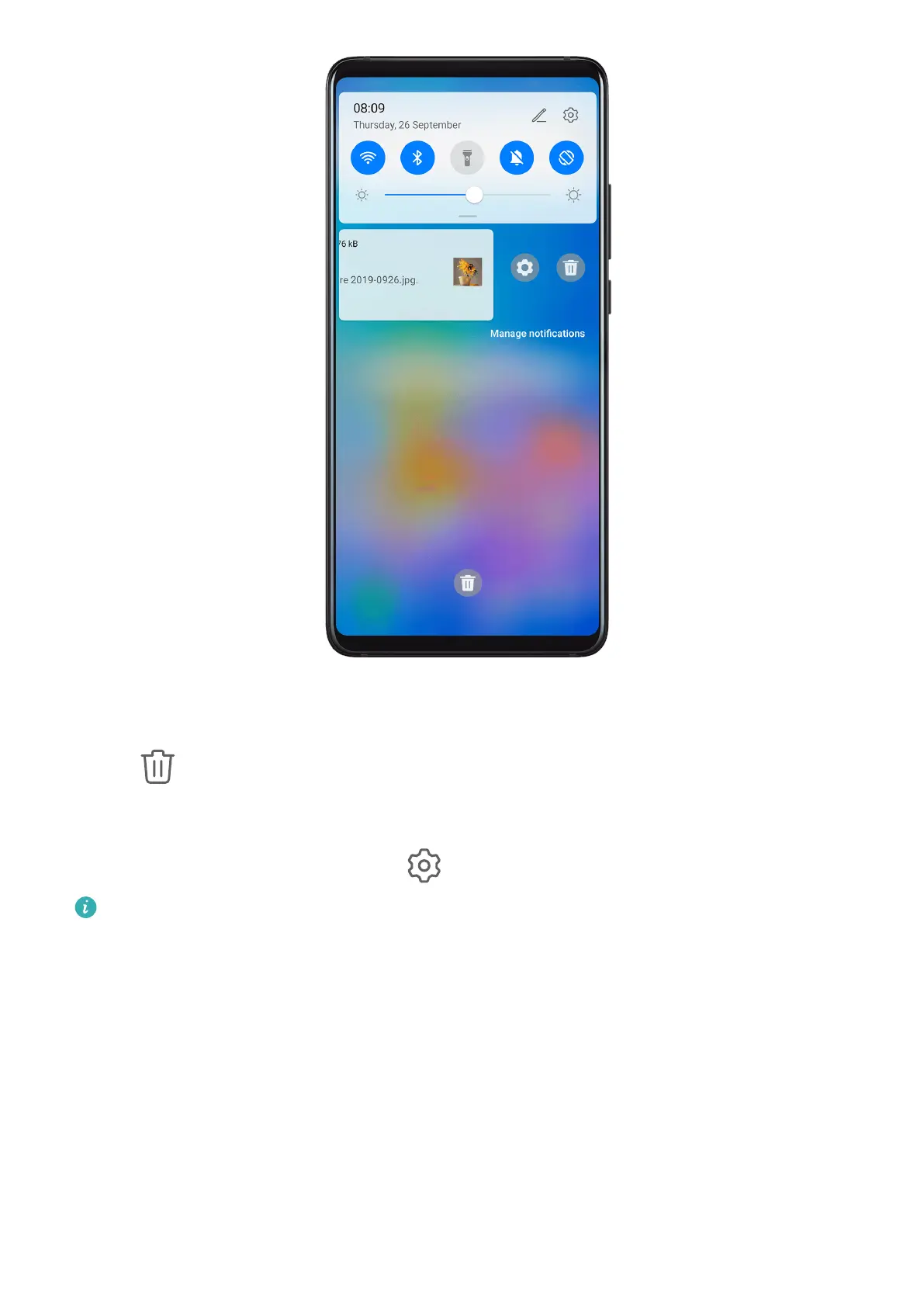Clear Notications
• Swipe right on a notication reminder to clear the notication.
• Touch at the bottom of the notication panel to clear all notications.
Block or Delay Notications
Swipe left on a notication, then touch to block or delay notications from that source.
Some system notications can't be blocked.
Adjust Sound Settings
Adjust Sound Settings
Press a Volume Button to Adjust the Volume
Press the Volume up or down button to adjust the volume.
Essentials
15
