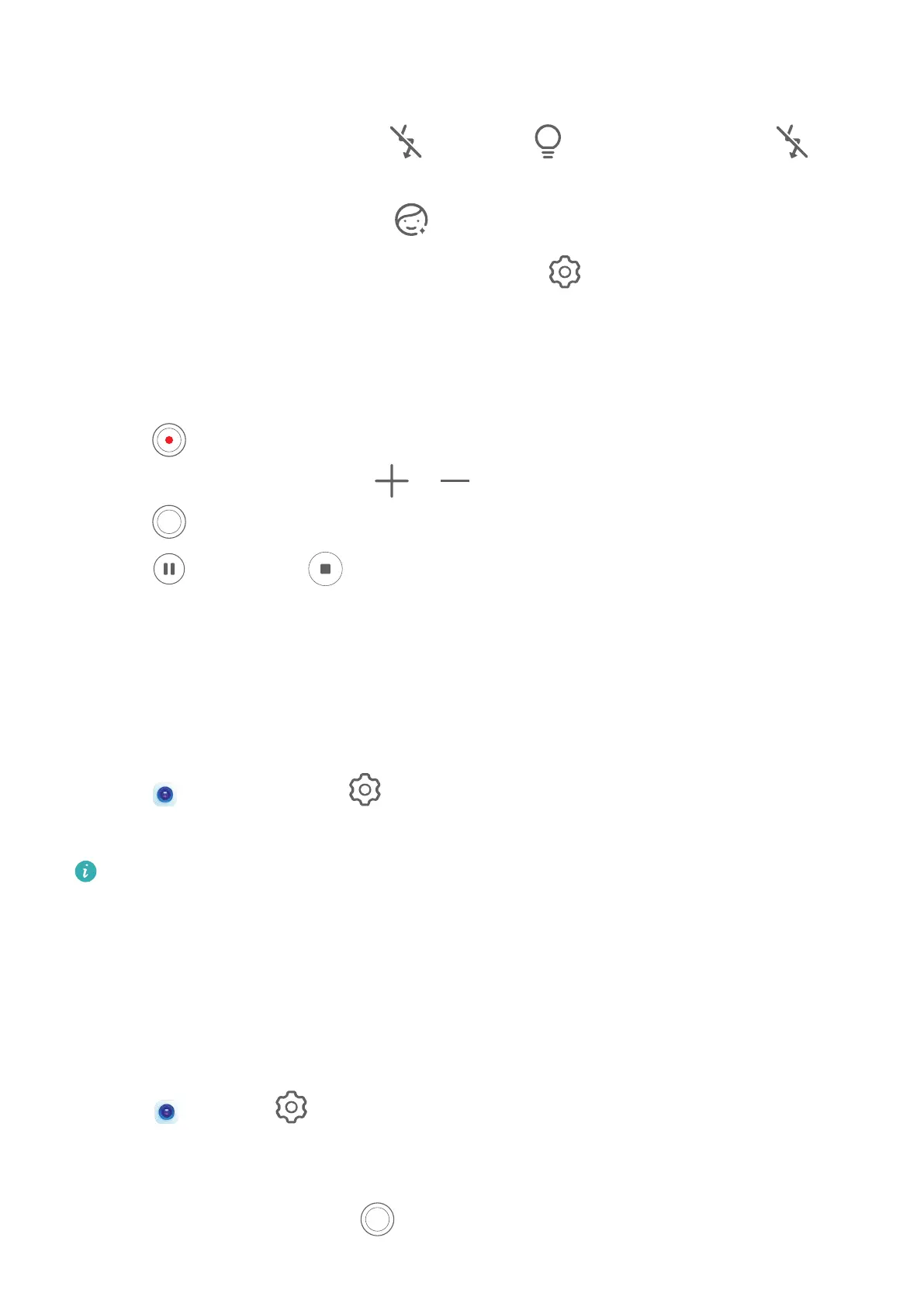• Focus: Touch where you want to focus. Touch and hold the viewnder to lock the
exposure and focus.
• Turn the ash on or o: Touch , then touch to keep the ash on, or to
turn it o.
• Adjust the beauty eect: Touch and drag the slider to adjust beauty settings.
• Adjust the video resolution and frame rate: Go to > Resolution and select the
desired resolution.
Then touch Frame rate and Encoding to set the frame rate and encoding format.
A higher resolution will result in a higher quality video, but will also take up more
storage space.
3 Touch to start recording.
While recording, touch and hold
or to smoothly zoom in or out.
Touch to take a photo while recording.
4 Touch to pause and to end the recording.
Adjust Camera Settings
Adjust Camera Settings
Adjust the Camera Resolution
1 Open Camera and touch to access the Settings screen.
2 Touch Resolution and select a resolution.
This feature is not available in some modes.
Enable Location Tag
Enable Location tag to tag your location in photos and videos.
Swipe up on a photo or video in Gallery to view its shooting location.
Use the Assistive Grid to Compose Your Photos
Use the assistive grid feature to help you line up the perfect shot.
1 Go to
Camera > .
2 Enable Assistive grid.
3 Grid lines will appear in the viewnder. Place the subject of your photo on one of the
intersecting points, then touch .
Camera and Gallery
34
