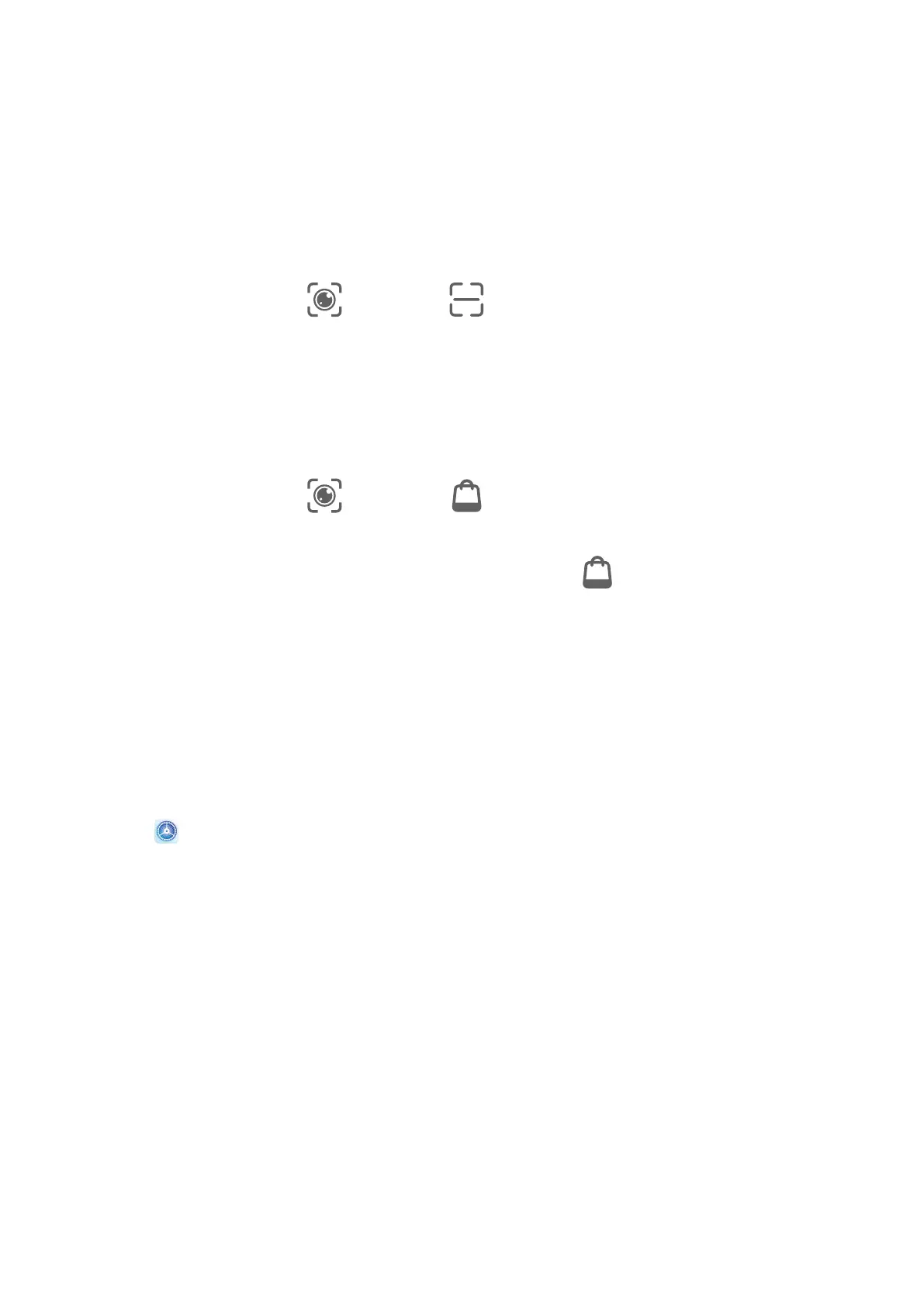Smart Features
AI Lens
Scan Codes
HiVision can read various QR codes and instantly direct you to the corresponding app screen.
1 Open the camera, touch
, then touch .
2 Place the QR code within the scan frame and wait for it to be recognised.
Scan to Shop
The Shopping feature of HiVision lets you scan goods to get purchase recommendations for
similar items online.
1 Open the camera, touch , then touch .
2 Frame the target object in the viewnder. You will be given purchase recommendations
once the object has been recognised. You can also touch to take a photo, which will
be recognised automatically.
HiTouch
Use HiTouch for Convenient Shopping
When you see an item you wish to buy on your device screen, touch and hold it with two
ngers to search for it online, and touch the displayed links to view more details.
1 Go to
Settings > Accessibility features > HiTouch, then enable HiTouch.
2 Touch and hold the item you wish to purchase with two ngers spread slightly apart.
3 After the subject is identied, links to the item on dierent shopping platforms will then
display.
4 You can also adjust the position and size of the identication box to select other items
you're interested in.
5 Touch the links to view product details and make a purchase.
Huawei Share
Huawei Share
Huawei Share is a wireless sharing technology that allows you to quickly transfer images,
videos, documents, and other types of
les between devices. This technology relies on
22
