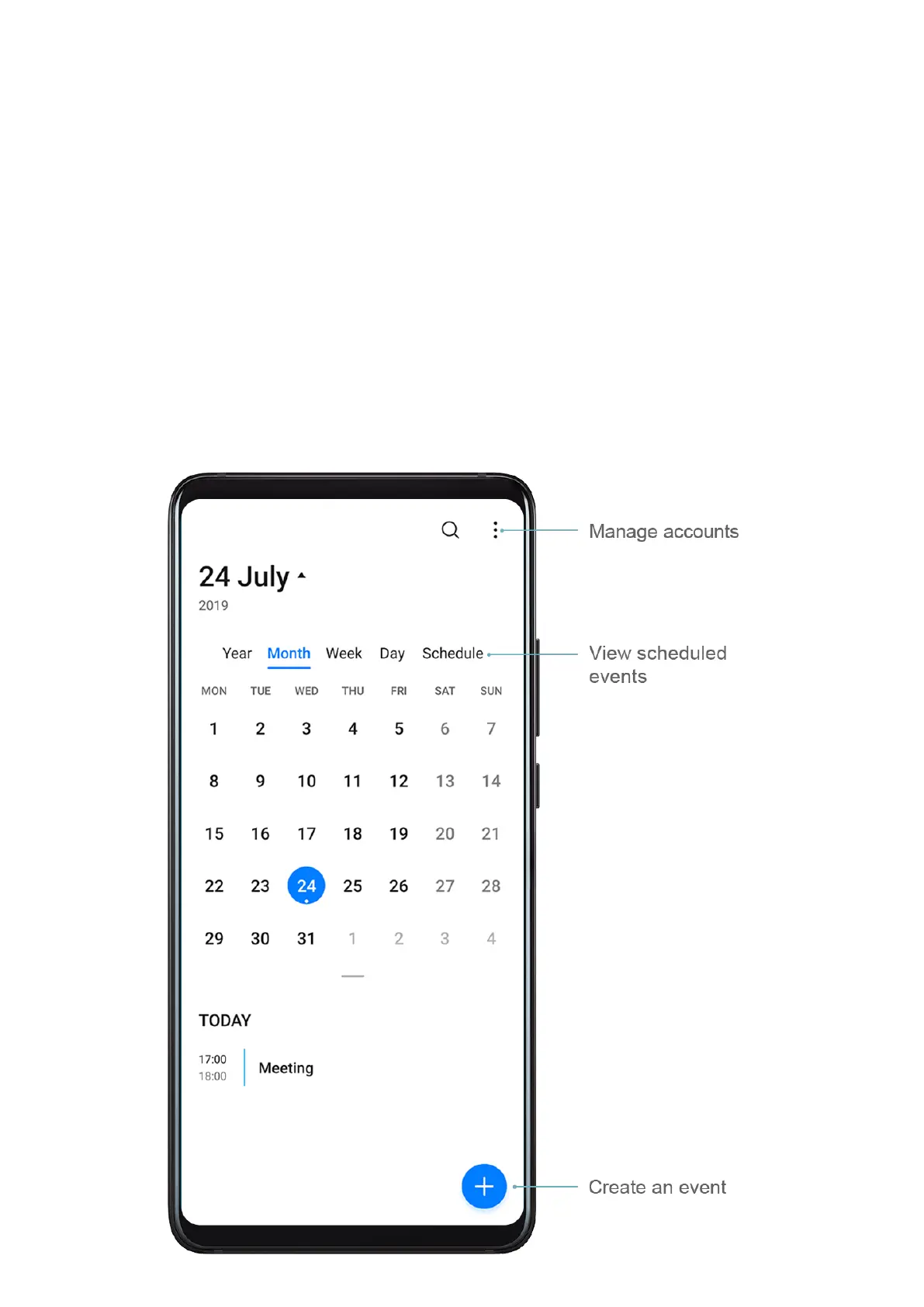If two SIM cards have been inserted into your device, touch More under SIM 1 or SIM 2.
2 Go to Voicemail > Voicemail number, enter the voicemail number obtained from your
carrier, and touch OK.
Listen to a Voicemail Message
Touch and hold the 1 key on the dialler and then enter your voicemail number.
Calendar
Add and Manage Events
Events help you plan and manage activities in your daily life and work, such as attending
company meetings, arranging social get-togethers, and making credit card repayments. You
can add events and set reminders to help you arrange your schedule in advance.
Apps
52
