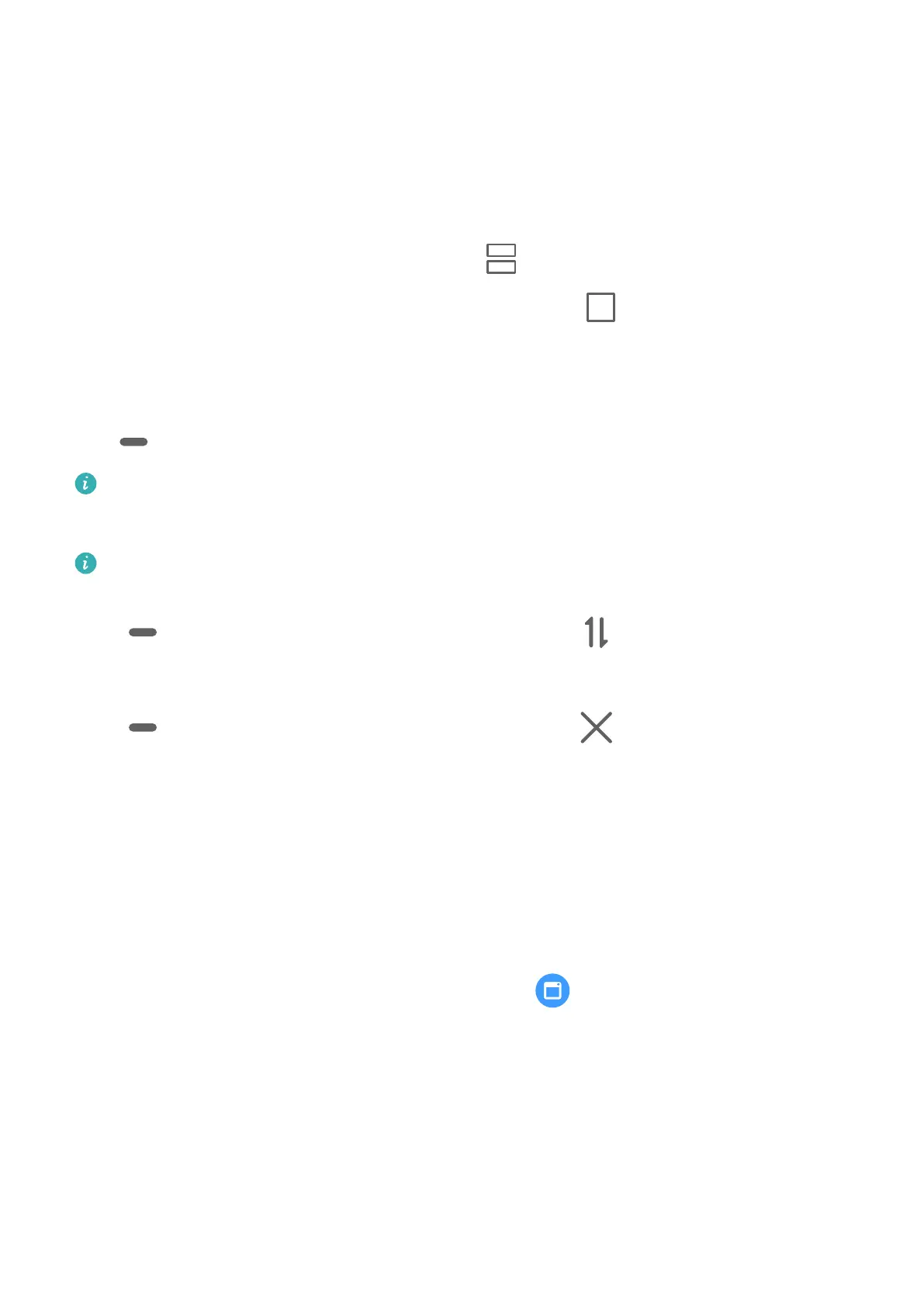Enable Split-screen Mode
1 Open an app.
2 Enable split-screen mode using any of the following methods:
• Swipe up from the middle of the screen with three
ngers.
• When using gesture navigation, swipe up from the bottom of the screen and hold to
enter the Recent tasks screen. Then touch .
• When using three-key navigation, touch and hold the key.
3 Open the other app to start multitasking.
Adjust the Size of the Split-screen Panes
Drag
in the middle of the split screen line to the desired position on the screen.
This feature can only be used when your device is in the portrait orientation.
Switch the Split-screen Panes
If the home screen is displayed in either of the split-screen panes, you won't be able to
switch the panes.
Touch in the middle of the split screen line, then touch .
Disable Split-screen Mode
Touch in the middle of the split screen line, then touch .
Floating Window
While watching videos or playing games in Full-screen mode, you can view and reply to
incoming messages in a oating window without having to stop what you're doing.
Display the Floating Window
1 Before using this feature, make sure your device is not in Simple mode, Ultra power saving
mode, or One-handed mode.
2 When using your device in Full-screen mode, touch in the notication banner for new
message alerts to display in a oating window.
Essentials
18
