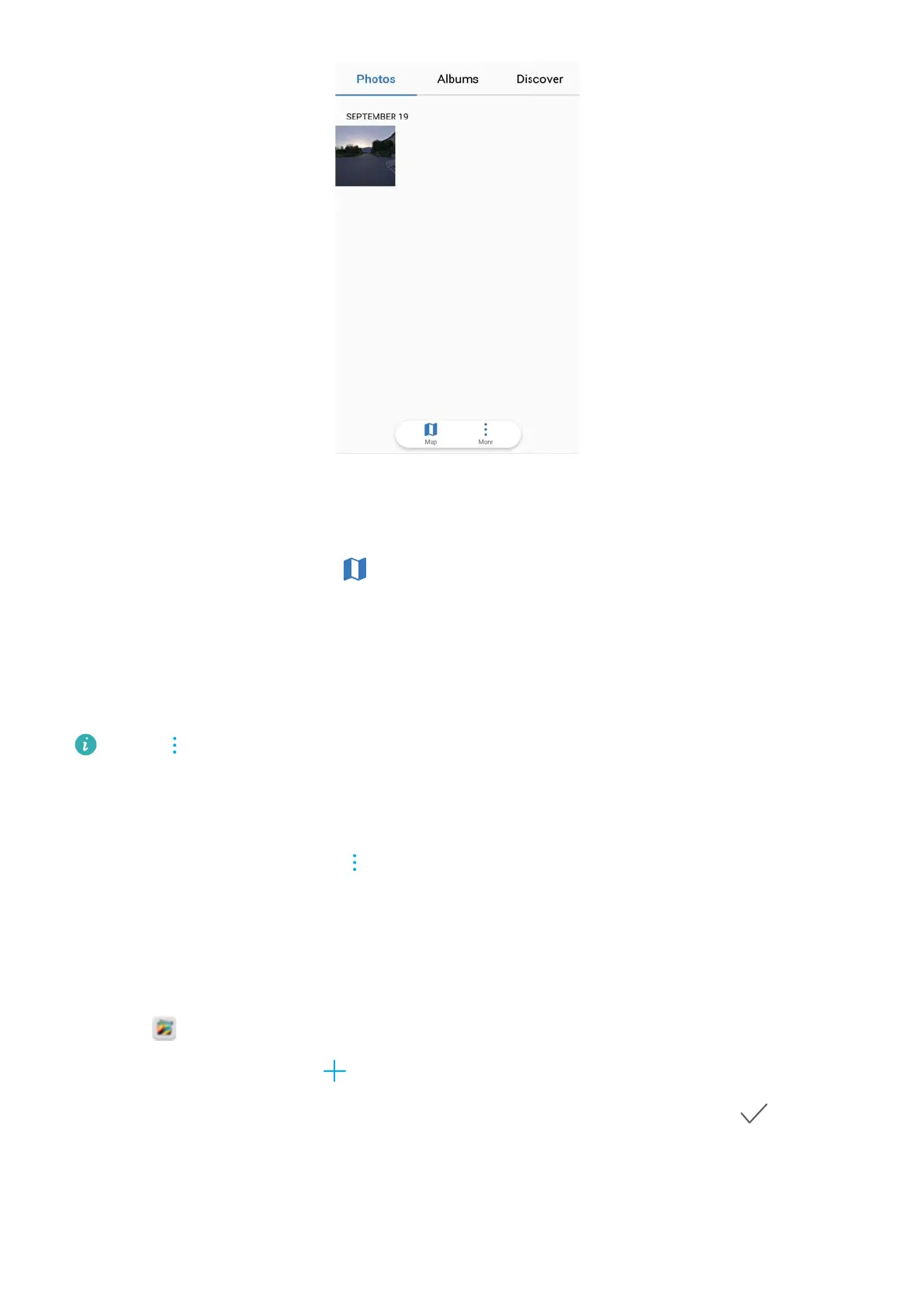Viewing photos by location
If GPS tag is switched on in Camera, you can view photos and videos by location in Gallery.
Go to the Photos tab and touch to view your geotagged photos on a map.
V
iewing photos and videos by album
Go to the Albums tab. Photos and videos are automatically sorted into default folders. For
example, videos that you take with the camera are automatically added to the Camera videos
folder, and screenshots are added to the Screenshots folder.
Touch > Hide albums and turn on the switch next to albums that you want to hide.
These albums will not appear in the album list.
Viewing photos as a slideshow
Go to the Photos tab and touch > Slideshow. T
ouch the screen to stop the slideshow.
Organizing albums
Adding photos or videos to a new album
1 Open
Gallery.
2 On the Albums tab, touch . Enter the album name and touch OK.
3 Select the images or videos that you want to add to the new album and touch
.
4 Move or copy the photos or videos to the new album:
l Copy files to the new album: The files will not be removed from the original album.
l Move files to the new album: The files will be removed from the original album.
Camera and Gallery
115