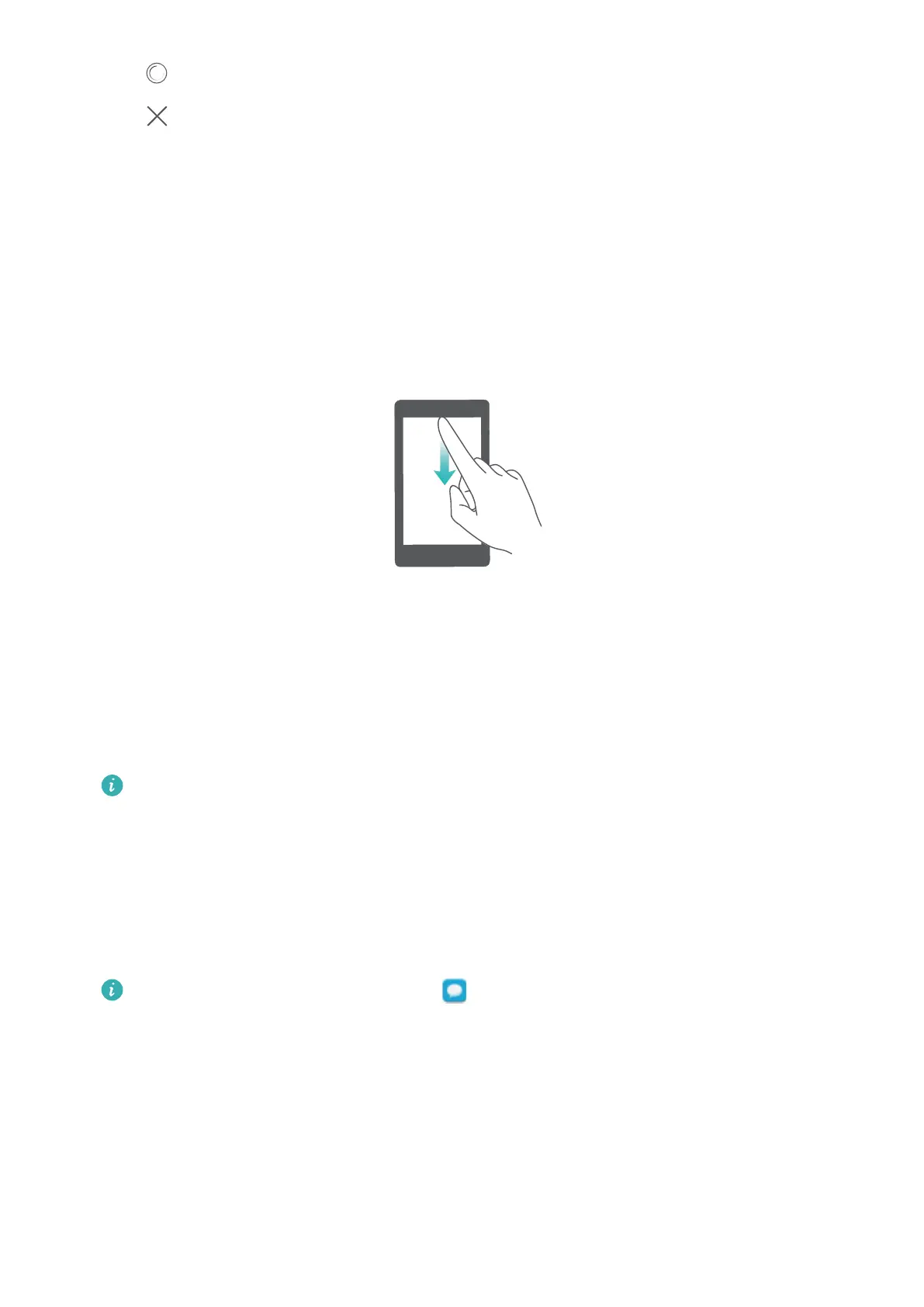l T
ouch
to clean up the phone memory and close all apps running in the background.
l T
ouch
to collapse the menu.
Global search
About global search
Use global search to find apps, contacts, and messages on your phone.
Swipe down on a blank part of the home screen to open the global search window
, and then
enter your search terms.
Searching for content on your phone's internal storage
Searching for contacts
1 Swipe down on the home screen.
2 Enter the name, initials, or number of a contact in the search bar
. Your phone will display
matching contacts.
Enter the name, initials, or number of a contact in the dialer. Your phone will display
matching contacts.
Searching for SMS messages
Use the message search feature to find messages quickly
.
1 Swipe down on the home screen.
2 Enter one or more keywords in the search bar. Your phone will display matching messages.
You can also search for messages in Messaging.
Searching for emails
1 Swipe down on the home screen.
2 Enter one or more keywords in the search bar
. Your phone will display matching emails.
Searching for apps
1 Swipe down on the home screen.
2 Enter one or more keywords in the search bar. Your phone will display matching apps.
Screen and Display
31