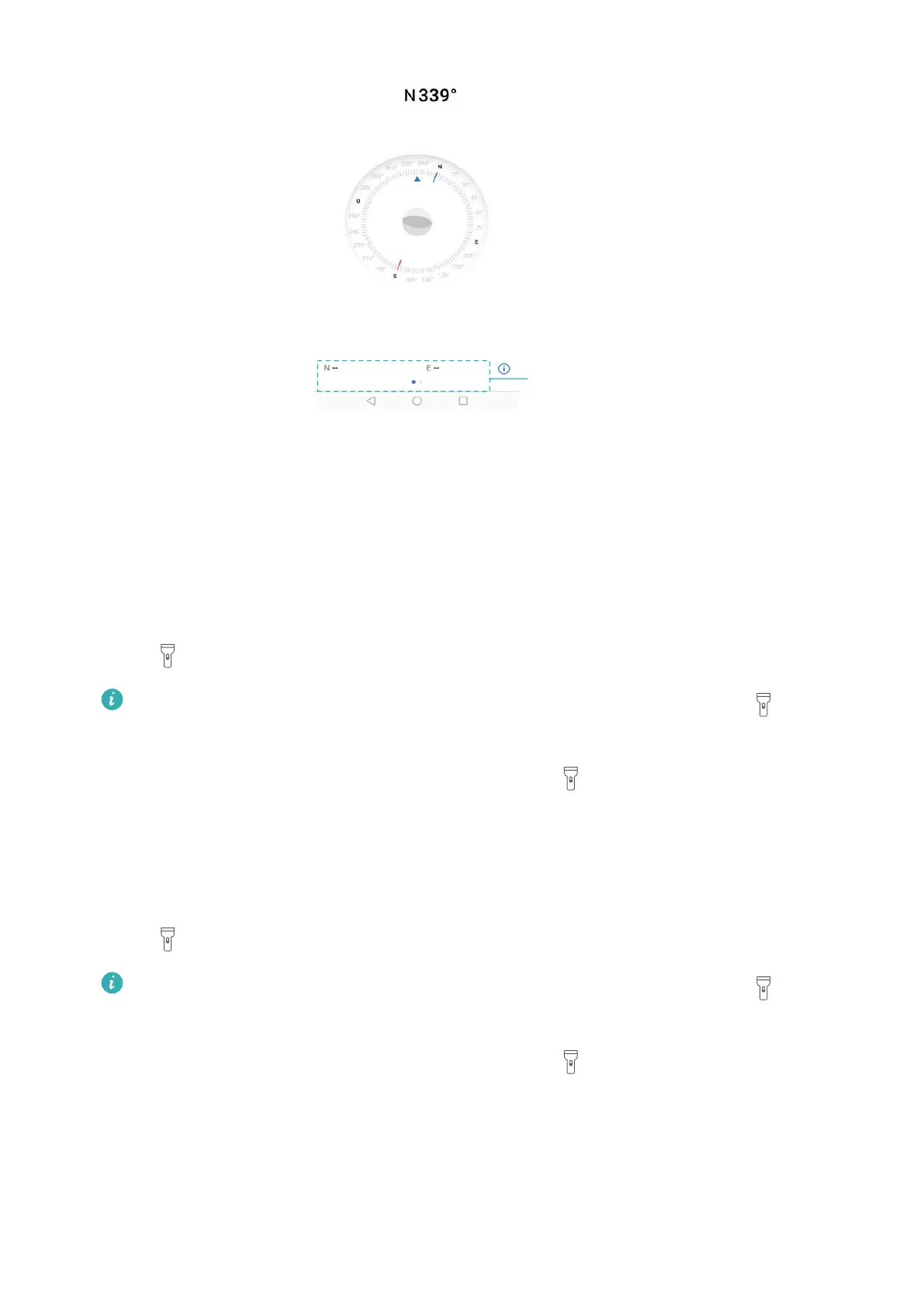Flashlight
Using the flashlight
1 Swipe up from the bottom of the lock screen to display lock screen features and tools.
2 T
ouch
to turn on the flashlight.
l When the screen is unlocked, swipe down from the status bar and touch to turn on
the flashlight.
l Alternatively
, open Tools and touch Flashlight >
.
Turning off the flashlight
T
urn off the flashlight after use to avoid draining the battery.
1 Swipe up from the bottom of the lock screen to display lock screen features and tools.
2 Touch
to turn off the flashlight.
l When the screen is unlocked, swipe down from the status bar and touch to turn on
the flashlight.
l Alternatively
, open Tools and touch Flashlight >
.
Tools
140