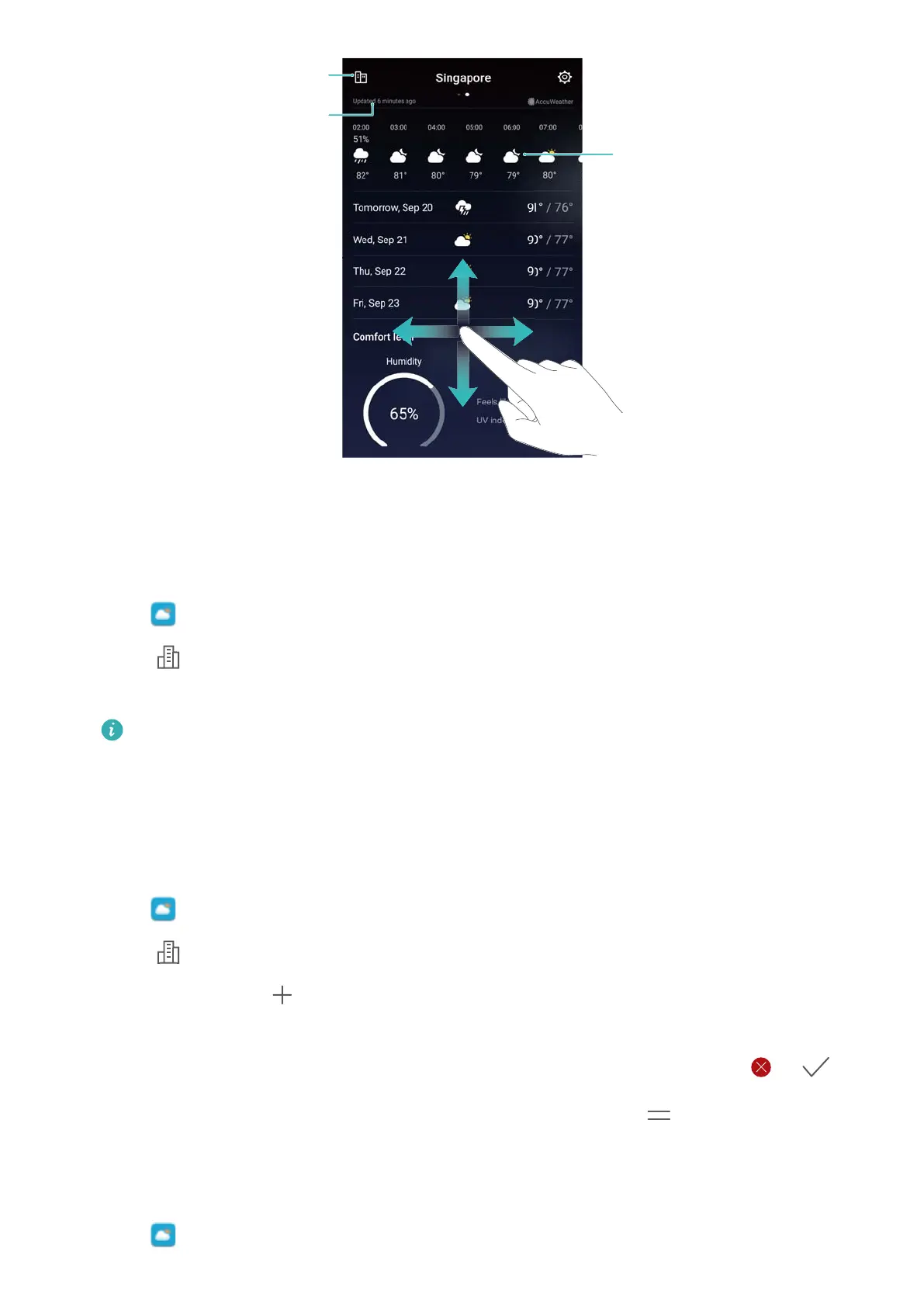Chance of rain
Last updated
Manage cities,
add home
screen widget
Adding and deleting cities
Add multiple cities to keep track of the weather in cities of interest to you.
Configuring your home city
1 Open Weather.
2 T
ouch
> W
eather widget and select Add city under Home city. Choose a city from the
list, or search for a city in the search bar.
l When you are in your home city
, only the home city's weather forecast will be displayed
on the home screen.
l When you are not in your home city, the weather forecast for your current location and
your home city will be displayed on the home screen.
Managing cities
1 Open
Weather.
2 T
ouch
. You can:
l Add a city: T
ouch
. Select a city from the list, or search for a city in the search bar. You
can add up to 10 cities.
l Remove a city: T
ouch and hold the city you want to remove, and then touch
> .
l Move a city: T
ouch and hold a city, and then touch and hold the
icon next to a city and
drag it to the desired position.
Updating weather information
1 Open Weather.
Tools
132