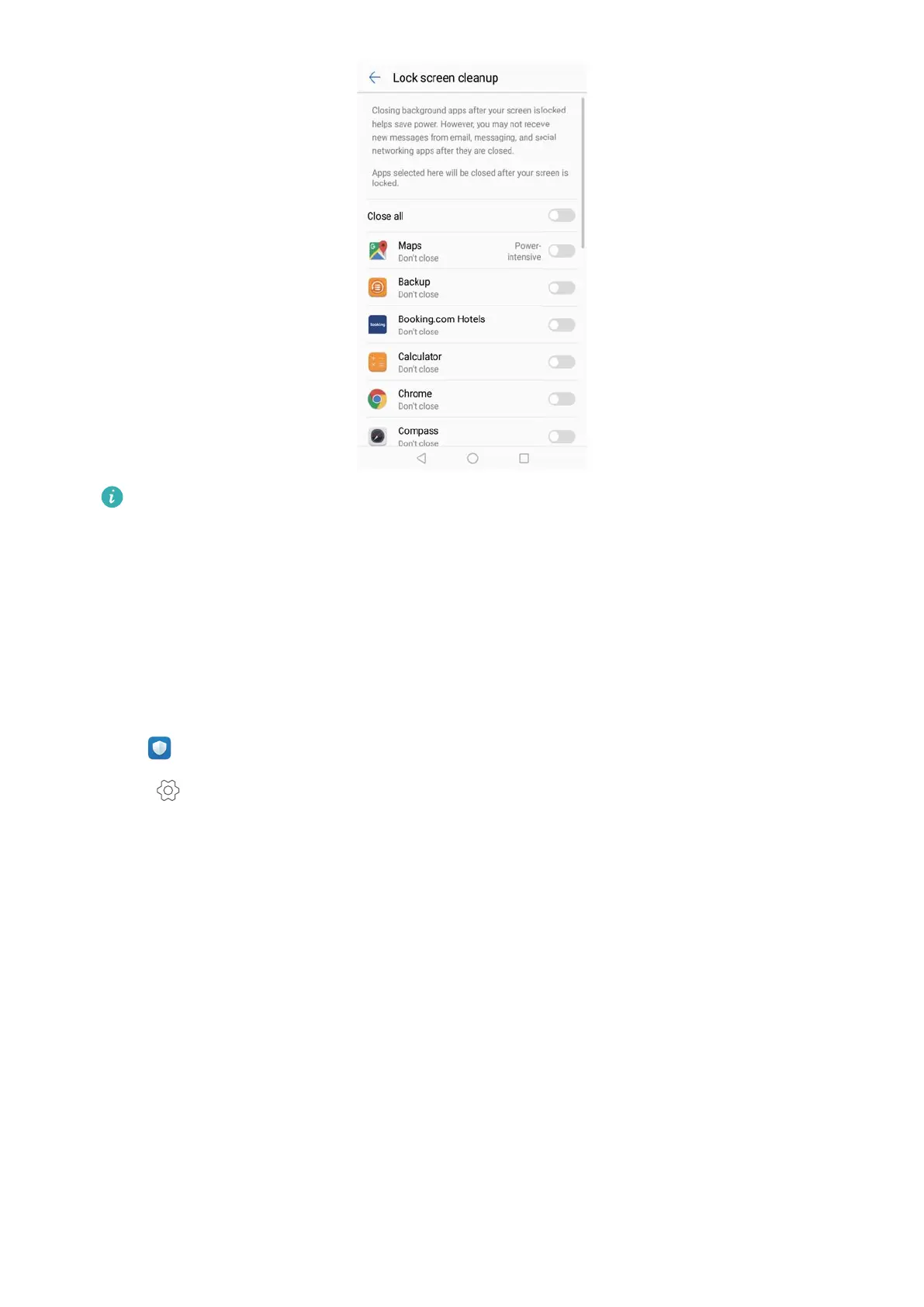The selected apps will close automatically when the screen is locked. You may not
receive new messages from email, messaging, and social networking apps after they are
closed.
Configuring Phone Manager
Adding shortcuts
Create home screen shortcuts for frequently-used Phone Manager features.
1 Open Phone Manager.
2 T
ouch
> Shortcuts and switch on the feature that you want to add to the home screen.
Phone Manager
130