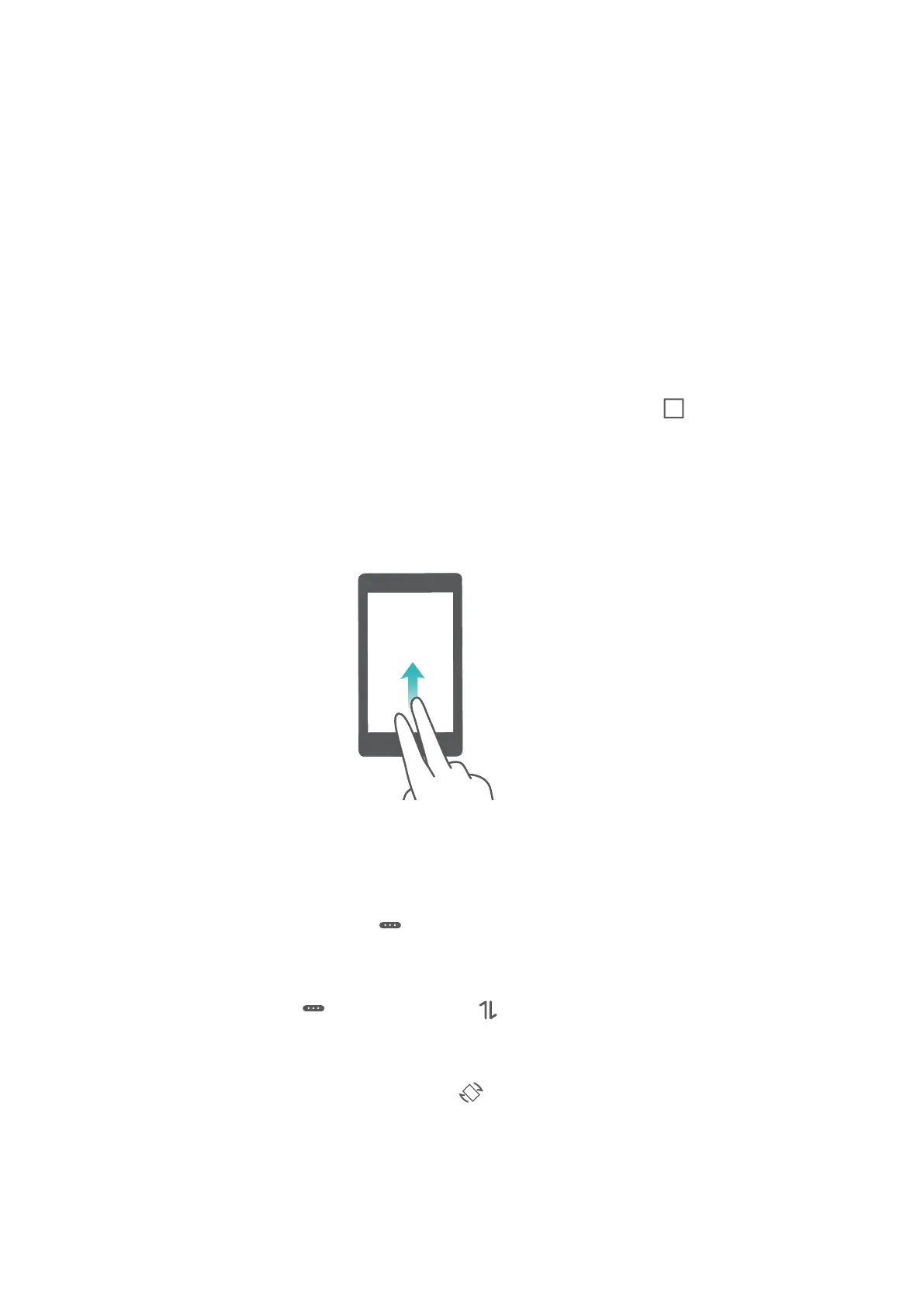Split-screen mode
About split-screen mode
Use split-screen mode to use two apps at once. For example, you can watch video while talking
to your friends on WhatsApp.
Enabling split screen mode
Split screen mode is not available for all apps. Some apps may not function properly in split
screen mode.
Using the Recent key to enable split screen mode
Open an app that supports split screen mode, and then touch and hold
Recent.
Using swipe gestures to enable split screen mode
Open an app that supports split screen mode, and then swipe up from the bottom of the screen
with two fingers.
Using split screen mode
Switching to full screen mode
In split screen mode, touch and hold and swipe up or down to switch to full screen mode.
Moving screens
In split screen mode, touch , and then touch to switch the position of the screens.
Changing the screen orientation
Swipe down from the status bar and switch on Auto-rotate to enable automatic screen
rotation.
Screen and Display
36