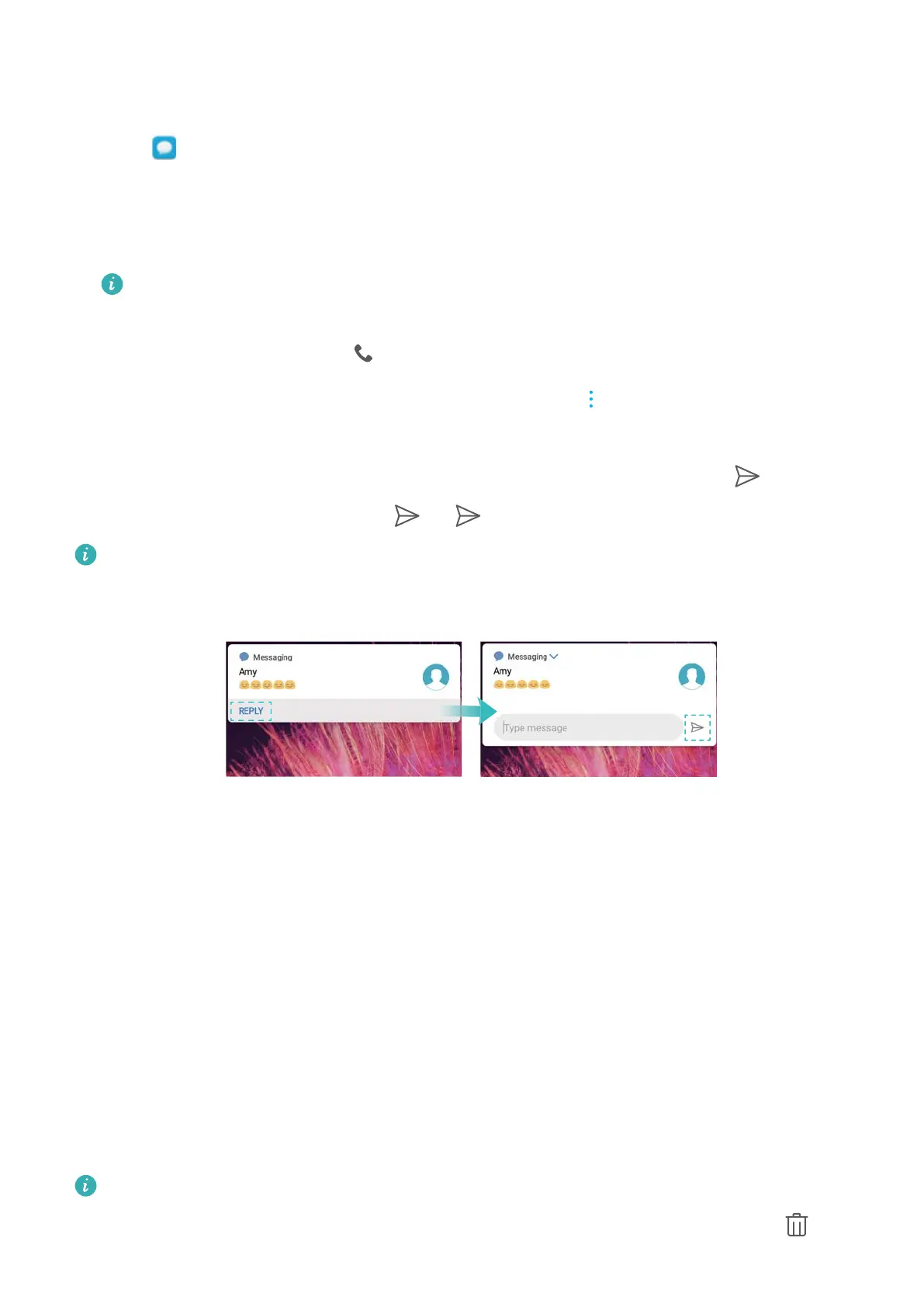Replying to a message
1 Open
Messaging.
2 T
ouch a message to view the message content. Your phone will automatically highlight phone
numbers, web addresses, email addresses, times, and other information. Touch highlighted
information to access a range of shortcuts. You can also:
l Save message attachments: T
ouch the attachment that you want to save and touch
Save.
l Call the sender: Touch
at the top of the message.
l Add the caller's number to your contacts: T
ouch
> Create new contact or
Save to existing contact at the top of the message.
3 T
o send a reply, select the text field and enter your message, and then touch
. If your
phone has dual SIM support, touch
or
.
Quickly reply to message: New messages will be displayed in the notification bar
. Touch
the button to compose a reply.
Searching for messages
You can search for messages in two ways:
l In the list of message threads, touch the search bar at the top of the screen and enter one or
more keywords. The results will be displayed beneath the search bar.
l Swipe down on the home screen to display the search bar. Touch the search bar and enter
one or more keywords. The results will be displayed beneath the search bar.
Deleting message threads
Delete unwanted or old threads to tidy up your message list.
You can delete a message thread in two ways:
Deleted threads cannot be retrieved, so please proceed with caution.
l T
o delete a single thread, swipe left on the thread that you want to delete and touch
.
Messaging and Email
89