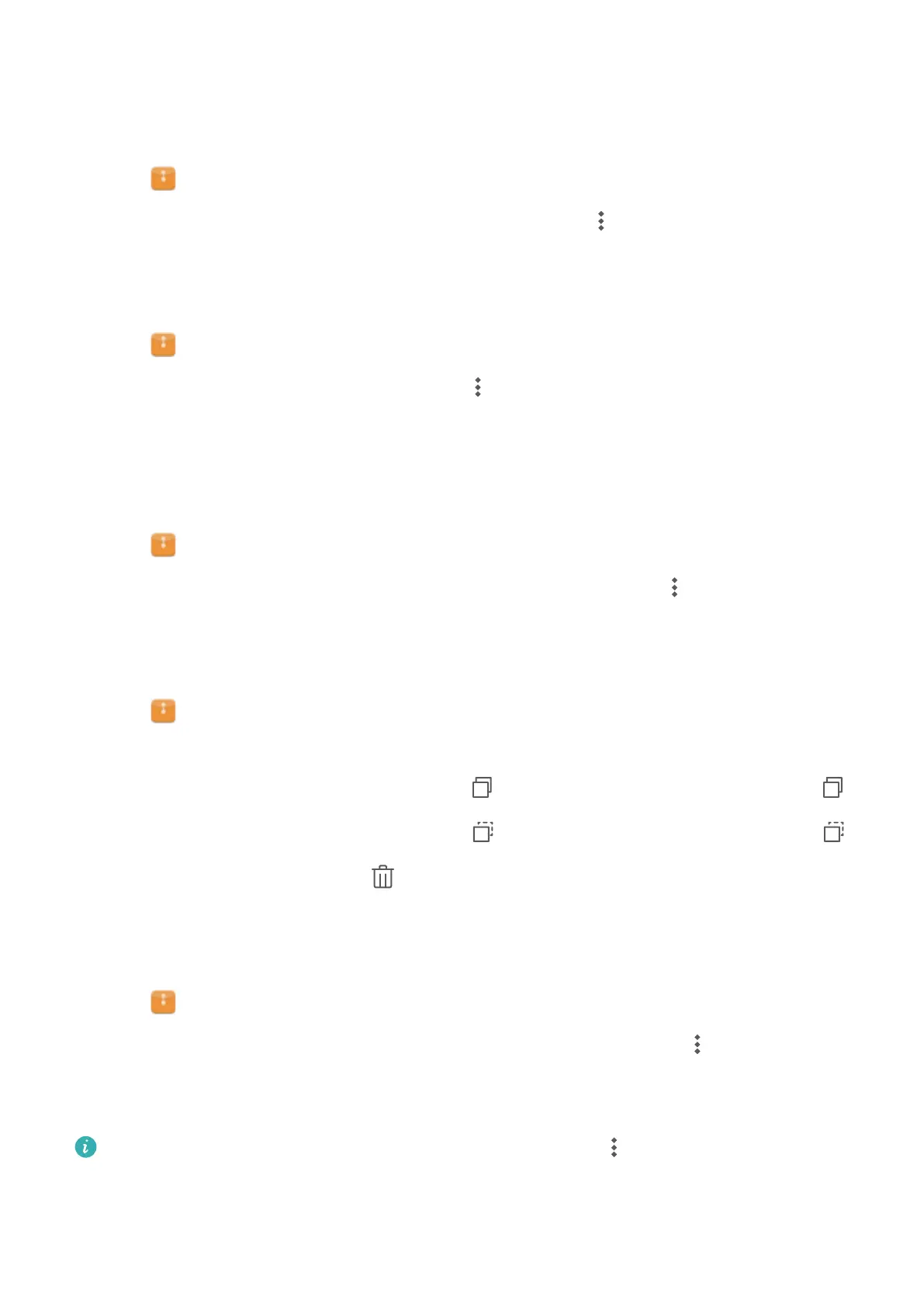3 On the "Categories" tab, touch Downloads and favorites to view favorites.
Creating file shortcuts on the home screen
Create a shortcut to frequently-used files on the home screen for easy access.
1 Open Files.
2 T
ouch and hold the file or folder you want to add and touch
> Create desktop shortcut.
Sharing files
Use the file sharing feature to share files, photos, and videos.
1 Open Files.
2 Select the files you want to share and touch > Share.
3 Choose a sharing method and follow the onscreen instructions to share your files.
Renaming files
Give your files memorable names so that you can find them quickly
.
1 Open
Files.
2 T
ouch and hold the file or folder you want to rename and then touch
> Rename.
3 Enter a new name and touch OK.
Copying, moving, or deleting files
1 Open Files.
2 T
ouch and hold the files and folders you want to copy, move, or delete. You can:
l Copy files to a destination folder: Touch
. Select a destination folder and touch .
l Move files to a destination folder: T
ouch
. Select a destination folder and touch .
l Delete files or folders: Touch > Delete.
Creating or extracting archives
Compress files in a zip archive to free up space and share files more easily
.
1 Open
Files.
2 Touch and hold the file or folder you want to compress, and then touch > Compress.
3 Choose the archive destination. The selected files will be compressed into a zip file, which
will be named automatically
.
To extract an archive, touch and hold the archive file. Touch > Extract to and select
where the contents of the archive should be extracted to.
Security and Backup
66