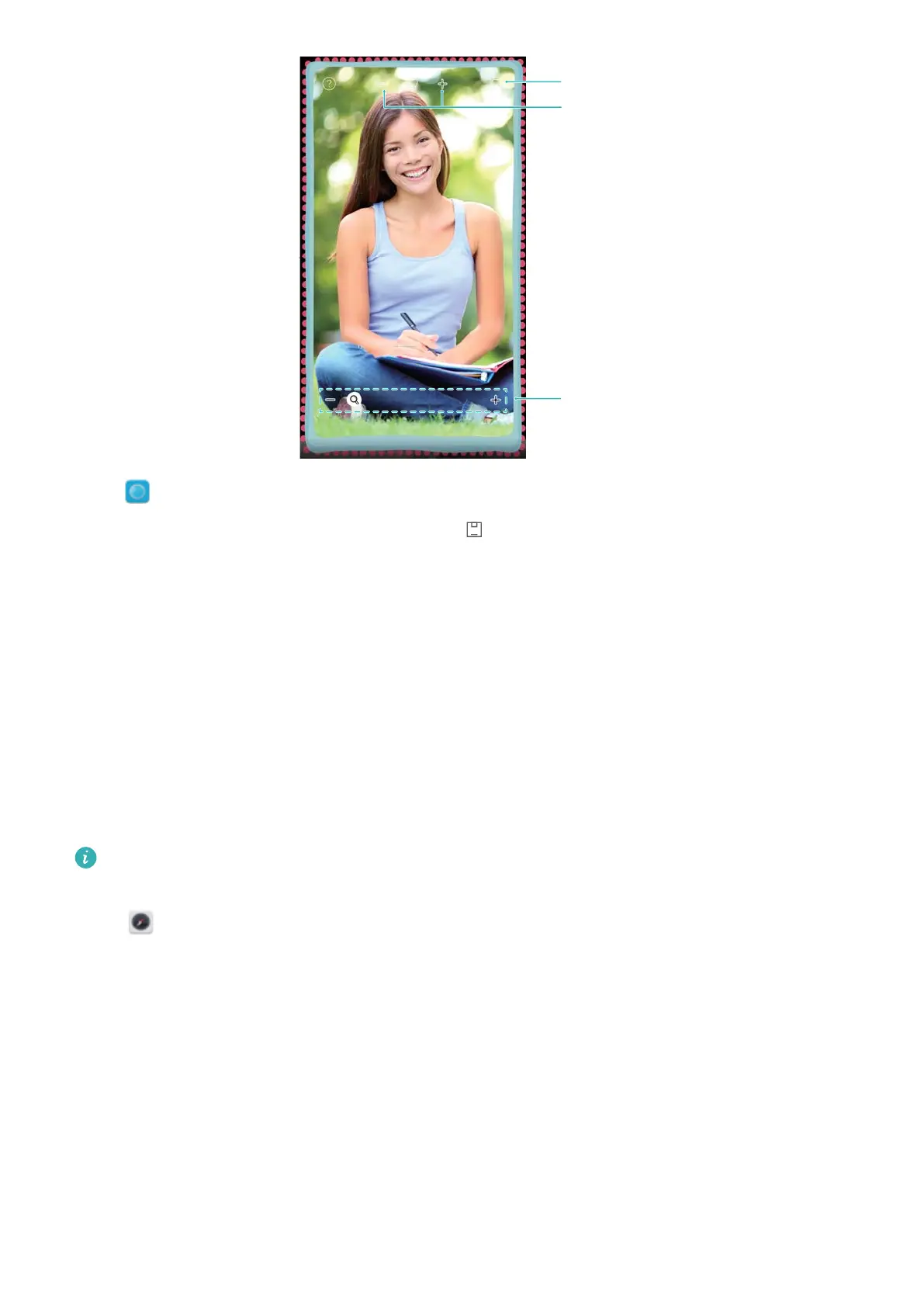Zoom in or out
Change frame
Adjust brightness
Open Mirror. Y
ou can:
l Save an image: Touch the screen and select
to save the image to Gallery. Your phone will
return to the mirror once the image has been saved.
l Zoom in or out: Drag the slider at the bottom of the screen.
l Adjust the brightness: T
ouch the plus or minus symbol at the top of the screen.
l Steam up the mirror: When you blow into the microphone, the mirror will display a 'steamed
up' effect. Wipe the screen to remove this effect.
l Crack the mirror: Touch and hold the screen. The mirror will crack, and you will head a sound
effect. Touch the mirror to remove this effect.
Compass
When opening Compass
for the first time, follow the onscreen instructions to tilt your phone
and calibrate the compass.
Touch
Compass to open the compass and view your bearings. The compass also displays
the direction, latitude, and longitude. Swipe left to view the spirit level.
Tools
139