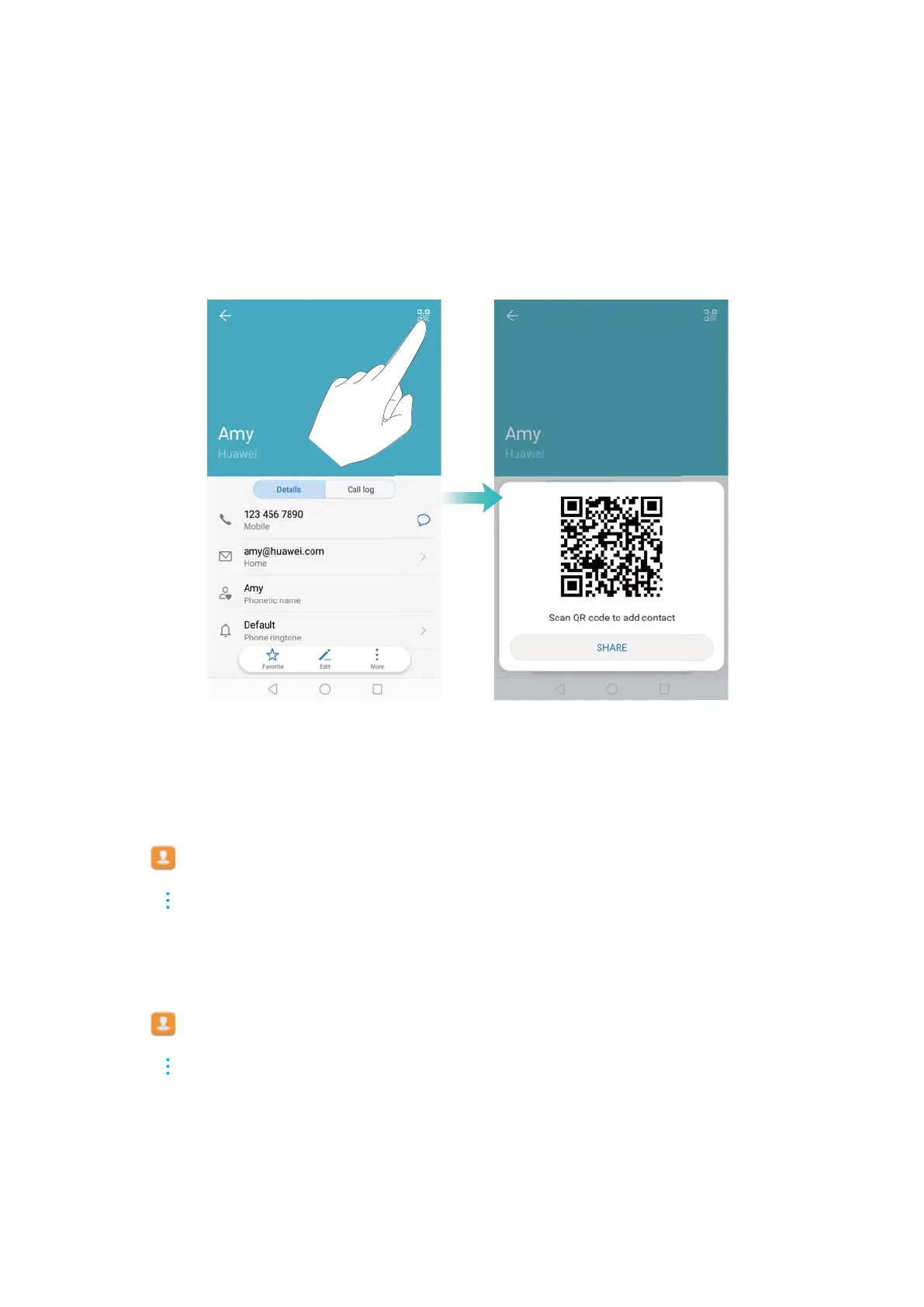You can also add phone numbers, email addresses, and other contact information in Call log,
Messaging, or Email to your contacts.
Sharing your QR code
Share your QR code with your friends so that they can add you to their contacts quickly
. On the
contact details screen, touch the QR code at the top of the screen to display your personal QR
code.
Importing and exporting contacts
Importing contacts from a storage device
1 Open
Contacts.
2 T
ouch
> Import/Export > Import from storage.
3 Select one or more .vcf files, and then touch OK.
Exporting contacts to a storage device
1 Open Contacts.
2 T
ouch
> Import/Export > Export to storage.
3 T
ouch Export.
4 Choose where you want to export the contacts from and touch OK.
By default, the exported .vcf file is saved to the root directory of your phone's internal storage.
Open Files to view the exported file.
Calls and Contacts
80