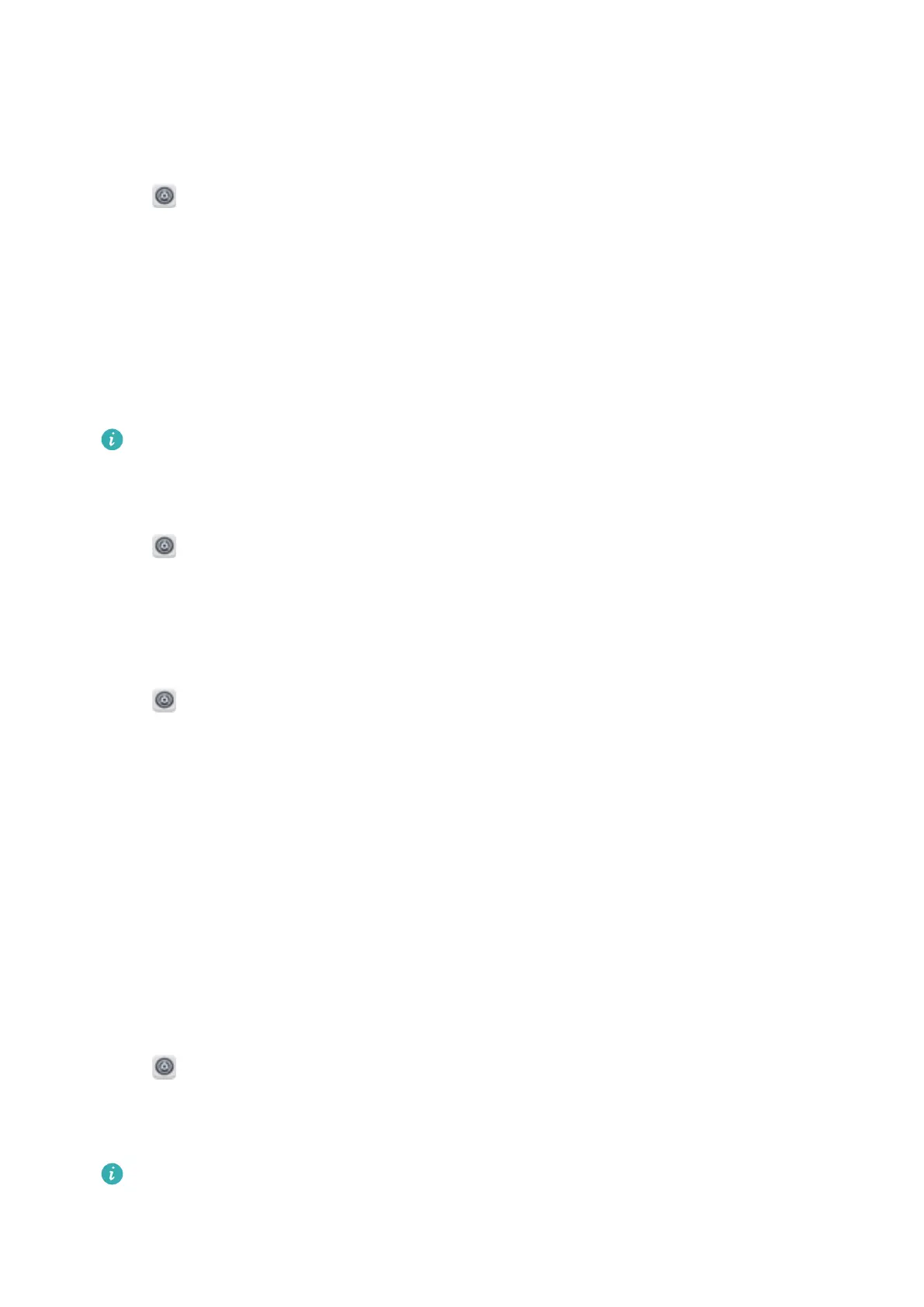Configuring the Wi-Fi settings
Configure the
Wi-Fi and mobile data settings to suit your needs.
Configuring the Wi-Fi sleep settings
1 Open
Settings.
2 T
ouch Wi-Fi > Configure.
3 Touch Keep Wi-Fi on during sleep. There are three options:
l Always: Always stay connected to Wi-Fi when the screen is off.
l Only when plugged in: When the screen is off, only stay connected to Wi-Fi when your
phone is charging.
l Never (increases data usage): Always switch to mobile data when the screen is off.
When Never (increases data usage) is selected, your phone will disconnect from
Wi-Fi
and switch to mobile data when the screen turns off.
Viewing your MAC and IP address
1 Open
Settings.
2 T
ouch Wi-Fi > Configure to view the MAC and IP address.
Renaming your device
Give your device a different name so it is easier to identify when using Wi-Fi Direct.
1 Open
Settings.
2 T
ouch Wi-Fi > Wi-Fi Direct.
3 Touch Device name and enter a new device name.
Bluetooth
About Bluetooth
Use Bluetooth to share files, connect to peripherals, and more.
Using Bluetooth to connect your phone to other devices
Enabling Bluetooth and pairing with other devices
1 Open
Settings.
2 T
ouch Bluetooth and switch on Turn on Bluetooth. Your phone will automatically list
available devices.
l Ensure V
isibility is switched on.
l If the device you want to pair with is not displayed, check that the device is
discoverable.
Network and Sharing
47