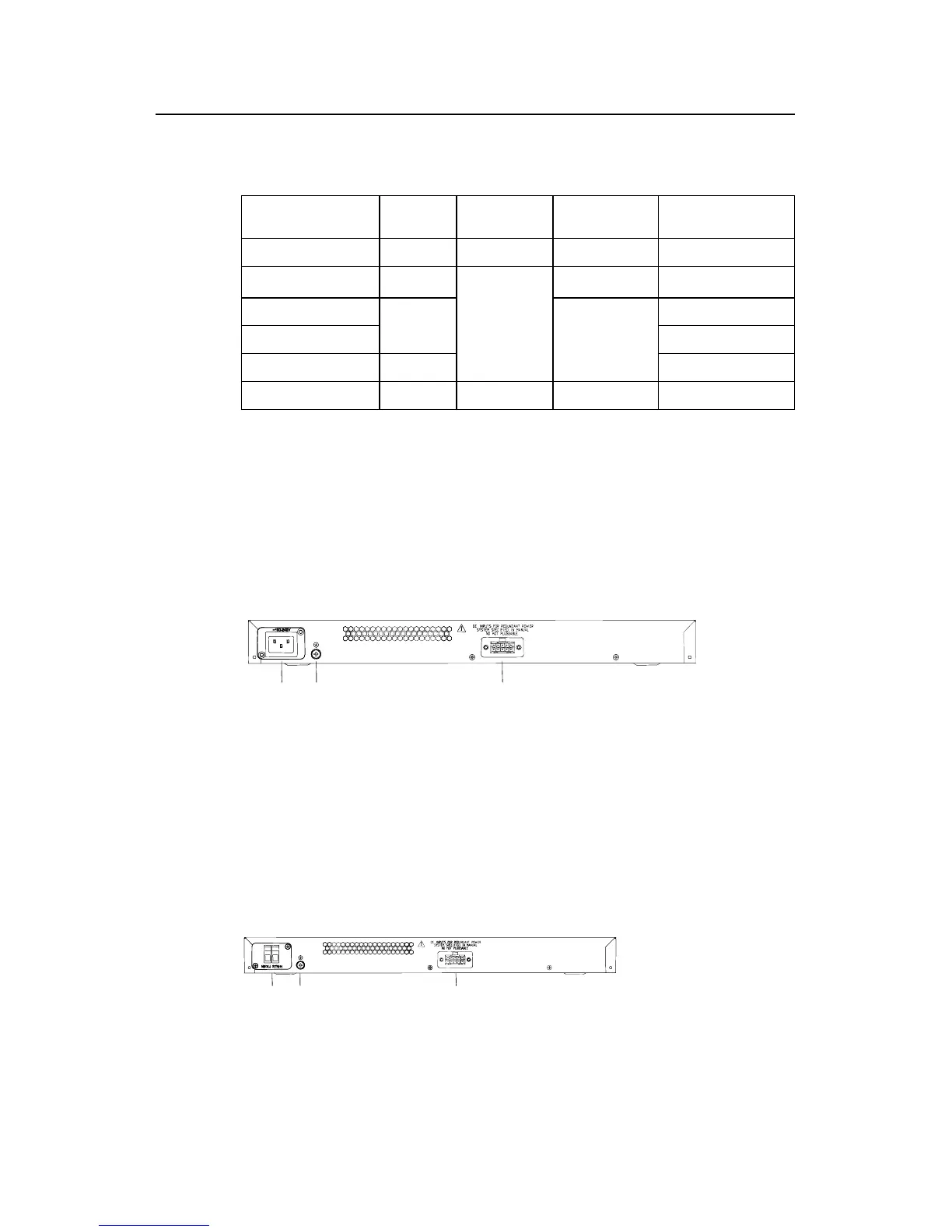Installation Manual
Quidway S3000-EI Series Ethernet Switches Chapter 1 Product Introduction
1-4
V. GBIC modules
Table 1-4 GBIC modules supported by S3026G
GBIC modules
Central
wavelength
UI connector Interface cable
Maximum transmission
distance
1000Base-T
- RJ-45 Category-5 cable
100m
1000BASE-SX-MM-SR
850nm
50/125µm
Multi-mode fiber
550m
1000BASE-LX-SM-IR
10km
1000BASE-LX-SM-LR
1310nm
30km
1000BASE-LX-SM-VLR
1550nm
SC
9/125µm Single
Mode fiber
70km
GigaStack GBIC
- HSSDC
Copper cable
0 to 15m
1.2.2 Rear Panel
I. S3026G Switch rear panel
Rear panel layouts
You can find AC socket, grounding screw, and redundant power socket on the rear
panel of S3026G Switch. See the figure below.
AC power input Grounding screw Redundant power inputAC power input Grounding screw Redundant power input
Figure 1-2 S3026G Switch rear panel
AC power input range
100 to 240V, 50/60Hz AC. Tolerance range: ±10%
II. S3026G-DC Switch rear panel
Rear panel layouts
You can find DC power switch, DC socket, grounding screw, and redundant power
socket on the rear panel of S3026G-DC Switch. See the figure below.
DC power input
Grounding screw
Redundant power input
DC power input
Grounding screw
Redundant power input
Figure 1-3 S3026G-DC Switch rear panel
DC power input range
-60V to -48V DC, tolerance range: ±20%
