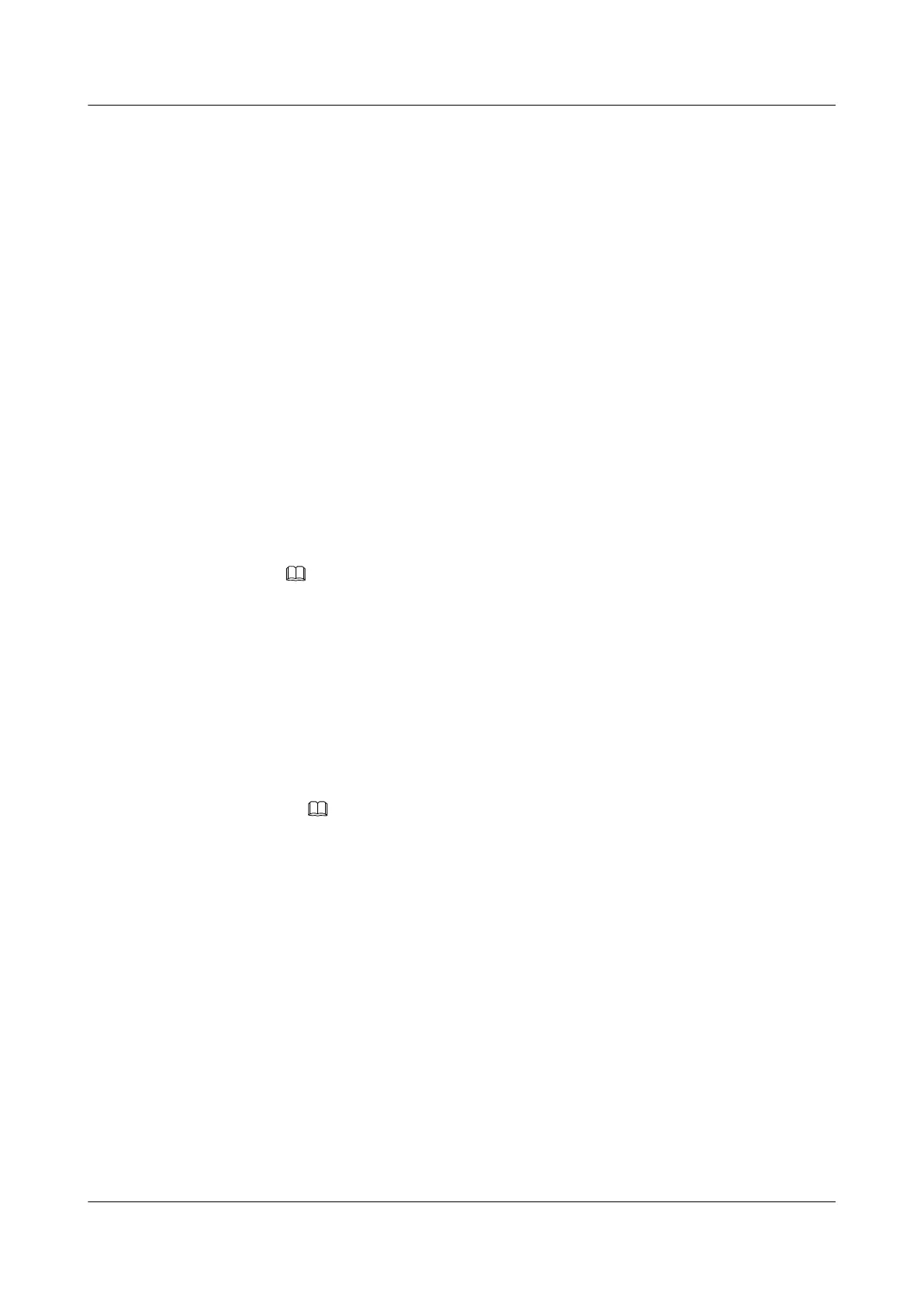A node is configured for a route-policy, and the view of the route-policy is displayed.
A route-policy consists of multiple nodes. For example, the route-policy route-
policy-example permit node 10 command specifies node 10 and the route-policy
route-policy-example deny node 20 command specifies node 20. The two nodes
belong to the route-policy specified by route-policy-example. The relationship
between the nodes of a route-policy is "OR". The details are as follows:
– If a route matches one node, the route matches the route-policy and will not be
matched with the next node. For example, there are two nodes defined using the
route-policy route-policy-example permit node 10 and route-policy route-
policy-example deny node 20 commands. If a route matches the node defined
using the route-policy route-policy-example permit node 10 command, the route
will not be matched with the node defined using the route-policy route-policy-
example deny node 20 command.
– If a route does not match any node, the route fails to match the route-policy.
When a route-policy is used to filter a route, the route is first matched with the node
with the smallest node value. For example, if two nodes are configured using the
route-policy route-policy-example permit node 10 and route-policy route-policy-
example deny node 20 commands, a route is first matched with the node configured
using the route-policy route-policy-example permit node 10 command.
NOTE
The S6700 considers that each unmatched route fails to match the route-policy by default. If
more than one node is defined in a route-policy, at least one of them must be in permit mode.
3. (Optional) Perform the following operations as needed to configure if-match clauses
for current nodes of the route-policy.
if-match clauses are used to filter routes. If no if-match clause is specified, all routes
will match the node in the route-policy.
– To match an ACL, run the if-match acl { acl-number | acl-name } command.
– To match an IP prefix list, run the if-match ip-prefix ip-prefix-name command.
NOTE
The if-match acl and if-match ip-prefix commands cannot be used together in the same
node of a route-policy, because the latest configuration will override the previous one.
– To match the AS-Path attribute of BGP routes, run the if-match as-path-filter
{ as-path-filter-number | as-path-filter-name } &<1-16> command.
– To match the community attribute of BGP routes, run either of the following
commands:
– if-match community-filter { basic-comm-filter-num [ whole-match ] | adv-
comm-filter-num }
*
&<1-16>
– if-match community-filter comm-filter-name [ whole-match ]
– To match the extended community attribute of BGP routes, run the if-match
extcommunity-filter { { basic-extcomm-filter-num | adv-extcomm-filter-num }
&<1-16> | basic-extcomm-filter-name | advanced-extcomm-filter-name }
command.
The operations in Step 3 can be performed in any order. A node may have multiple
if-match clauses or no if-match clause.
S6700 Series Ethernet Switches
Configuration Guide - IP Routing 7 BGP Configuration
Issue 01 (2012-03-15) Huawei Proprietary and Confidential
Copyright © Huawei Technologies Co., Ltd.
389
