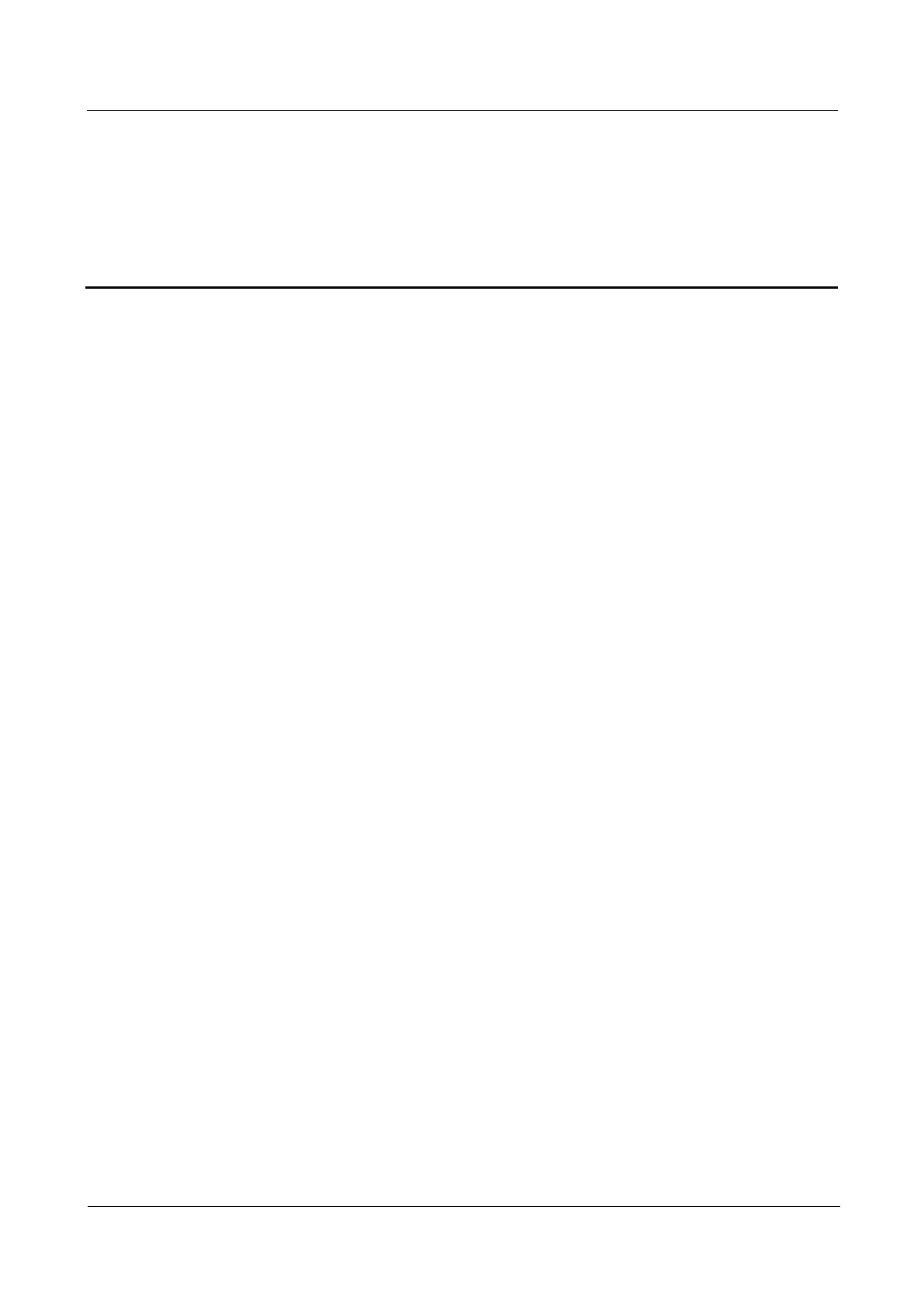Huawei Proprietary and Confidential
Copyright © Huawei Technologies Co., Ltd.
Contents
About This Document .................................................................................................................... ii
1 Safety Precautions ......................................................................................................................... 1
2 Overview ......................................................................................................................................... 4
2.1 Introduction .................................................................................................................................................................. 4
2.2 Appearance ................................................................................................................................................................... 6
2.3 Label Conventions ........................................................................................................................................................ 8
2.4 Monitoring Panel ........................................................................................................................................................ 10
2.5 Working Principles...................................................................................................................................................... 13
3 SUN2000 Storage ......................................................................................................................... 17
4 Installation.................................................................................................................................... 18
4.1 Checking Before Installation ...................................................................................................................................... 18
4.2 Tools ........................................................................................................................................................................... 20
4.3 Determining the Installation Position ......................................................................................................................... 23
4.4 Support-mounting the SUN2000 ................................................................................................................................ 27
4.5 Wall-mounting the SUN2000...................................................................................................................................... 32
5 Electrical Connections ................................................................................................................ 41
5.1 Connecting PGND Cables .......................................................................................................................................... 41
5.2 Connecting AC Output Power Cables ......................................................................................................................... 44
5.3 Connecting DC Input Power Cables ........................................................................................................................... 51
5.4 Connecting Communications Cables .......................................................................................................................... 57
5.4.1 Communications Ports ............................................................................................................................................. 57
5.4.2 Connecting RS485 Communications Cables ........................................................................................................... 59
6 System Operation ........................................................................................................................ 64
6.1 Checking Before Power-On ........................................................................................................................................ 64
6.2 Powering On the SUN2000 ........................................................................................................................................ 64
6.3 Setting Initialization Parameters ................................................................................................................................. 65
7 Man-Machine Interaction .......................................................................................................... 68
7.1 Monitoring Menu Hierarchy ....................................................................................................................................... 68
7.2 Monitoring Operations ................................................................................................................................................ 71
7.2.1 Viewing System Operating Information .................................................................................................................. 71