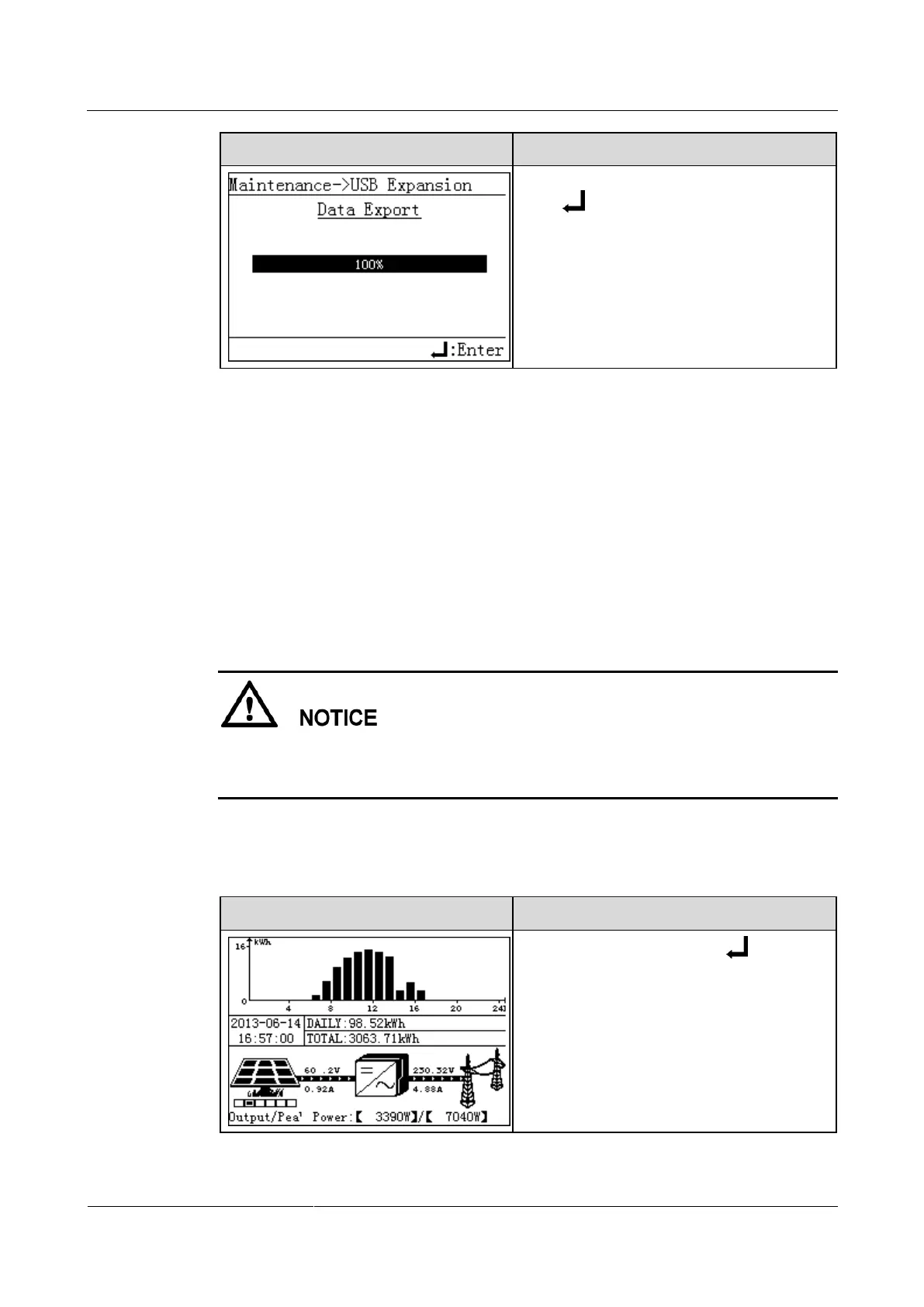7 Man-Machine Interaction
Huawei Proprietary and Confidential
Copyright © Huawei Technologies Co., Ltd.
9. After the data is successfully exported,
press .
----End
7.2.15 Cleaning the User Data
This topic describes how to clean the energy yield data and the historical alarms for the
SUN2000. The energy yield data includes the daily energy yield (E-Day), monthly energy
yield (E-Month), yearly energy yield (E-Year), historical energy yield (E-History), and total
energy yield (E-Total).
Context
The operation of clearing user data is performed to delete the energy yield data and historical
alarms during the commissioning phase. Data cannot be restored after being deleted.
Therefore, exercise caution when deciding to perform this operation.
Procedure
The following table lists the procedure for cleaning user data. The parameter values in
the figures are for reference only.
1. On the default screen, press to enter
the main menu.
