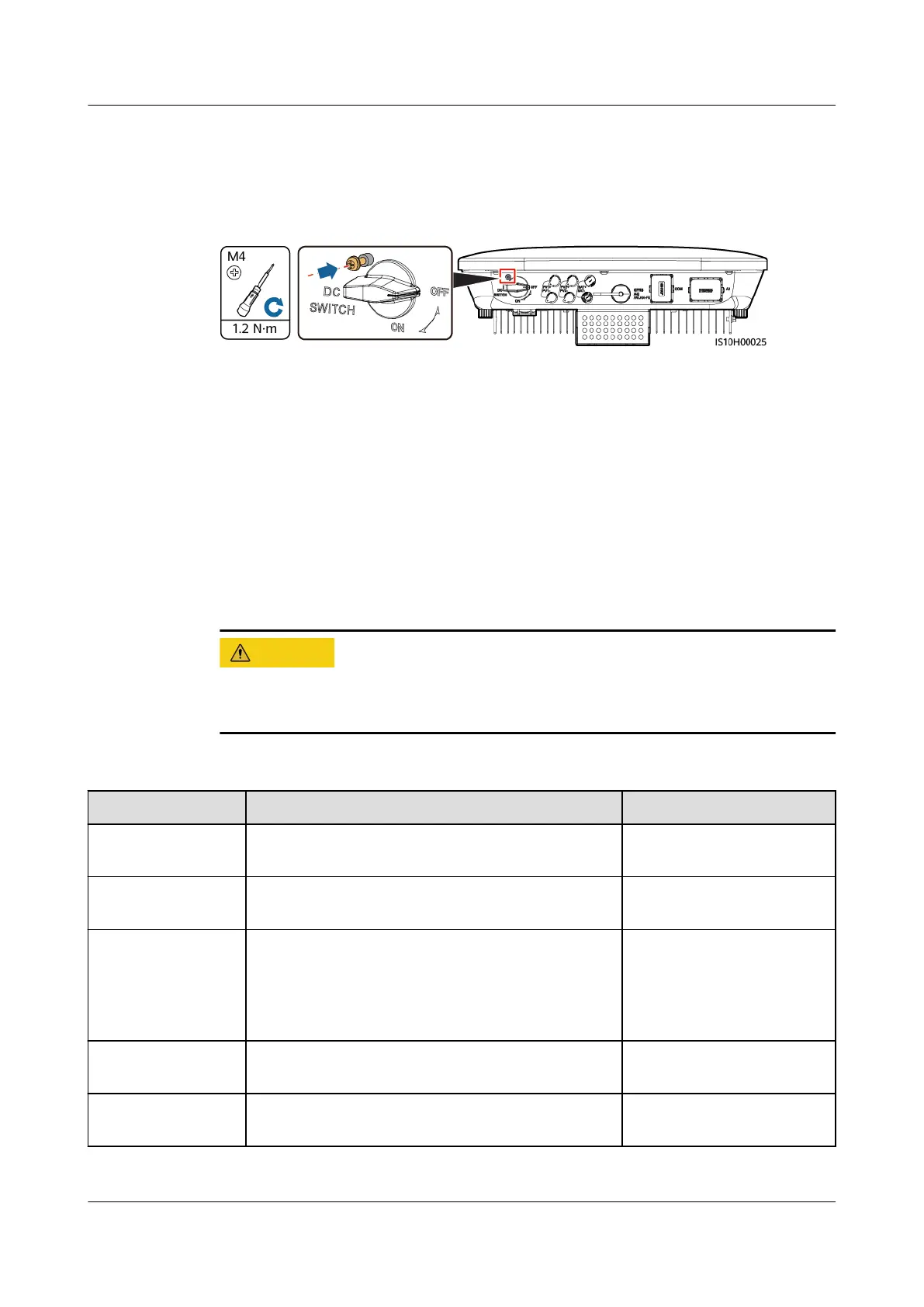Step 2 Turn o the DC switch at the bottom of the SUN2000.
Step 3 (Optional) Install the locking screw beside the DC switch.
Figure 8-1 Installing the locking screw for the DC switch
Step 4 If there is a DC switch between the inverter and PV string, turn o the DC switch.
Step 5 (Optional) Turn o the battery switch between the SUN2000 and batteries.
----End
8.2 Routine Maintenance
To ensure that the SUN2000 can operate properly for a long term, you are advised
to perform routine maintenance on it as described in this chapter.
Before cleaning the system, connecting cables, and maintaining the grounding
reliability, power o the system.
Table 8-1 Maintenance list
Check Detail
Check Method Maintenance Interval
System cleanliness Check the heat sink for foreign matter or the
overall health of the SUN2000.
Annual or every time an
abnormality is detected
System running
status
Check the SUN2000 for damage or
deformation.
Annual
Electrical
connections
● Cables are securely connected.
● Cables are intact, in particular, the parts
touching the metallic surface are not
scratched.
The rst inspection is 6
months after the initial
commissioning. From then
on, the interval can be 6
to 12 months.
Grounding
reliability
Check whether the ground terminal and ground
cable are securely connected.
Annual
Sealing Check whether all terminals and ports are
properly sealed.
Annual
SUN2000-(3KTL-10KTL)-M1 Series
User Manual 8 Maintenance
Issue 17 (2024-01-12) Copyright © Huawei Technologies Co., Ltd. 103
