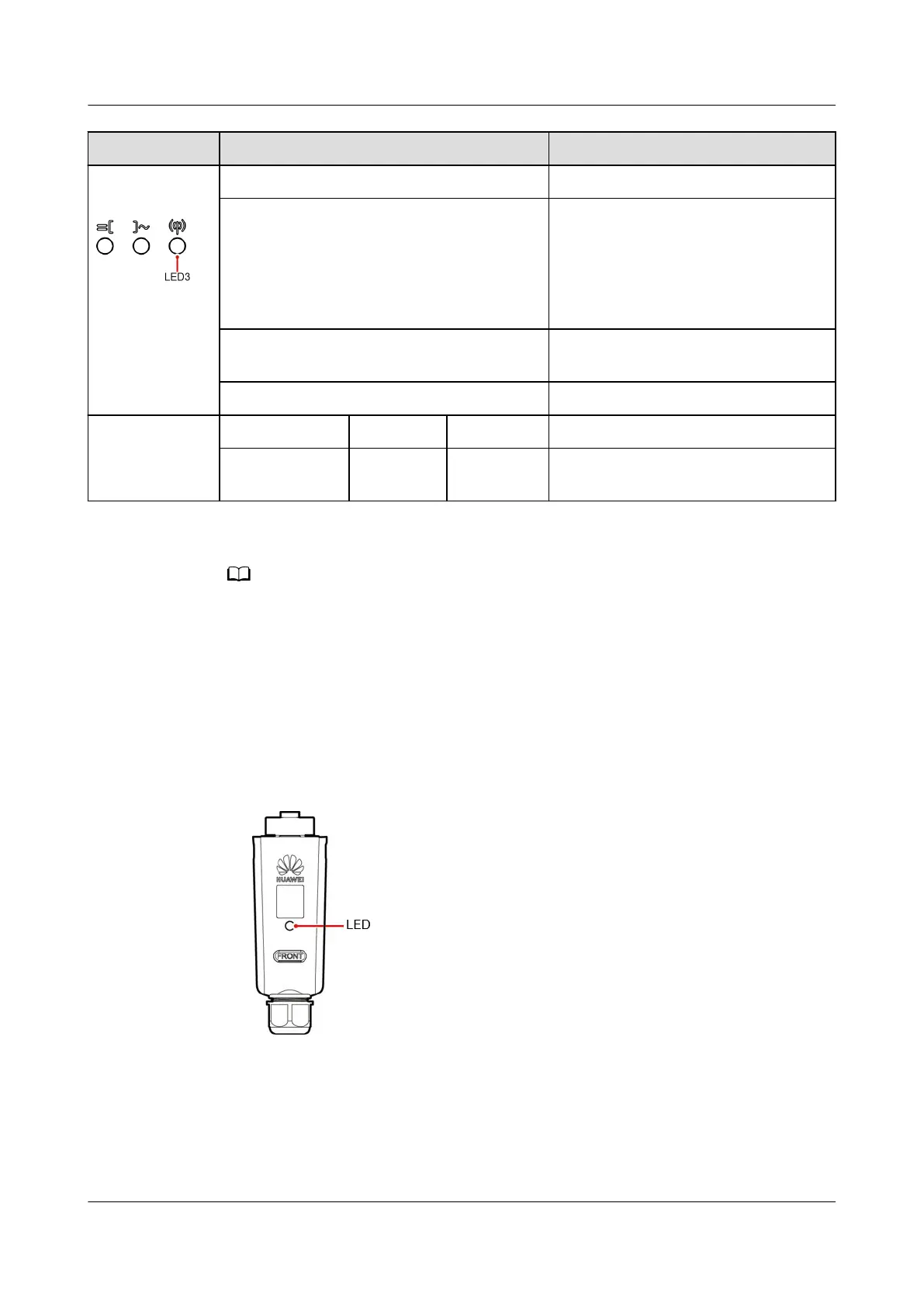Category Status Meaning
Communicatio
n indication
LED3 N/A
Blinking green at short intervals (on for
0.2s and then o for 0.2s)
Communication is in progress.
(When a mobile phone is connected
to the SUN2000, the indicator rst
indicates that the phone is
connected to the SUN2000): blinks
green at long intervals.)
Blinking green at long intervals (on for 1s
and then o for 1s)
The mobile phone is connected to
the SUN2000.
O There is no communication.
Device
replacement
indication
LED1 LED2 LED3 N/A
Steady red Steady red Steady red The SUN2000 hardware is faulty.
The SUN2000 needs to be replaced.
If the o-grid load is overloaded, indicators LED1 and LED2 on the inverter blink orange
slowly. Reduce the o-grid load power and manually clear the alarm or until the inverter is
recovered. The inverter attempts to restart at an interval of 5 minutes. If the inverter fails to
restart for three times, the interval changes to 2 hours. If the inverter is standby in o-grid
mode, check the inverter alarms and rectify the fault.
Step 7 (Optional) Observe the LED indicator on the Smart Dongle to check its running
status.
● WLAN-FE Smart Dongle
Figure 6-2 WLAN-FE Smart Dongle
SUN2000-(3KTL-10KTL)-M1 Series
User Manual 6 Commissioning
Issue 17 (2024-01-12) Copyright © Huawei Technologies Co., Ltd. 78
