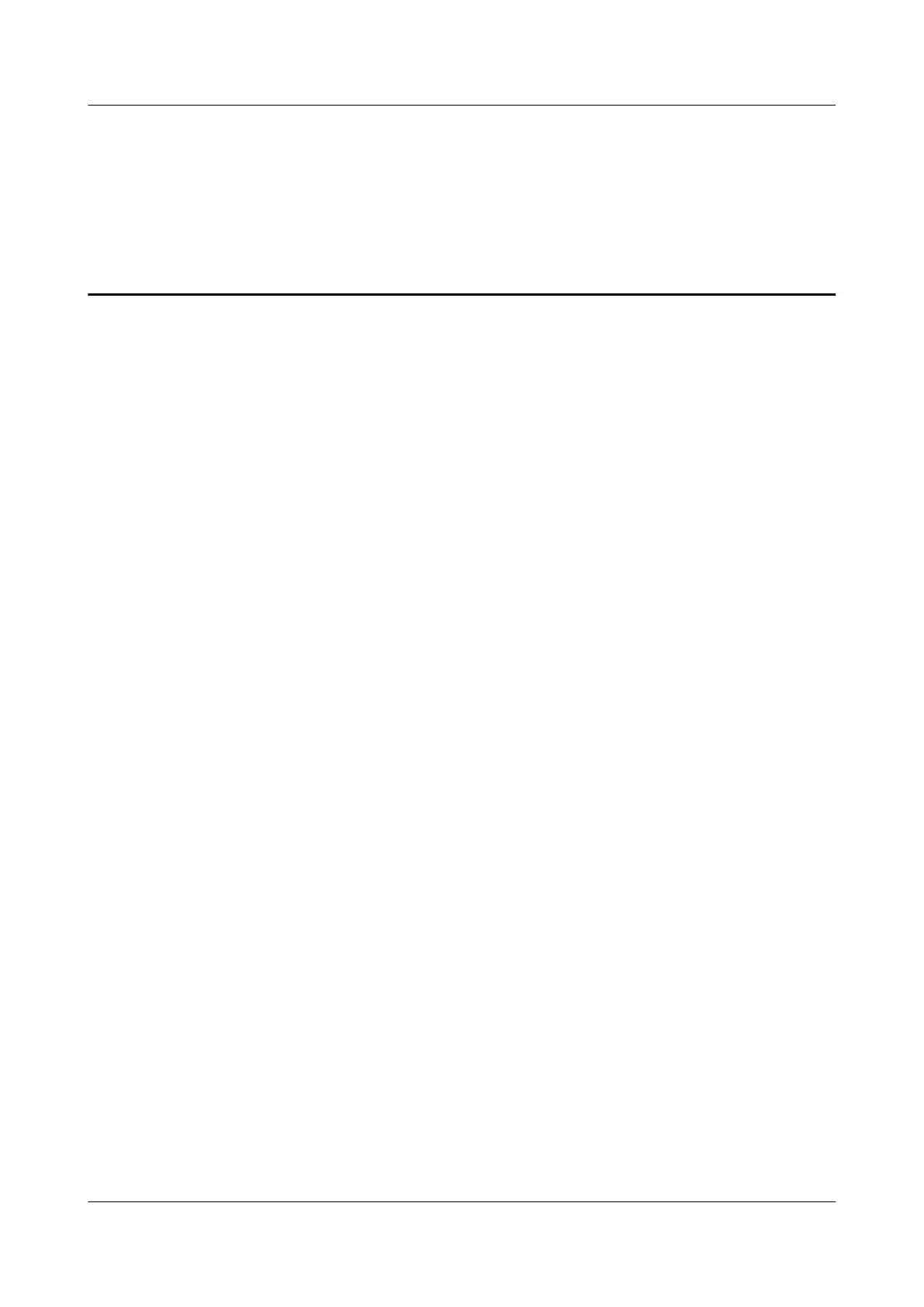Contents
About This Document................................................................................................................ ii
1 Safety Information.................................................................................................................. 1
1.1 General Safety.......................................................................................................................................................................... 1
1.2 Personnel Requirements....................................................................................................................................................... 2
1.3 Electrical Safety........................................................................................................................................................................ 3
1.4 Installation Environment Requirements.......................................................................................................................... 4
1.5 Mechanical Safety................................................................................................................................................................... 4
1.6 Commissioning......................................................................................................................................................................... 5
1.7 Maintenance and Replacement..........................................................................................................................................6
2 Product Introduction...............................................................................................................7
2.1 Overview.................................................................................................................................................................................... 7
2.2 Component Description...................................................................................................................................................... 11
2.3 Label Description.................................................................................................................................................................. 12
2.4 Working Principles................................................................................................................................................................ 14
3 SUN2000 Storage...................................................................................................................17
4 System Installation............................................................................................................... 18
4.1 Checking Before the Installation..................................................................................................................................... 18
4.2 Preparing Tools and Instruments.................................................................................................................................... 19
4.3 Determining the Installation Position............................................................................................................................ 20
4.4 Moving a SUN2000.............................................................................................................................................................. 23
4.5 Installing a SUN2000........................................................................................................................................................... 24
4.5.1 Wall-Mounted Installation............................................................................................................................................. 25
4.5.2 Support-Mounted Installation.......................................................................................................................................27
5 Electrical Connection............................................................................................................30
5.1 Preparing Cables................................................................................................................................................................... 31
5.2 Connecting PE Cables.......................................................................................................................................................... 35
5.3 (Optional) Installing a Smart Dongle............................................................................................................................ 38
5.4 Installing a WLAN Antenna............................................................................................................................................... 39
5.5 Connecting an AC Output Power Cable........................................................................................................................40
5.6 Connecting DC Input Power Cables................................................................................................................................44
5.7 (Optional) Connecting Battery Cables.......................................................................................................................... 48
SUN2000-(2KTL-6KTL)-L1
User Manual Contents
Issue 04 (2021-04-01) Copyright © Huawei Technologies Co., Ltd. iv
