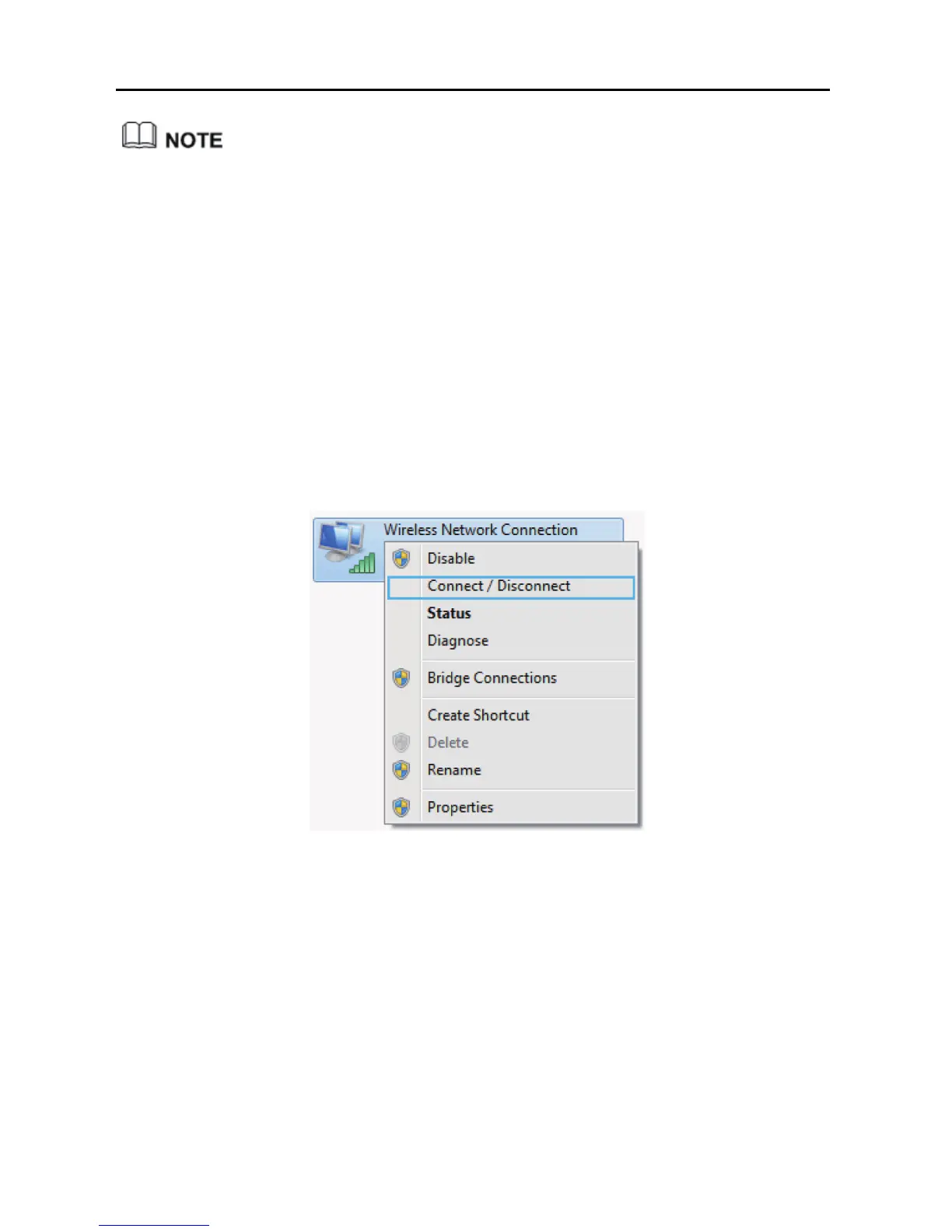3-2
You can also use the tool built into the network adapter to set up a wireless
connection. For details, see the network adapter’s user guide.
Before setting up a wireless connection, record the WLAN name and password of
the WS322. The default WLAN name and password are printed on the WS322 cover
label.
On Windows 7
Step 1 Choose Start > Control Panel > Network and Internet > Network and
Sharing Center > Change adapter settings. Right-click Wireless
Network Connection, and select Connect/Disconnect.
Step 2 From the wireless network list, select the WLAN provided by the
wireless device you want to connect. Click Connect.