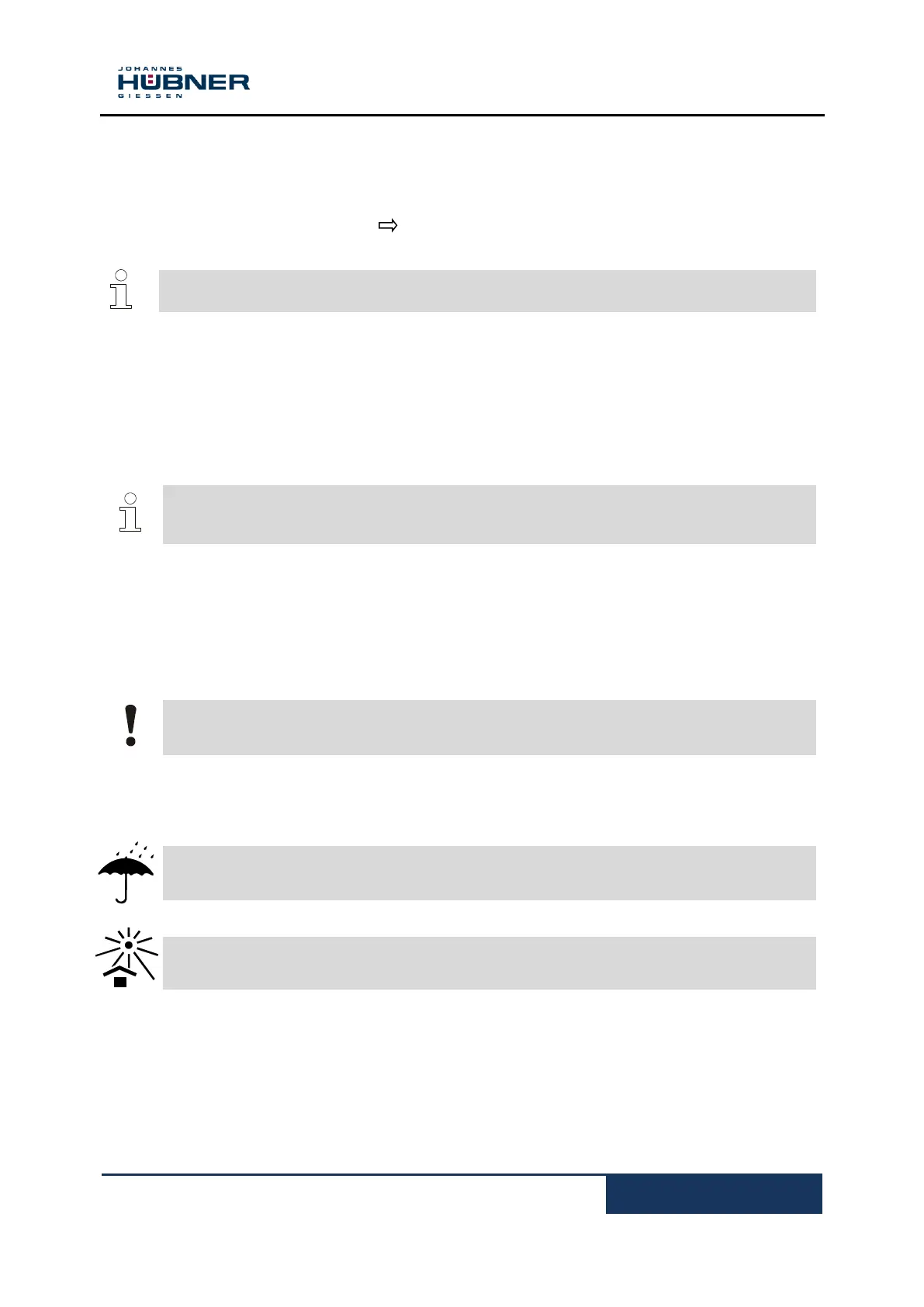Electronic Overspeed Switch EGS 40
EGS40_MANUAL-en_R6(2018-11-07)ID74528.docx
Switch
The EGS
®
40 overspeed switch is equipped with two swtiches and one System Check output. These
are galvanically separated from the analysis unit via optocoupler.
If the respective limit value is exceeded switch 1 or 2 opens.
If the “switching monitoring” function ( chapter 7 Programming) is actived then switch 1 and 2, as
well as the System Check switch will be monitrored for function.
NOTE!
A load current of at least 5 mA for switch monitoring is prerequisite.
The system check switch is closed in normal operating and opens in the event of:
Internal malfunctions
Switch malfunction (if monitoring is activated)
Power supply failure
If the System Check switch malfunctions (with activated monitoring) then switches 1 and 2 open
concurrently.
NOTE!
An interruption of the supply voltage for more than 20 ms causes a system reset (switch 1 and
2 as well as "System Check" switch open).
5 Transport, packaging, and storage
5.1 Instructions for transport
Improper transport
CAUTION!
Improper transport can cause property damage!
Comply with the symbols and warnings on the packaging.
5.2 Symbols on the packaging
Protect from moisture
Keep packed goods dry and protected against moisture.
Protect from heat
Protect packaged goods form heat over 40°C and direct sunlight.
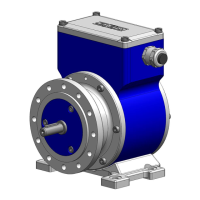