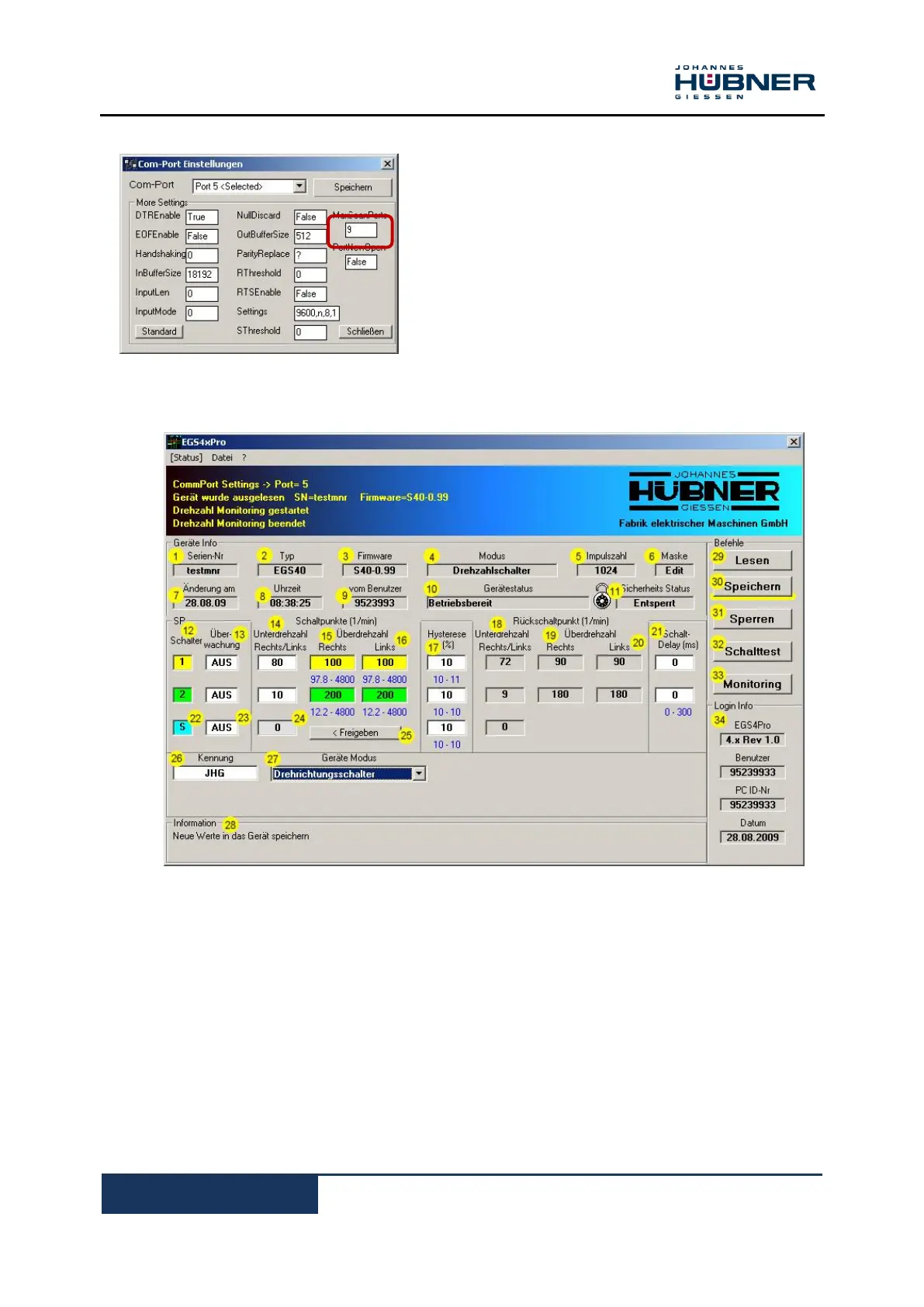Electronic Overspeed Switch EGS 40
EGS40_MANUAL-en_R6(2018-11-07)ID74528.docx
COM-Port settings
Here you can change the value "MaxScanPorts" so that
the scanning process also scans more than 9 ports.
If there are no entries (maximum 16) before you click
"Standard" button.
Then leave with “Speichern”.
7.3.1 EGS4xPro Main window
Device information
1. Serial number (S/N) of the device
Please state this S/N in all correspondence.
2. Basic type of device
Displays the different basic types (EGS32, 32, 33, EGS4, EGS40).
3. Firmware version
Please state the FW version in all correspondence.
4. Present mode
Indicates if the EGS 40 is operating as an overspeed switch or a direction of rotation switch.
5. Hardware pulse number
Important in combination with pulse output.
6. Mask change status
"Edit" is displayed if you have changed a value in any box, but have yet to save your changes.
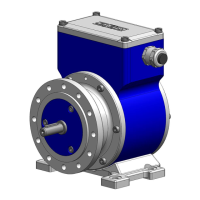