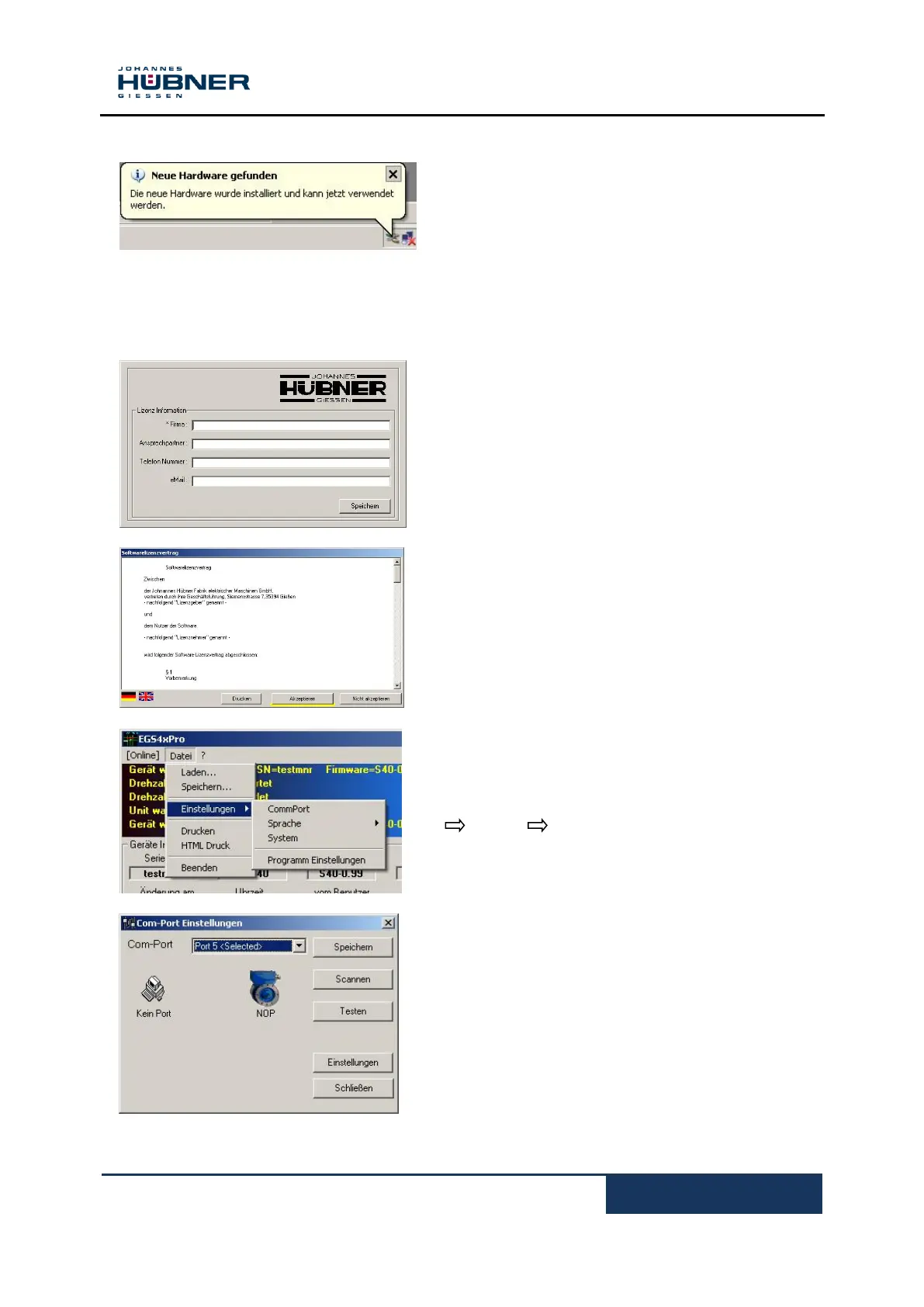Electronic Overspeed Switch EGS 40
EGS40_MANUAL-en_R6(2018-11-07)ID74528.docx
The device is now ready for use.
7.3 Starting the software
The "License information" dialogue box is displayed the first time you launch the software
EGS4Pro
The "Company name" text box is obligatory, this dialogue
box will be displayed repeatedly if you fail to include this
detail.
You must click the "Accept" button to confirm your
details, otherwise the software will shut down.
In the next step you will need to set the "COM-Port"; to do
so proceed as follows:
File Settings COM-Port.
If you are unsure of the exact COM-Port to which the PC
has assigned your "USB Serial Device" click "Scan" to
search for the device.
Ensure the device is connected to the operating voltage. A
max. of 9 COM-Ports are scanned; if the assigned COM-
Port is numerically higher you will need to adapt the
search parameters under "Settings"
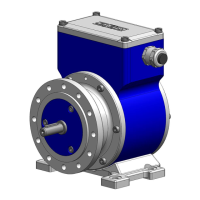