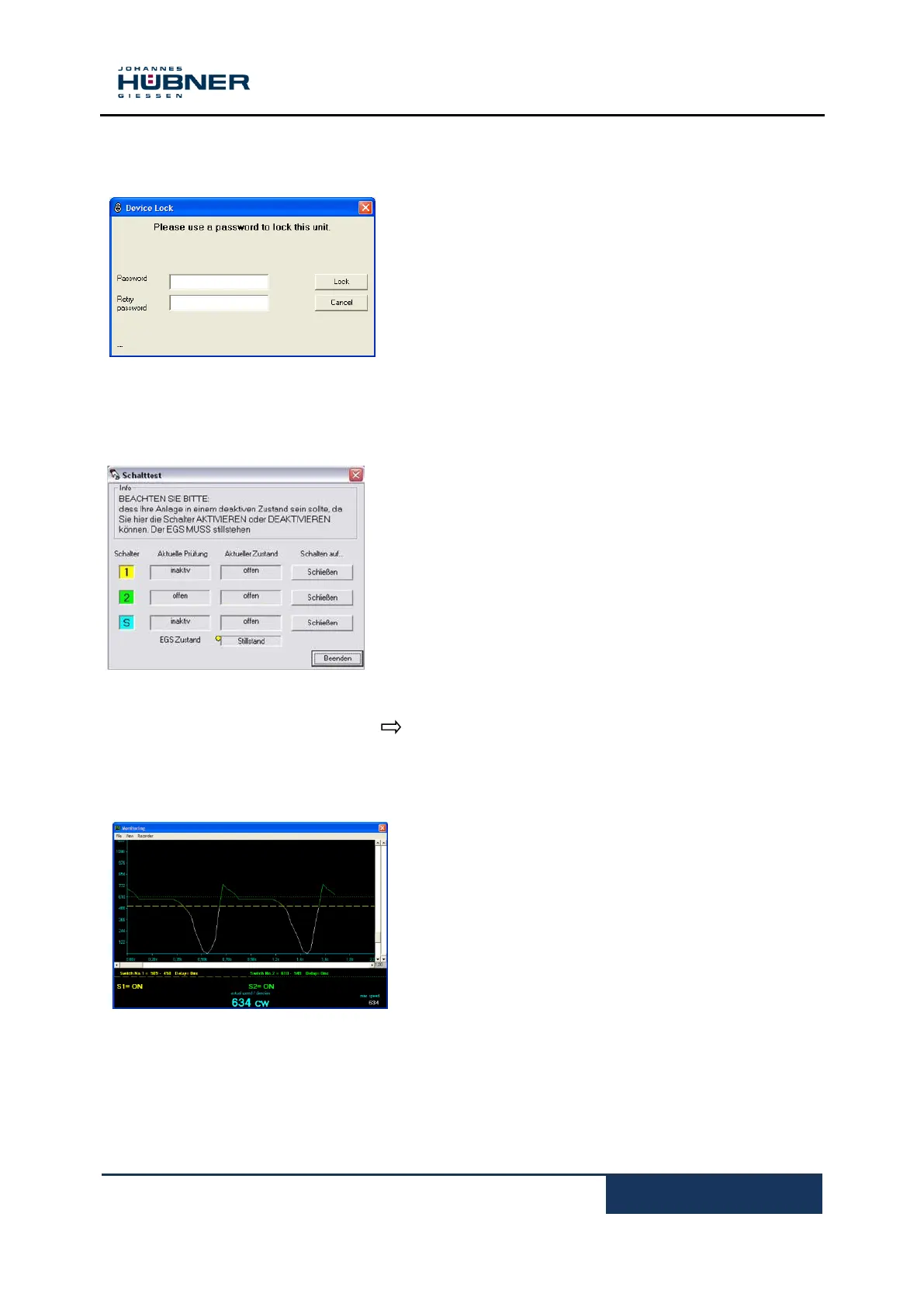Electronic Overspeed Switch EGS 40
EGS40_MANUAL-en_R6(2018-11-07)ID74528.docx
7.7 Locking the device
The EGS
®
40 can be safeguarded against unauthorized write
access via a device password. The device password is stored
in the read-only memory of the respective connected device.
1. To specify the device password activate the "Lock" button.
The "Lock device" dialog will open.
2. Enter the desired password. The password can consist of
up to eight alphanumeric characters.
3. Disable the device by activating the "Lock" button. The
lock icon and a text in the "Security status" field in
the main screen indicate that the currently connected device
has been locked.
7.8 Switch test
If the device is at a standstill all switches can be activated
separately and thus can be checked for function.
NOTE!
The device must be at a standstill. The manually changed
switch states are set to their normal (current) state as soon as
the device shaft start to rotate. To perform a switch test,
activate the "Switch test" button. The "Switch test" dialog will
open.
Switch: Designation of the switch contact.
Current test: Status of switch monitoring.
Current status: Status of the switch contact
Switch to….. Changing the status of the switch contact.
NOTE!
The prerequisite in this regard is a load current of at least 5 mA
( chapter Structure and function).
7.9 Monitoring
The monitoring function shows the current values. To
activate the monitoring functions use the "Monitoring"
button.
The "Monitoring" dialog will open.
The movement states of the device will be presented:
- Lower window: Programmed values
- Upper window pane: Speed/time diagram
- Horizontal lines: Limit speeds
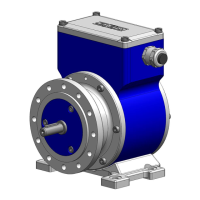