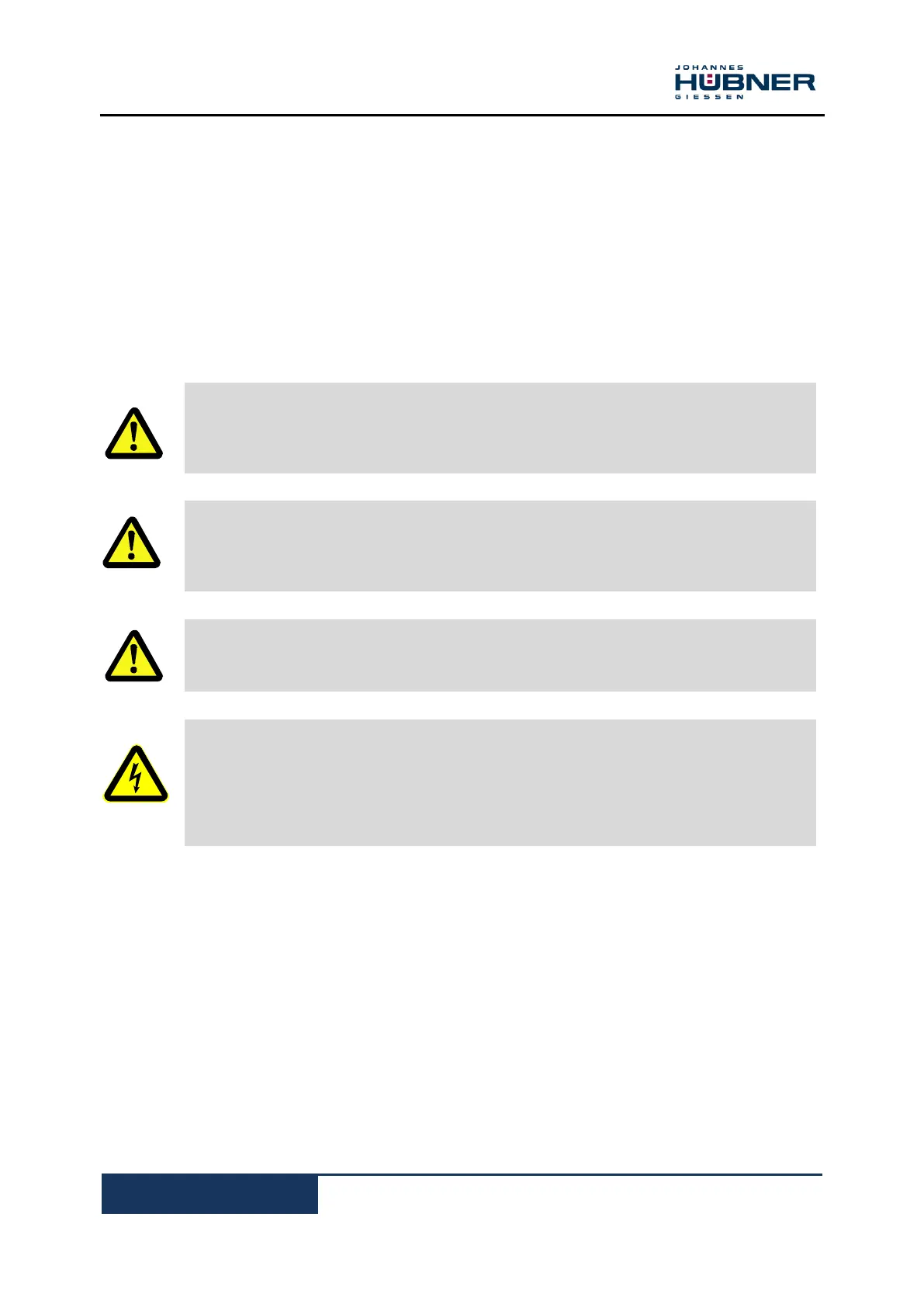Electronic Overspeed Switch EGS 40
EGS40_MANUAL-en_R6(2018-11-07)ID74528.docx
7.10 Customer support
Additional information about EGS® 40-Pro software functions is available on the manufacturer’s
homepage.
8 Faults
Contact the manufacturer if there are faults that cannot be corrected by following the instructions
below; see the service address on page 2.
8.1 Safety
Troubleshooting tasks should only be performed by trained, specialized personnel.
DANGER!
Basics / Injury hazard posed by improper fault correction!
If components have been removed, ensure that they are properly re-installed, that all
fastening elements are re-installed, and that all threaded connections are tightened with
the specified torque.
Rotating shafts
DANGER!
Danger of injury due to rotating shafts!
Do not reach into moving parts / shafts or handle moving parts / shafts during operation.
Do not open covers during operation. Prior to opening the covers ensure that all parts have
come to a standstill.
Safeguarding against restart
DANGER!
Life-threatening danger if restarted without authorization!
Prior to starting work with switch off the system and safeguard it from being switched on
again.
Electrical current
DANGER!
Life-threatening danger due to electric shock!
Immediately switch off the device and have it repaired if there is damage to the insulation
of the power supply.
De-energize the electrical equipment and ensure that all components are disconnected, for
all tasks on the electrical equipment.
Keep moisture away from live parts. Moisture can cause short circuits.
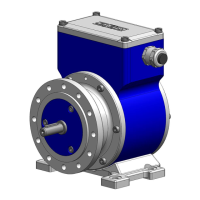