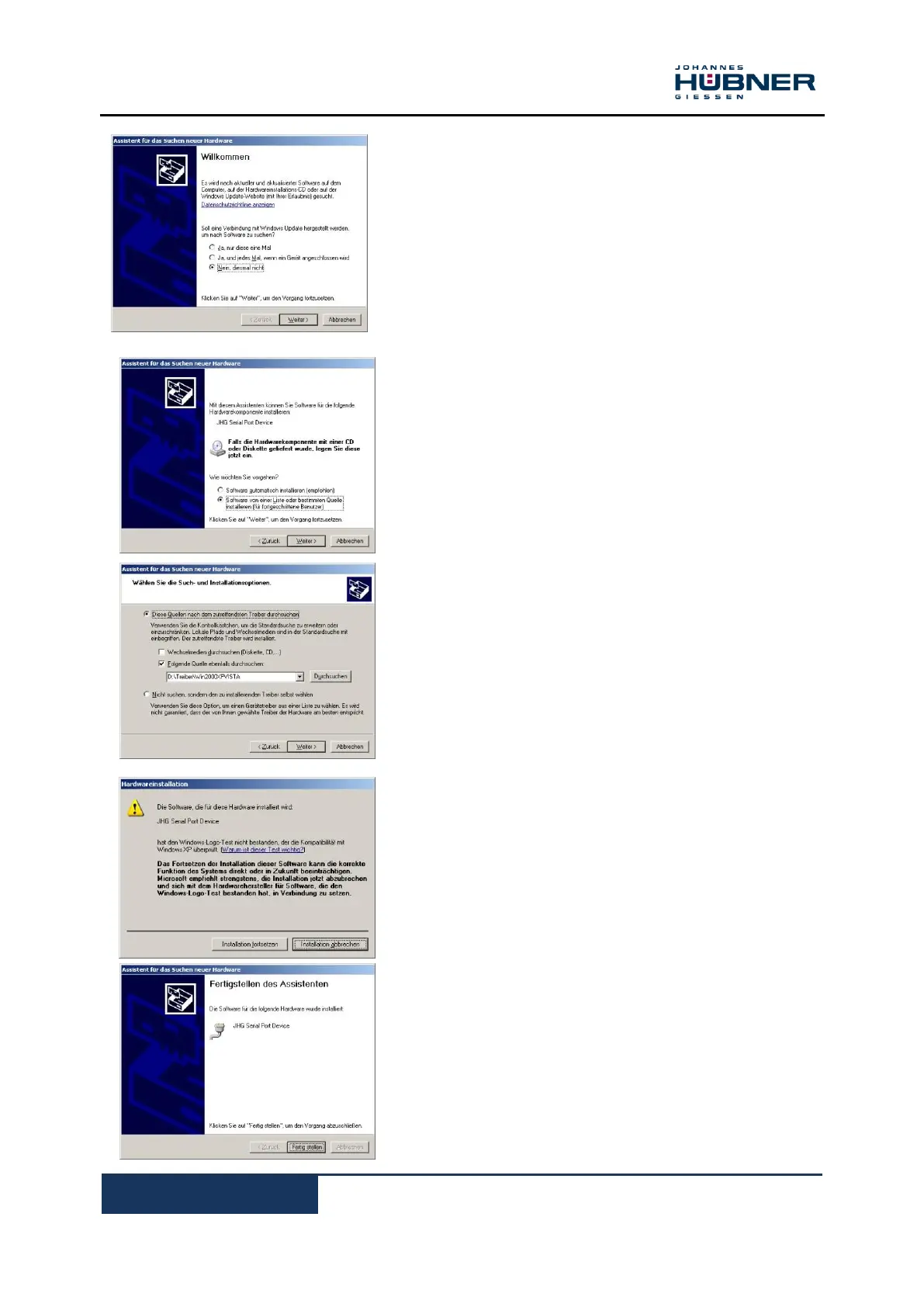Electronic Overspeed Switch EGS 40
EGS40_MANUAL-en_R6(2018-11-07)ID74528.docx
In response to the question requesting a Windows update
select "No, not this time", then click " Next".
Select the option "Install software from a list or another
source", then click "Next".
Select only the "Browse the following source also" option as
the source, then click "Browse". Select the "Win2000
XPVISTA" directory from the driver package, then click "OK"
to confirm. To install the "USB Serial Port" driver click "Next".
Click "Continue installation".
Once the installation process is complete click "Finish".
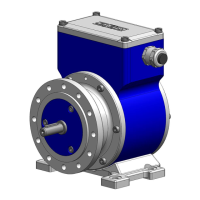