Electronic Overspeed Switch EGS 40
EGS40_MANUAL-en_R6(2018-11-07)ID74528.docx
7. Date of last programming.
8. Time of last programming.
9. From user
This is where the device displays the internal S/N of the connected PC.
10. Device status
Indicates if the device is currently operating or is available and ready for operations.
11. Security status
Indicates if the device is password locked or if you permitted to programme changes wihtout a
password.
12. Switch designation
Switch 1, Switch 2 and system switch.
13. Monitoring mode
Activate or deactivate the monitoring mode here. The monitoring mode functions only if a
minimum load current of 5 mA flows.
14. Underspeed
Set the desired underspeed here; meaning, at which speed the switch (1, 2, sys.) should start
to operate.
15. Overspeed "clockwise"
Displays only if device mode "direction of rotation switch" is selected. Enter the desired
switching point here.
16. Overspeed "anticlockwise"
Applies to "anticlockwise-clockwise" if device mode "overspeed switch" is selected. Enter the
desired switching point here.
17. Hysteresis
Here you can set the device deactivation in percent when decelerating.
18. Underspeed right/left: Details for the release point in rpm.
19. Overspeed right: Details for the release point in rpm.
20. Overspeed left: Details for the release point in rpm.
21. Switch delay (ms): Switching delay for plant with overshoot.
22. System switch. Switches when errors occur or at programmed underspeed.
23. System switch monitor. Can be switched ON/OFF with a double-click operation
24. System switch underspeed (see point 14).
25. System switch underspeed release. To set this requires prior enabling of the system switch.
26. Identification: User definable device ID (maximum 8 characters).
27. Device mode: Overspeed switch / direction of rotation switch. As overspeed switch treats
anticlockwise/clockwise rotation the same. As direction of rotation switch other switching
points for anticlockwise and clockwise rotation can be entered.
28. Information: Information texts displayed here.
29. "Read": Read in read-only data from the device.
30. "Save": Write read-only data to the device.
31. "Lockout": Block or release unauthorised/authorised access to the device.
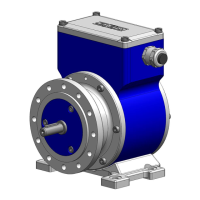
