
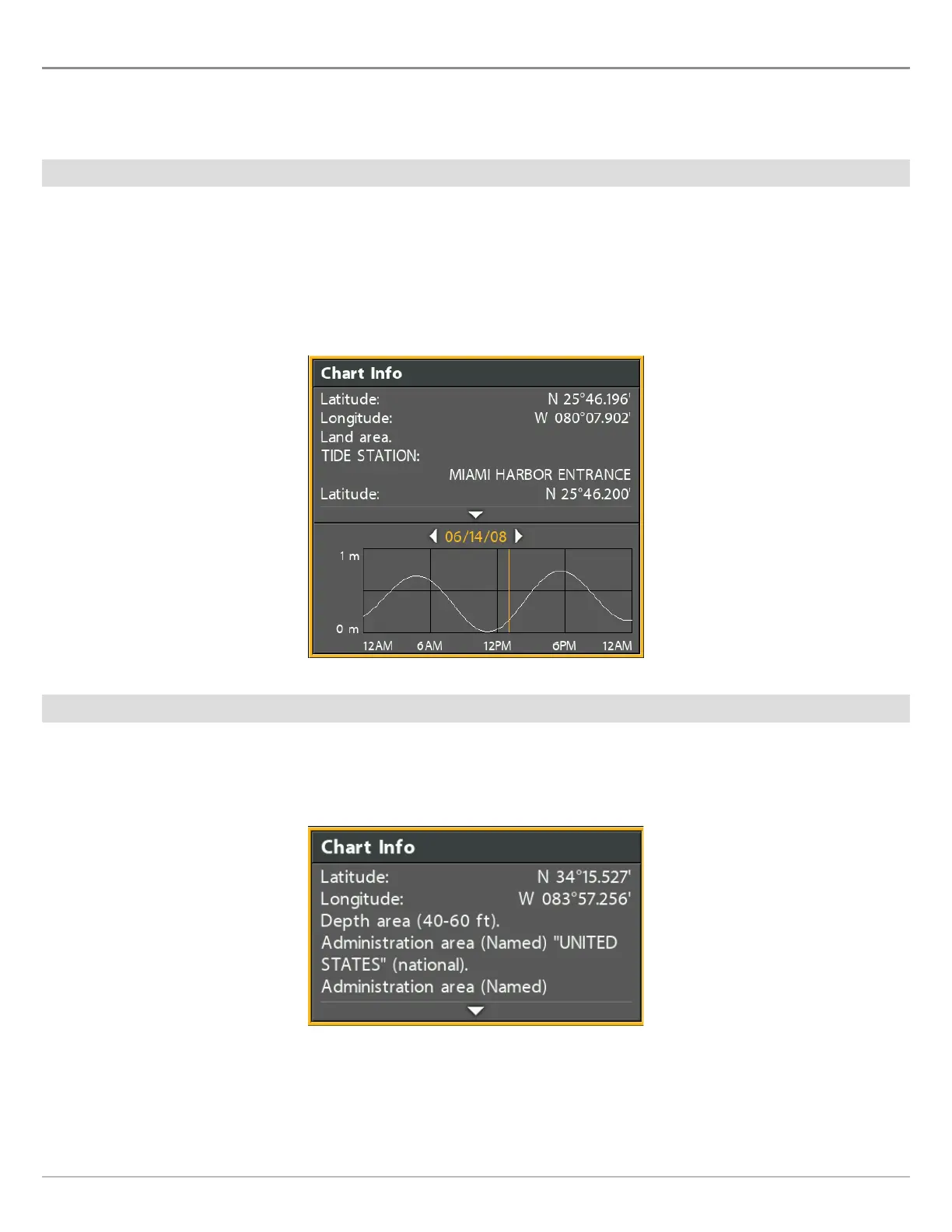 Loading...
Loading...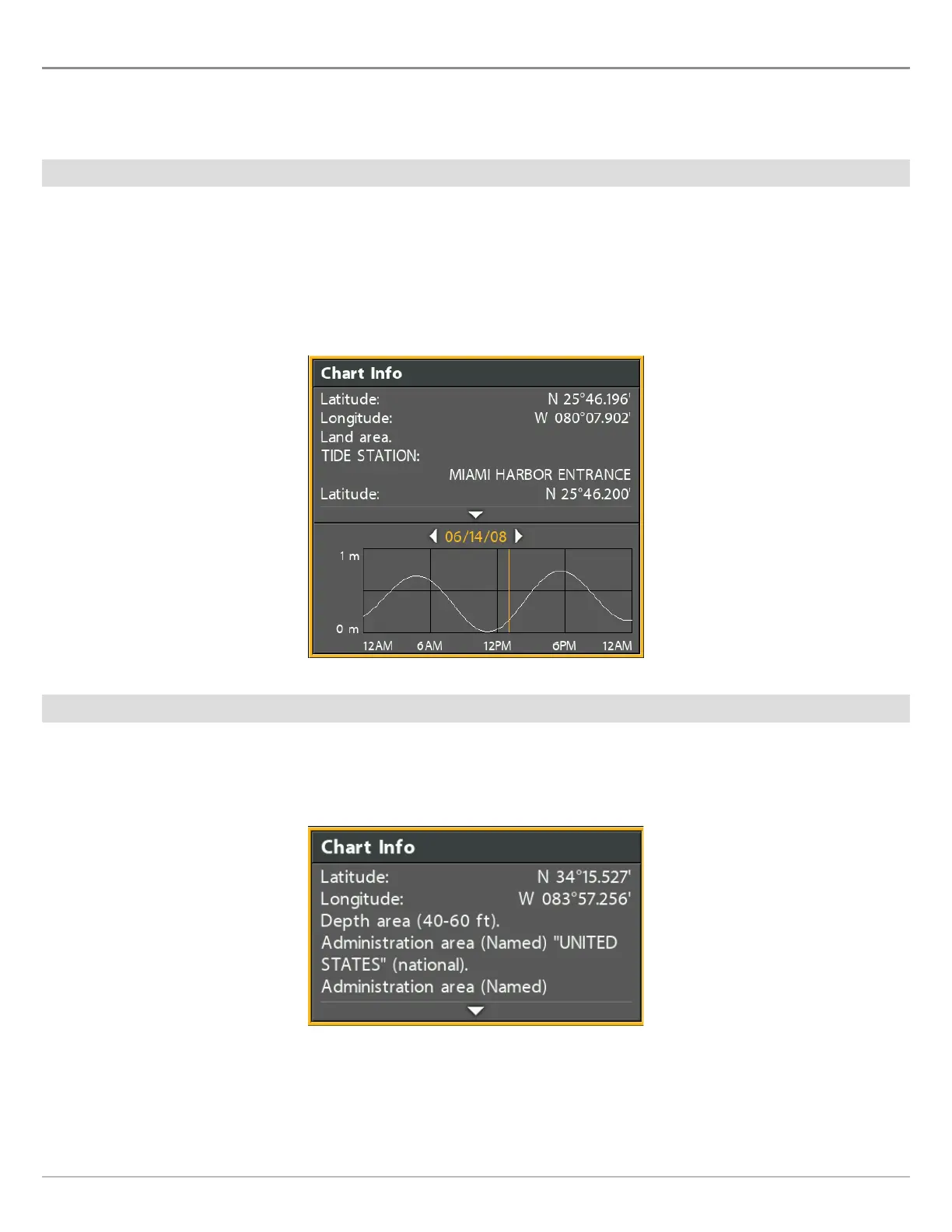
Do you have a question about the Humminbird HELIX CHIRP GPS G2N and is the answer not in the manual?
| Display Size | 7 inches |
|---|---|
| Waypoints | 2, 500 |
| Routes | 50 |
| Track Points | 50, 000 |
| Networking | Ethernet |
| Display Type | Color TFT |
| Down Imaging | Yes |
| Side Imaging | Yes |
| Chartplotting | Yes |
| LakeMaster Compatibility | Yes |
| AutoChart Live | Yes |
| NMEA0183 | Yes |
| NMEA2000 | Yes |
| Power Output | 500 Watts (RMS) |
| Storage Temperature | -20°C to 70°C |
| Water Rating | IPX7 |
| Display Resolution | 800H x 480V |
| Sonar | CHIRP Digital Sonar |
| GPS | Internal |
| Display Pixel Matrix | 800H x 480V |
| Card Slots | microSD |
| Max Depth | 1500 ft |
| Frequency | 83/200 kHz & 455/800 kHz |











