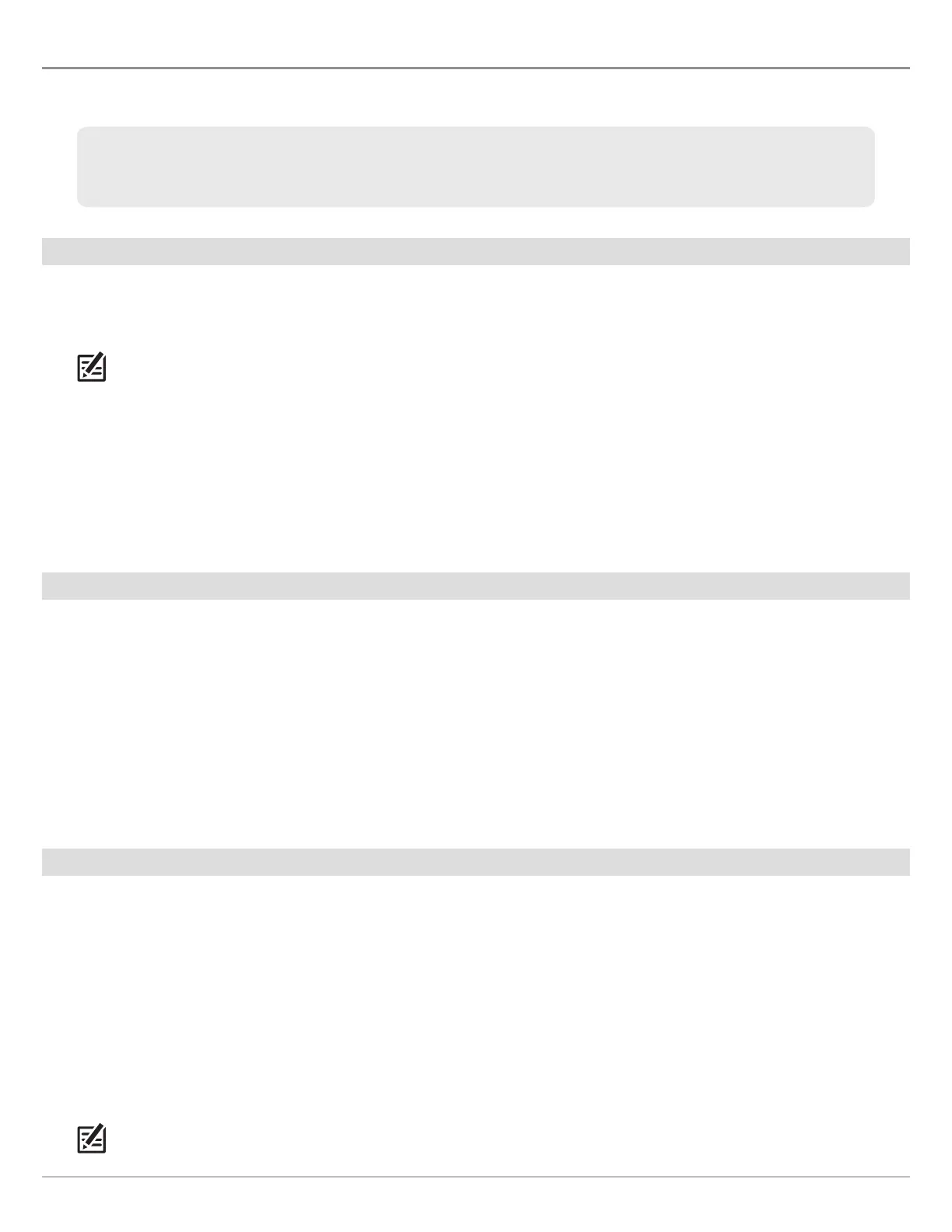37
Set up Sonar
S S
The available sonar views and menus on the control head are determined by the connected transducer and the selected transducer
source.
Most of the settings in this section were set up when you first powered on the unit using the Quick Setup Menu. Use
the instructions in this section to adjust those settings, set up an accessory transducer, or refine the information
shown on-screen.
Set up an Accessory Transducer (Optional)
The control head will automatically select the transducer that was included with your control head. If your model is compatible with
an accessory transducer, and it is connected to the control head, select the transducer in the system so the beams are activated
and the related views are added to the control head. See Getting Started: Quick Setup for more information.
NOTE: For more information about accessory transducers, download the Transducer Compatability Guide and the Transducer
Resource Guide from our Web site at humminbird.com.
1. Main Menu: Press the MENU key twice. Select the Sonar tab.
2. Select Connected Transducer.
3. Select the transducer connected to the unit.
To reselect your control head’s default transducer, press and hold the LEFT Cursor key to select the first transducer listed.
To adjust the depth offset, see Manage your Control Head.
Adjust the Noise Filter (Optional)
If interference appears on the sonar views from sources such as your boat engine, turbulence, or other sonar devices, use Noise
Filter to limit the interference.
1. Main Menu (Custom User Mode): Press the MENU key twice. Select the Sonar tab.
2. Select Noise Filter.
3. Select a filter setting, where 1 is the lightest filter and 4 filters the most interference.
Off: removes all filtering.
Higher settings are useful when there is excessive trolling motor noise. However, in some deep water situations, higher settings
may hinder the control head’s ability to find the bottom.
Change the Max Depth (Optional)
The Max Depth was set when you first configured the unit with the Quick Setup dialog box (see Getting Started: Quick Setup). Use
the instructions in this section to adjust the maximum depth setting.
1. Main Menu (Custom User Mode): Press the MENU key twice. Select the Sonar tab.
2. Select Max Depth.
3. Select one of the following:
Auto: the control head will acquire bottom readings as needed (within the capabilities of the unit).
Set to match the body of water depth: the control head will not attempt to acquire sonar data below that depth, so more detail
will be shown on the display.
NOTE: Side Imaging units default to the Side Imaging range setting if the SI Range is set deeper than the Max Depth. See the Side
Imaging section for more information.
