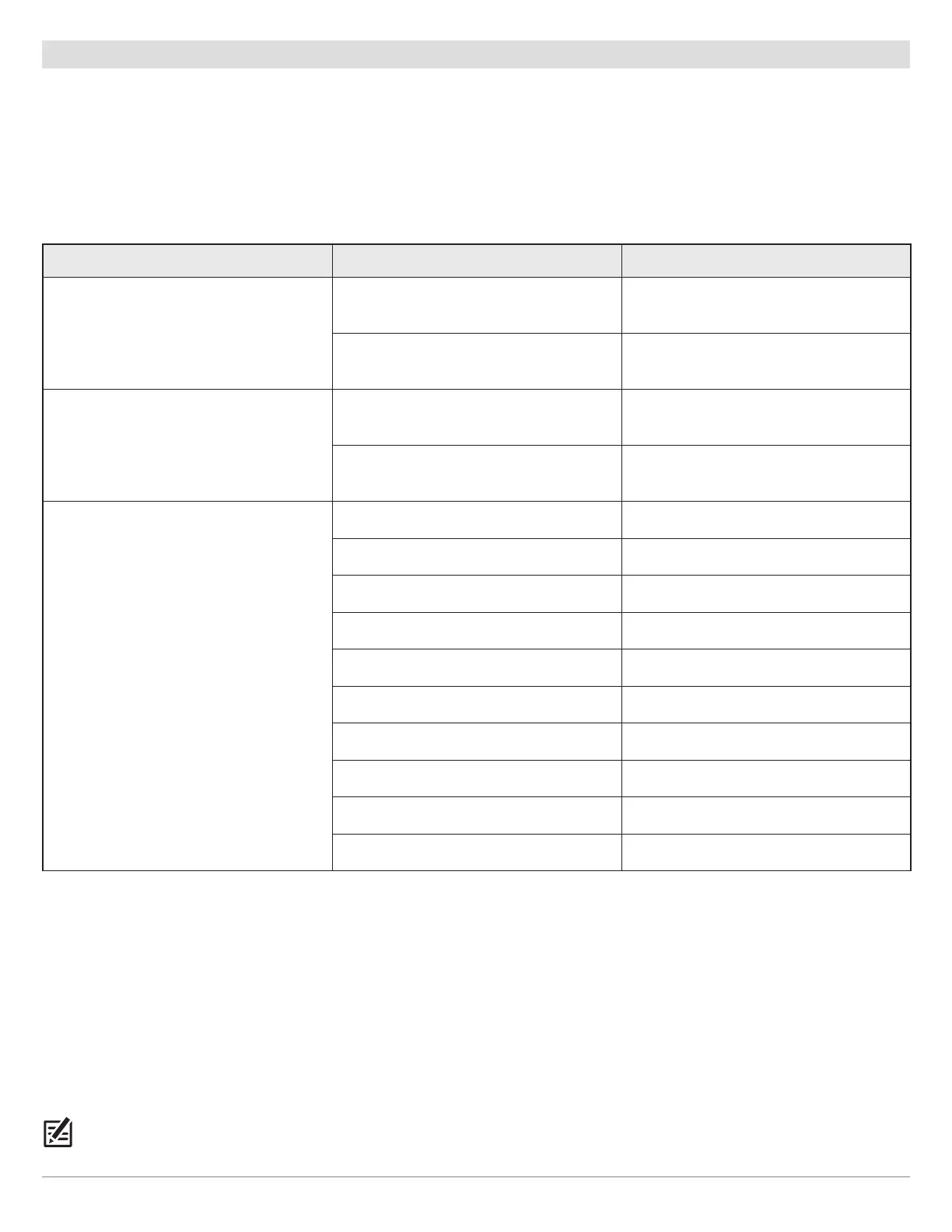224
NMEA 2000 Setup
Set Alarms
Alarms are based on the limits you set for a device such as battery voltage, depth, water temperature, and more. Connecting to a
NMEA 2000 network adds the following NMEA 2000 Alarms to the Alarms tab:
• NMEA2K Depth
• NMEA2K Environment
• NMEA2K Engine
Each group expands into a submenu, which lists the alarms that fall under that group.
Menu Alarm Name Range
NMEA2K Depth
NMEA2K Shallow Water
Off, 1 – 100 feet, 0.5 – 30.0 meters* or
0.1 – 50 fathoms; Default = Off
NMEA2K Deep Water
Off, 1 – 100 feet, 0.5 – 30.0 meters* or
0.1 – 50 fathoms; Default = Off
NMEA2K Environment
NMEA2K Temperature (Air)
Off, - 40°F – +140° F or
- 40°C – + 60° C*; Default = Off
NMEA2K Temperature (Water)
Off, 33°F – 120°F or 1°C – 50°C*;
Default = Off
Total Fuel Off, 1% – 100%; Default = Off
Check Engine Off, On; Default = Off
Engine Over Temperature Off, On; Default = Off
Engine Low Oil Pressure Off, On; Default = Off
NMEA2K Engine
Engine Low Oil Level Off, On; Default = Off
Engine Low Fuel Pressure Off, On; Default = Off
Engine Low System Voltage Off, On; Default = Off
Engine Low Coolant Level Off, On; Default = Off
Engine Water Flow Off, On; Default = Off
Engine Charge Indicator Off, On; Default = Off
*International models only.
Set NMEA2K Alarms
1. Main Menu (Custom User Mode): Press the MENU key twice. Select the Alarms tab.
2. Select a NMEA2K alarm group. (NMEA2K Depth, NMEA2k Environment, NMEA2K Engine)
3. Press the RIGHT Cursor key to open the submenu.
4. Press the DOWN or UP Cursor key to select an alarm.
5. Press the RIGHT or LEFT Cursor key to adjust the setting.
6. Close: Press the EXIT key to return to the Alarms menu.
NOTE: When an alarm is triggered, you can silence it by pressing any key. The alarm will be silenced and will not be triggered again until
a new instance of the alarm condition is triggered.
