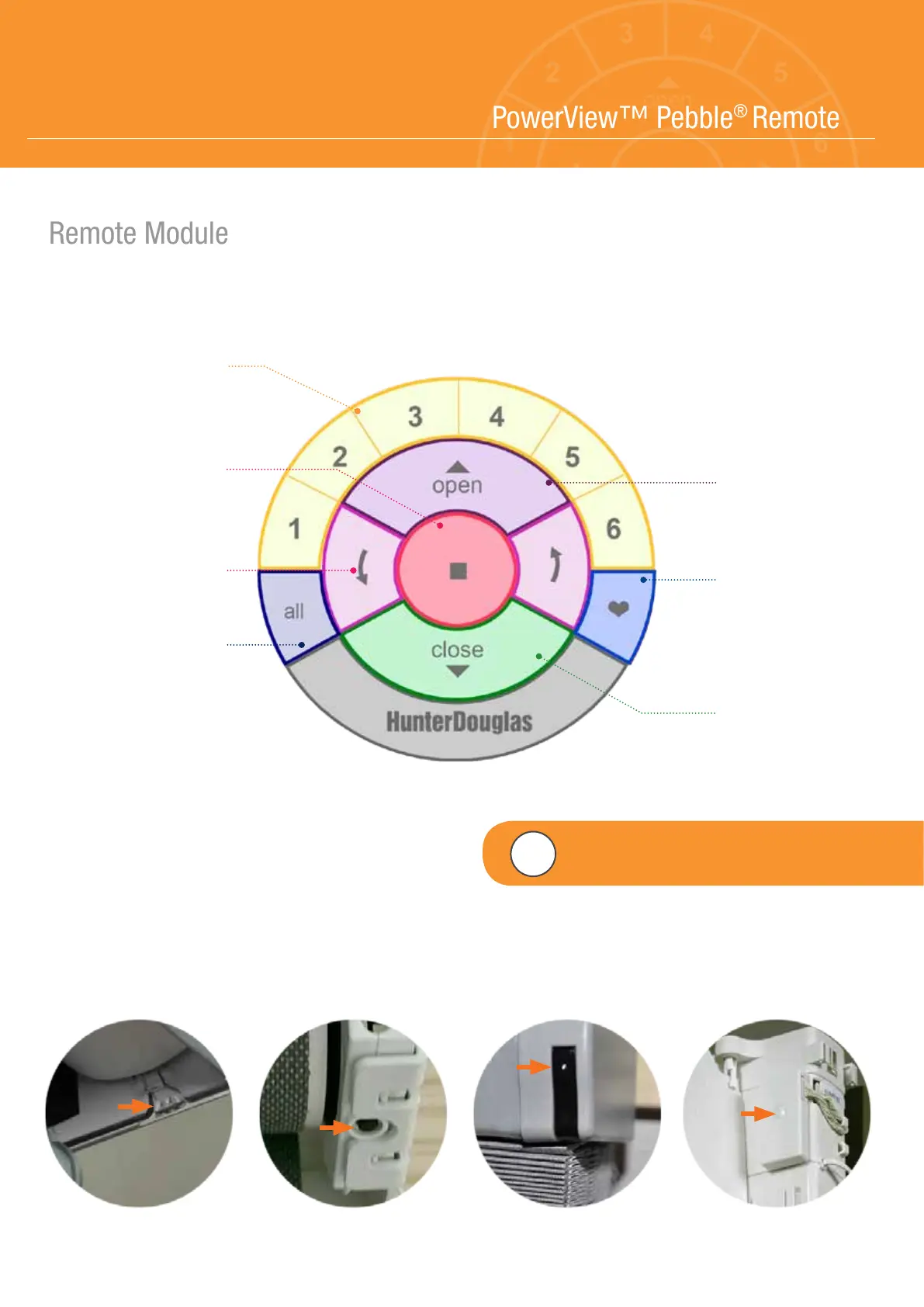– 3 –
Manual Control Configurations
GETTING STARTED
with the PowerView™ Pebble
®
Remote
Groups (1-6)
Select or de-select Group
numbers for programming
or operation.
Stop
Stops shade in any position.
Also used to enter and exit
programming mode.
Vane Open/
Close Arrows
Operate vanes.
All
Operate all groups
simultaneously.
Open
Move shade to fully
open position.
Favourite
Default setting is 50%
open. Customise to
move shade to a custom
favourite position.
Close
Move shade to fully
closed position.
Key to Operation
Pirouette
®
Shadings Sihouette
®
Shadings Duette
®
Shades Luminette
®
Privacy Sheers
The manual control button, located on the headrail, is different depending on the product. See images for product examples.
4
VIDEO INSTRUCTION
