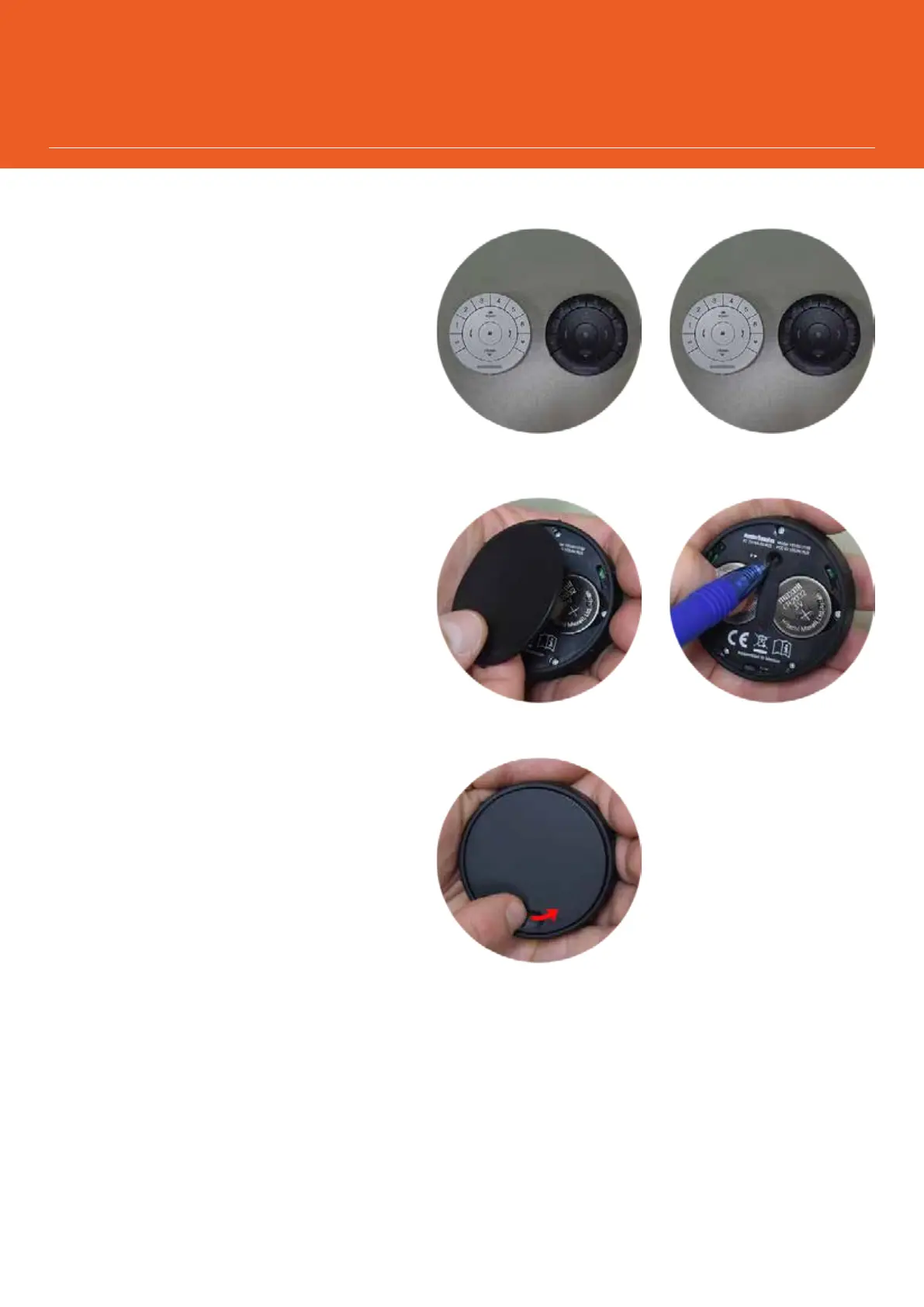– 18 –
DUPLICATING A REMOTE
Duplicating a remote copies a remotes unique
group programming information and transfers
it to another remote so that they are essentially
identical. Window coverings programmed to
operate with one remote will also respond
to commands from a duplicated remote.
Duplicating a remote is not the same as
pairing multiple remotes to a PowerView™
Shade Network.
q
IDENTIFY the source remote.
NOTE: The source remote is the remote
initially used to first establish communication
between itself and a PowerView motorised
window covering, after installation. This will
be the remote that will be duplicated.
w
IDENTIFY the target remote.
NOTE: This remote cannot yet be used
to operate PowerView motorised window
coverings already joined to Groups on the
source remote. This will be the remote that
you transfer the source remotes duplicated
programming information to.
e
REMOVE the back cover of the
target remote.
r
Using a ballpoint pen, PRESS and HOLD
the recessed Reset button on the target
remote for six seconds then RELEASE.
NOTE: The Group number (1-6) buttons will
flash twice on the press of the Reset button,
then again at six seconds.
t
REINSTALL the back cover onto the target
remote.
q
e
w
r
t
Target
Target
Target
Target
Source