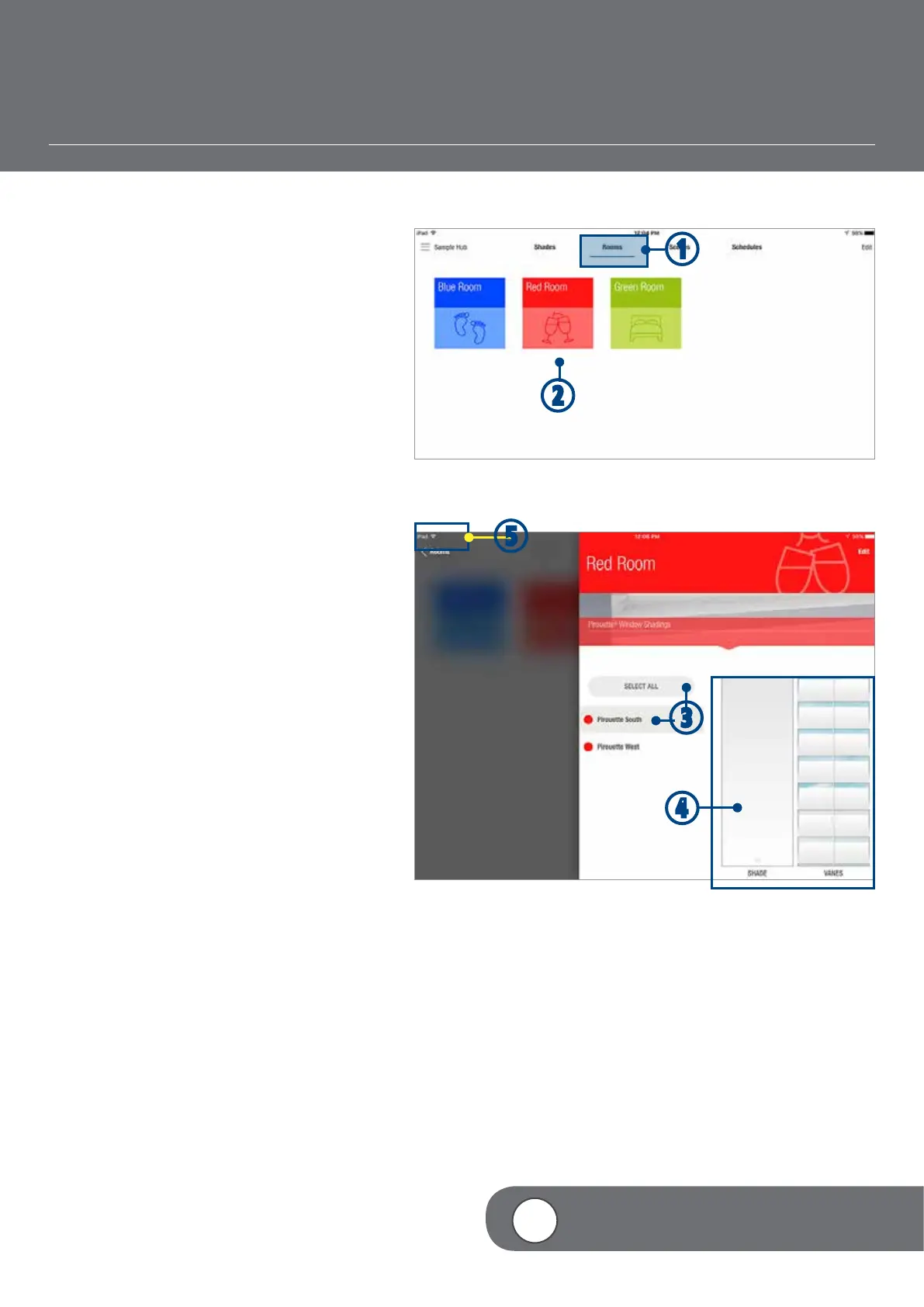– 36 –
4
VIDEO INSTRUCTION
SHADE OPERATION IN A ROOM
Shades can be operated individually or by shade
type within a room.
q
TAP the Rooms tab
w
TAP your desired Room.
e
SELECT the shade you wish to operate
or “Select All” to move all shades of the
same shade type to the same position. If
you have multiple shade types, you will
need to operate them separately.
r
TAP and DRAG the shade slider(s) to the
desired position. Shade(s) will move to the
set position.
t
TAP < Rooms to return to the Rooms
screen.
e
r
q
w
t
