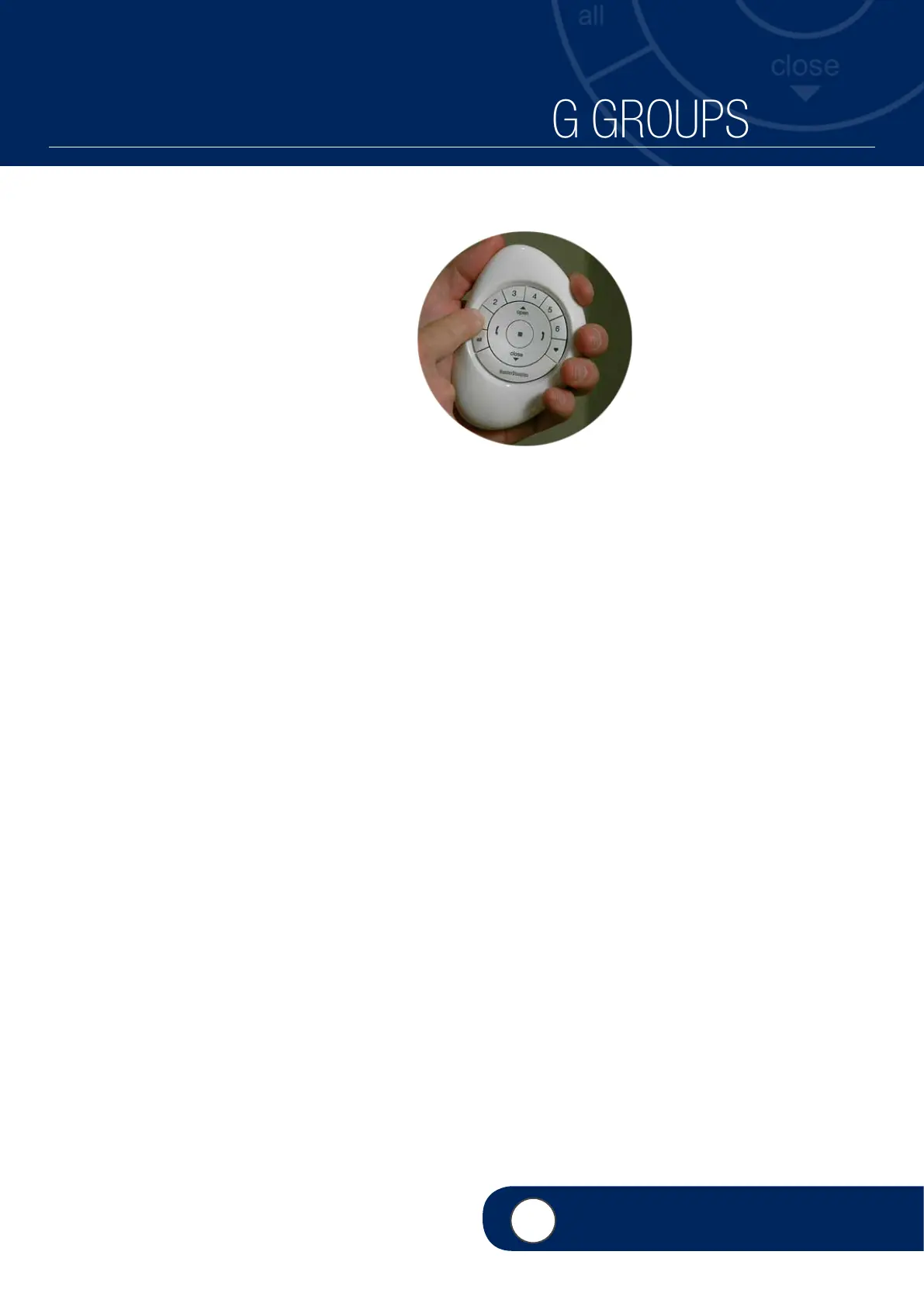– 7 –
SELECTING & DE-SELECTING GROUPS
4
VIDEO INSTRUCTION
Before operating a single window covering
you must first select its corresponding Group
number (1-6) or the ALL button. Multiple Groups
numbers can be selected for simultaneous
operation in any combination. Group numbers
can be selected or deselected. Like any Group
number, the All button can also be selected or
deselected; however, its selection will override
any active Group(s).
SELECTING A GROUP
q
PRESS and RELEASE the Group number(s)
(1-6) of your choice.
NOTE: Selected Group numbers are
illuminated to indicate that they are active.
DE-SELECTING A GROUP
q
PRESS and RELEASE the Group
number(s) (1-6) of your choice.
NOTE: Deselected Group numbers will
darken to indicate that they are no longer
active.
q
