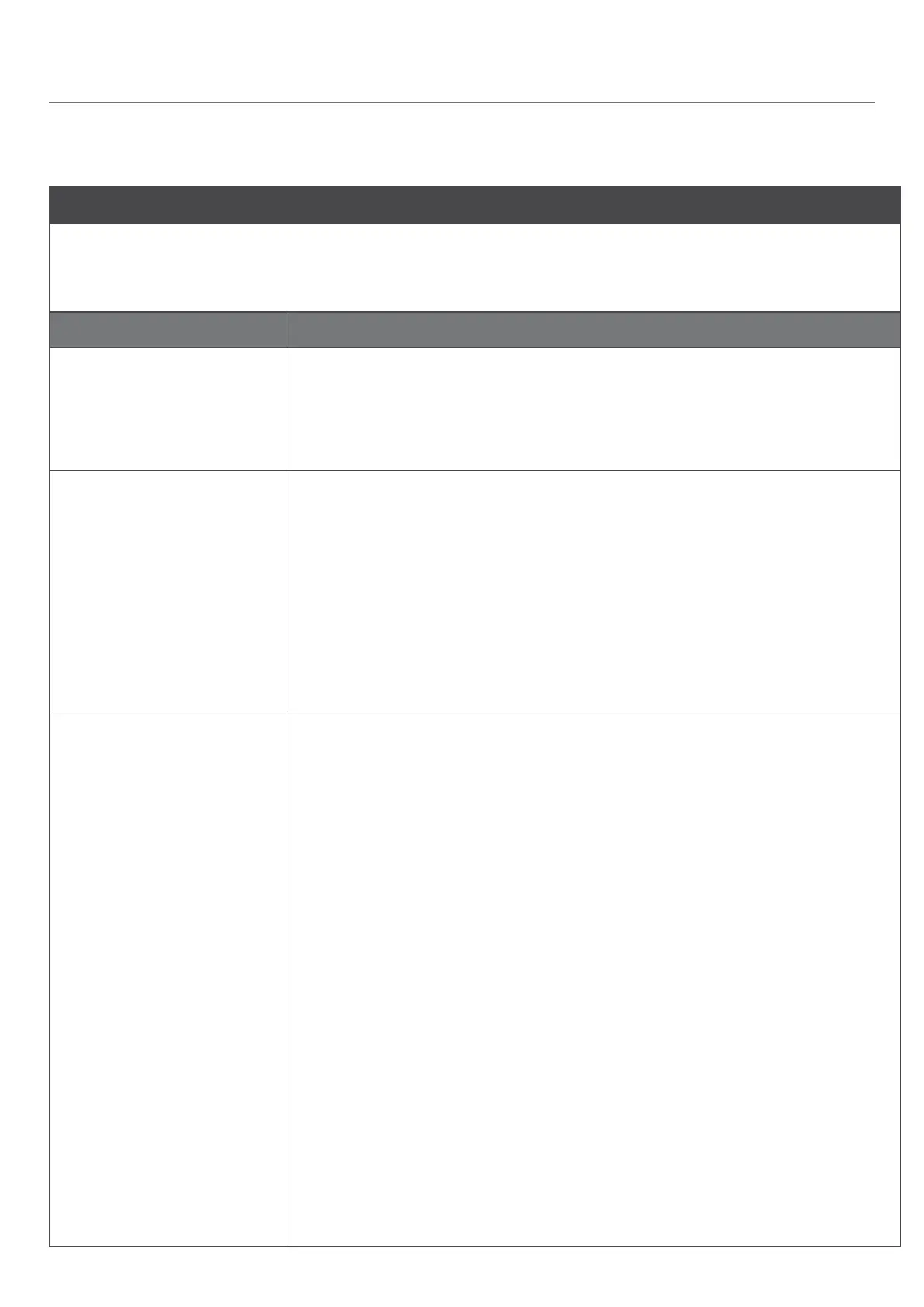– 63 –
ISSUE
My PowerView™ App can only Discover window covering in one room, but not in any others.
I have remotes for all the rooms, and they operate the window covering in those rooms
correctly.
Cause Solution
The window covering in
question does not have
power.
1. CHECK all wires and cables for loose connections. VERIFY that correct
power supply is being used and is plugged in. REPLACE batteries if
needed, etc.
2. PRESS and RELEASE the Manual Control button on the headrail to
operate the shade.
The radio frequency signal
emitted by the Hub does
not reach the window
covering.
2. ADD or MOVE a repeater closer to the window treatment(s) in question
and to the Hub to extend the range of the Hub.
2. Test the repeater(s) to verify it is receiving a signal from the PowerView
Hub. PRESS the “P” button on the back of the Hub for two seconds to
send a test signal to the added or repositioned repeater(s). The green
light on the repeater(s) should flash once when receiving/sending a
signal.
3. If the green light on the repeater does not flash when the Hub is emitting
a signal, the Hub’s signal still does not reach the repeater(s). RE-POSITION
the repeater(s) and Hub (if possible), as necessary, or pair the repeater(s)
to the same PowerView Shade Network as the Hub.
There is more than
one PowerView Shade
Network in the home.
1. VERIFY that all PowerView components are paired to the same
PowerView Shade Network.
A. PLUG IN repeater(s) and the PRESS the Open button on the remote.
If the green light in the repeater flashes, the remote and repeater(s) are on the same
PowerView Shade Network.
If the green light in the repeater does not flash, this indicates that the
repeater is not paired to the same PowerView Shade Network as the remote.
2. REPEAT for all remotes.
B. PLUG IN repeater(s); OPEN the PowerView App; and TAP Discover
Shades in the Shades tab screen.
If the green light in the repeater flashes, the Hub and repeater(s) are on the same
PowerView Shade Network.
If the green light in the repeater does not flash, it indicates that the repeater is not paired to
the same PowerView Shade Network as the Hub.
3. Clear the programming on each of the window treatment(s) in question.
PRESS and HOLD the manual control button on the headrail for 12
seconds. The shade will jog once at 6 seconds then again at 12 seconds.
4. PAIR any remotes not currently networked with the Hub to the Hub.
Pairing a Remote to a Hub Network
5. GROUP the window treatments in question to the newly networked
remotes, as desired.
Joining a Shade to a Group
6. OPEN the App.
7. DISCOVER all the shade(s) in the App.
Discover Shades
TROUBLESHOOTING
