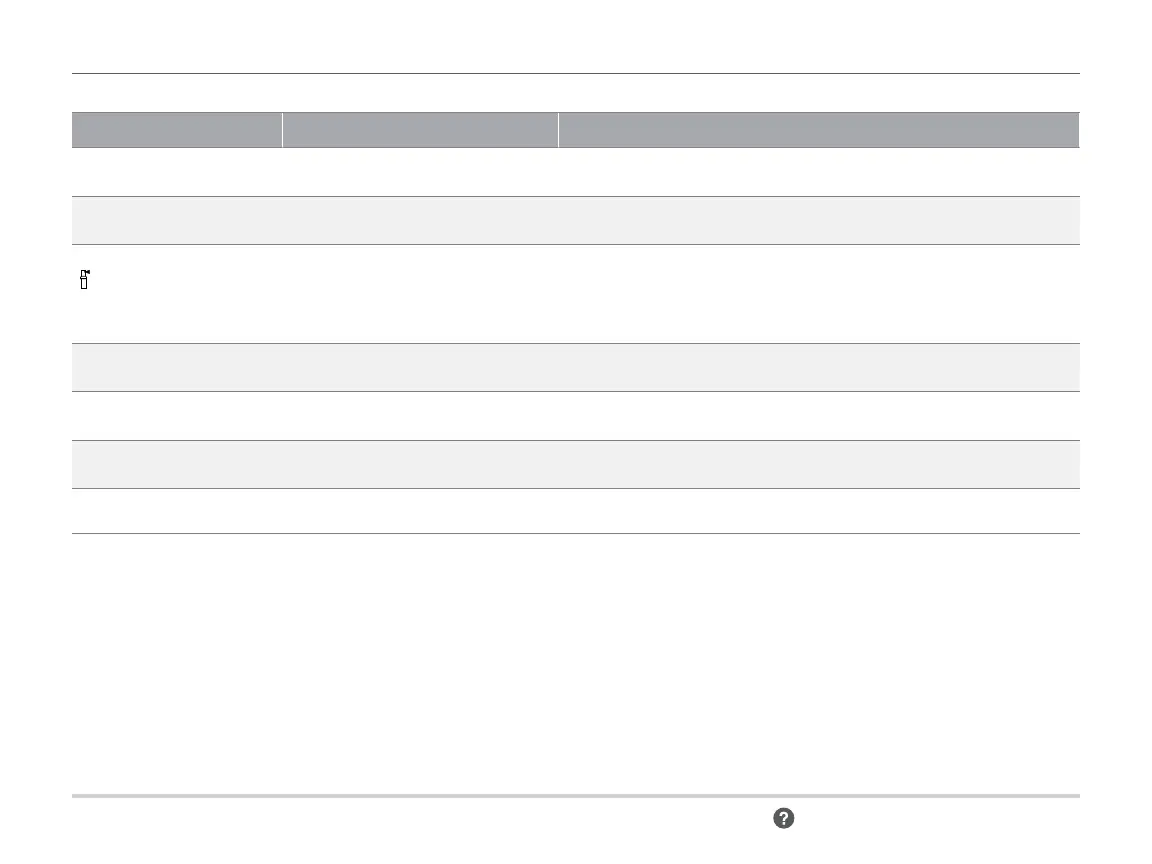8 https://hunter.help/XCHybrid
Troubleshooting
Display Possible Cause Solutions
DISPLAY SHOWS “ERR”
WITH NUMBER
Short in eld wiring or bad solenoid. Check eld wiring and valve solenoid. Press any button to clear
ERR message.
DISPLAY SHOWS P “ERR” Short in P/MV wiring or solenoid. Check wiring and solenoid at Master Valve. Check specications for
Pump Start Relay.
DISPLAY SHOWS
WATERING BUT
NO WATERING IS
OCCURRING
Problem in eld wiring. Problem
with solenoids. No water pressure
to system.
Check eld wiring (voltmeter). Check valve solenoid(s). Verify water
source to open.
FROZEN OR GARBLED
DISPLAY
Power surge occurred. Reset controller.
RAIN SENSOR DOES NOT
STOP IRRIGATION
Jumper wire is not removed. Sensor
switch in BYPASS position.
Remove jumper wire on SEN terminals. Set sensor switch to
Active position.
CONTROLLER SEEMS TO
WATER CONTINUOUSLY
Too many START TIMES. One Start Time operates all stations in a program. Remove
unnecessary Start Times.
DISPLAY SHOWS “BATT” Batteries are low. Replace batteries.
